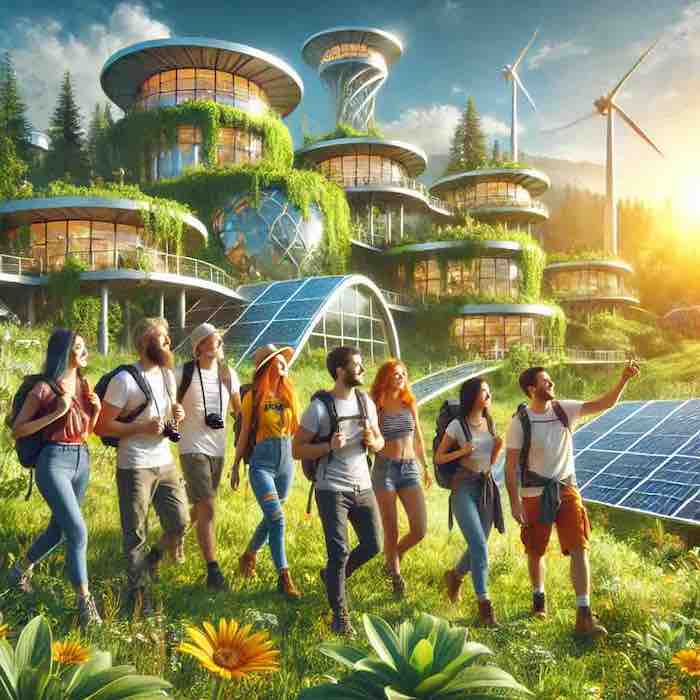Did you know that email is one of the best channels for driving revenue for your attraction? Email marketing has an average return on investment of $38 for every $1 spent.
Travelers are not only accustomed to receiving travel-related emails in their inboxes but they especially welcome emails containing special discounts or exciting news about their favorite destinations, hotels, and attractions.
The emails you send your guests actually play a major role in the modern-day guest experience.
That’s because the overall customer experience no longer starts when guests step foot in your venue — it kicks off the moment they land on your website for the first time.
Your guests will likely interact with your brand for the first time online, and one bad experience can really hurt their perception of your company.
In this post, we’ll explore how attractions can use email to improve their guest experience by sending relevant, engaging messages to their guests. Here are 6 ways your attraction can leverage email for guest experience.
1. Send a personalized welcome email
2. Make it easy for guests to contact you
4. Send order confirmation and digital waiver reminder emails and SMS messages
5. Send a follow-up email post-experience to thank the customer and ask for reviews
6. A/B test your email campaigns
1. Send a personalized welcome email
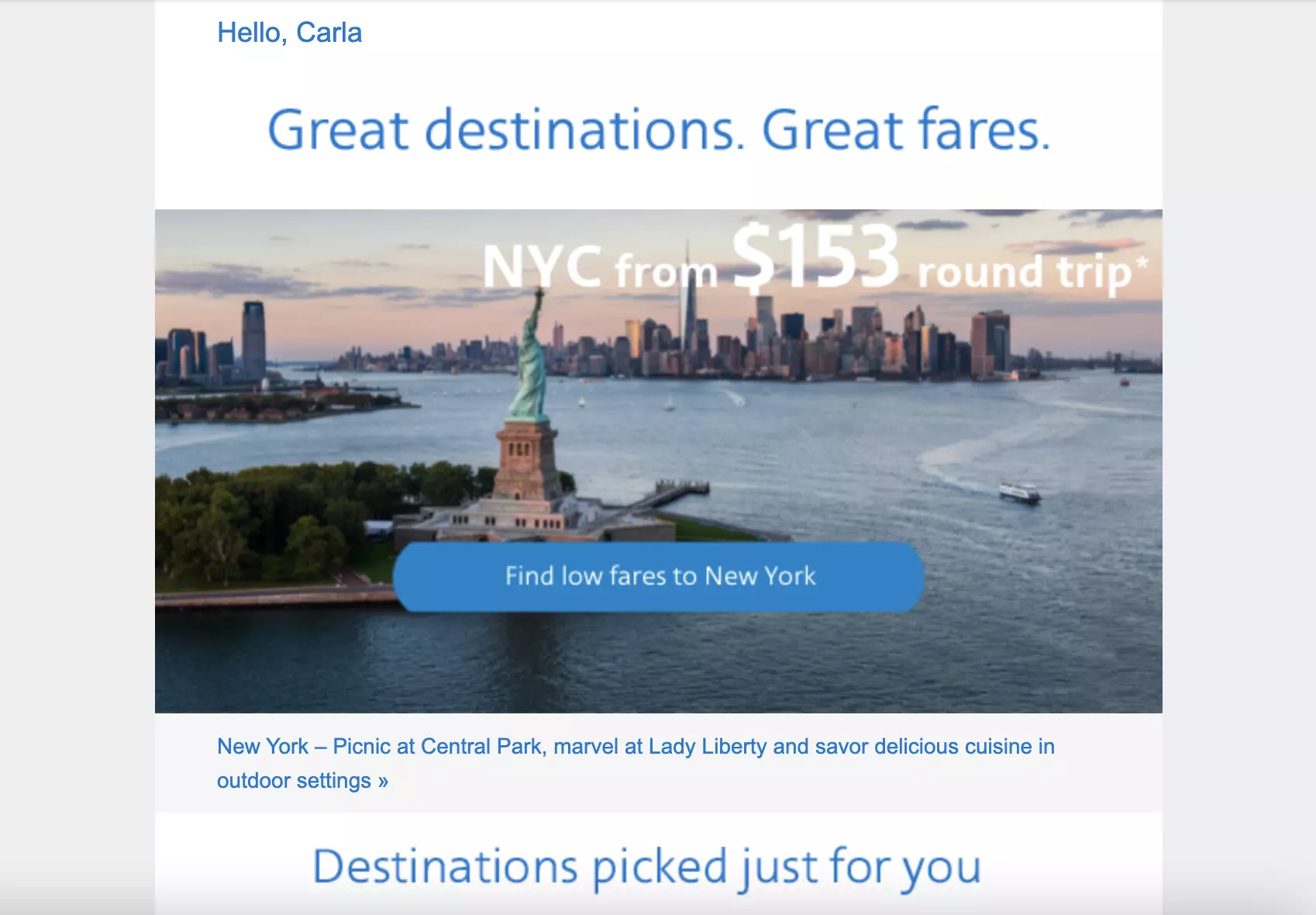
Personalization is key.
When a guest joins your email list, you should follow up with a friendly greeting that thanks them for subscribing and makes them feel excited to be a part of your community. Your tone should be warm and inviting, and every welcome email should be personalized.
You can also go the extra mile and include personalized travel suggestions like itineraries or experience recommendations related to the guest’s previous interactions with your company.
This is exactly what American Airlines has done in the email example shown above. The airline sent flight recommendations based on previous travel searches.
Guests who subscribed to your email list are letting you know that they’re fans of your brand, but that doesn’t mean they want to be bombarded with irrelevant messages from you.
Your email marketing should be strategic. Your guests are likely interested in hearing about attraction updates and special offers. Other common email topics include company news, events, travel tips, and destinations guides.
If you want to better understand your guest’s email preferences, you can ask them to define what topics they’re most interested in hearing from you about.
2. Make it easy for guests to contact you
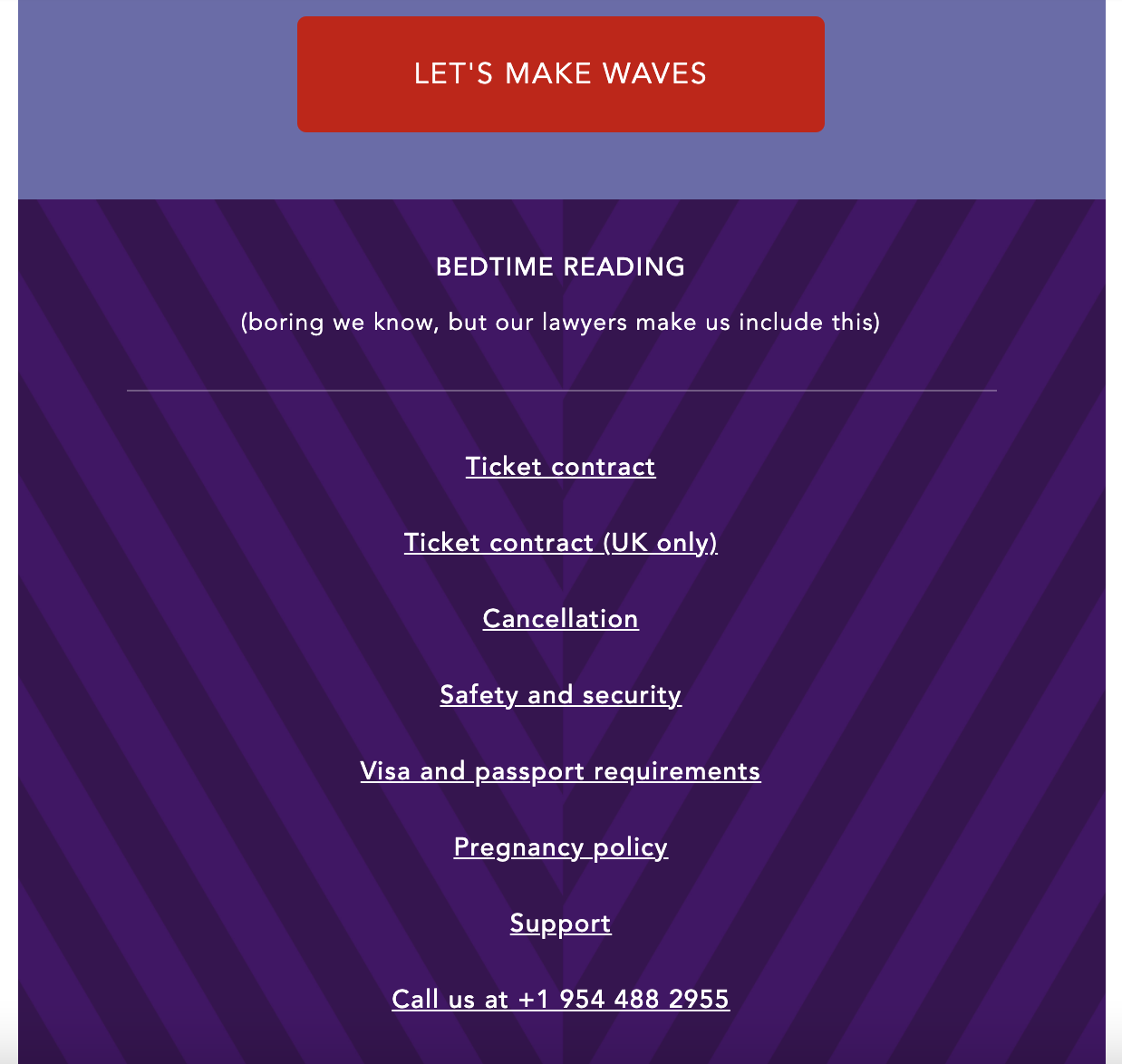
Want to easily upset a guest? Make it hard for them to reach you.
Guests should be able to easily locate your contact information on your website, social media profiles, and emails.
Make your contact details clearly visible to your guests by adding a “contact us” link in the footer of your email messages, as Virgin Voyages does in the email shown here. This way guests will always know where and how to reach you.
3. Segment your subscribers
Building on the last tip, you can segment your subscribers based on their email preferences.
Segmentation is the process of categorizing your subscribers based on their behaviors and particular preferences. It’s an advanced personalization tactic to tailor your email marketing based on your guests’ geographic location, interests, purchase history, and more.
For example, if a new subscriber checks off that they’re interested in hearing about special offers and discounted deals, you’d segment them into a “promotions” list. Whenever you have a new offer to share, you’d send an email to this particular group knowing that these contacts are interested in hearing about it.
As your subscriber list grows, it will get difficult to manually send each new contact a welcome email.
An email automation software like ActiveCampaign or ConvertKit helps attractions automate those messages. Your welcome emails, tourism newsletters, and order confirmation emails can all be sent automatically once your company is set up on one of these platforms.
Many automation software provides you with data that makes it easy for you to segment your list and send more personalized emails.
4. Send order confirmation and digital waiver reminder emails and SMS messages
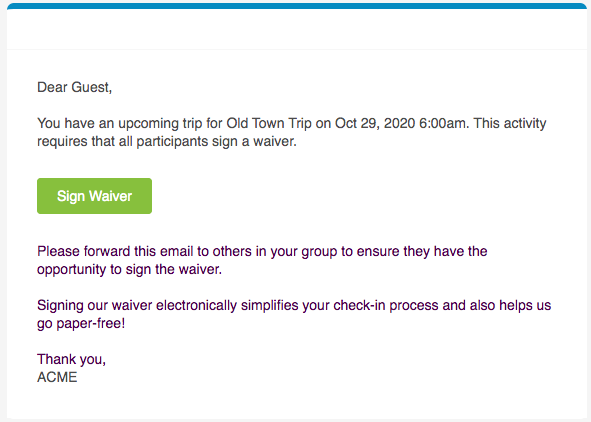
Attractions should also use email to communicate important information to guests before their visit that go beyond the order confirmation email, which notifies them that their transaction was processed successfully and provides additional information about their visit.
You should also remind guests of any steps they need to take before their visit like signing a digital waiver. Encourage guests to fill out the necessary paperwork or waivers before their arrival through waiver reminder emails, like the example above from our Xola Waivers, to avoid long queue times and make their entrance hassle-free.
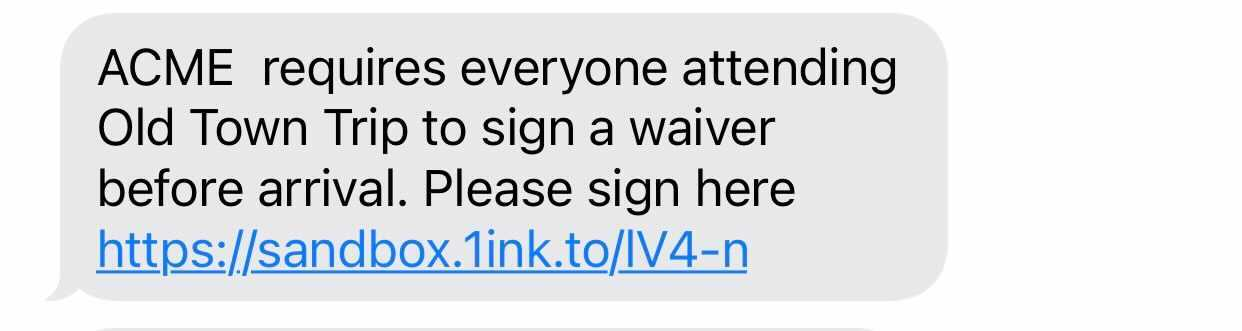
You can take this a step further by sending a waiver reminder text message. Text messages tend to have higher open and response rates.
5. Send a follow-up email post-experience to thank the customer and ask for reviews
Follow-up emails are a great way to keep your guests engaged after their visit.
These can include thank you emails and guest review requests. A thank you email is essentially a friendly message expressing that your company values your guest’s decision to visit your attraction.
HubSpot found that thank you emails have an open rate as high as 42% and a 14% click-through rate. That means nearly half of your guests will open your thank you email, which gives you a chance to keep your company top of mind.
Considering the favorable open rate, you can also use this email to request a review or customer feedback.
You can start with a short and simple message thanking the guest for their visit and then tell them how much your team values their opinion. Make it easy for them to leave you a review by including a link to your Facebook, Google, or Yelp review page in the email.
Expedia, for instance, includes a large button that prompts guests to “Start survey.” In just a few minutes, guests can answer questions about their booking experience and offer valuable feedback to the company
6. A/B test your email campaigns
Once you’ve established a large enough subscriber list, you can begin to test your emails to see what best resonates with your audience.
A/B testing is the process of sending one variation of an email to a group of your subscribers and sending a slightly different version to the rest of the group. The goal is to track which email is opened and clicked on the most.
You can A/B test your subject lines or calls-to-action to see which garners the most open and click-through rates. This will give you an idea of the kind of messages that resonate most with your audience.
In addition, don’t forget to optimize your emails for mobile.
Your guests are likely first checking their emails on their phones, especially when they’re traveling. It’s important to stick to these email design best practices to ensure your email can be easily read on a mobile phone:
- Stick to a single column layout
- Use at least 13-point font for the body text and 20-point font for titles
- Place your most important call-to-action early in the email so that guests don’t need to scroll much to see it
- Avoid placing too many hyperlinks close together
- Use large, easy-to-click buttons
- Always test-read your email on your phone before sending it
***
Now it’s your turn to put these tips into practice.
Once you begin implementing these 10 email marketing tactics, you’ll be well on your way to improving your guest experience via email.