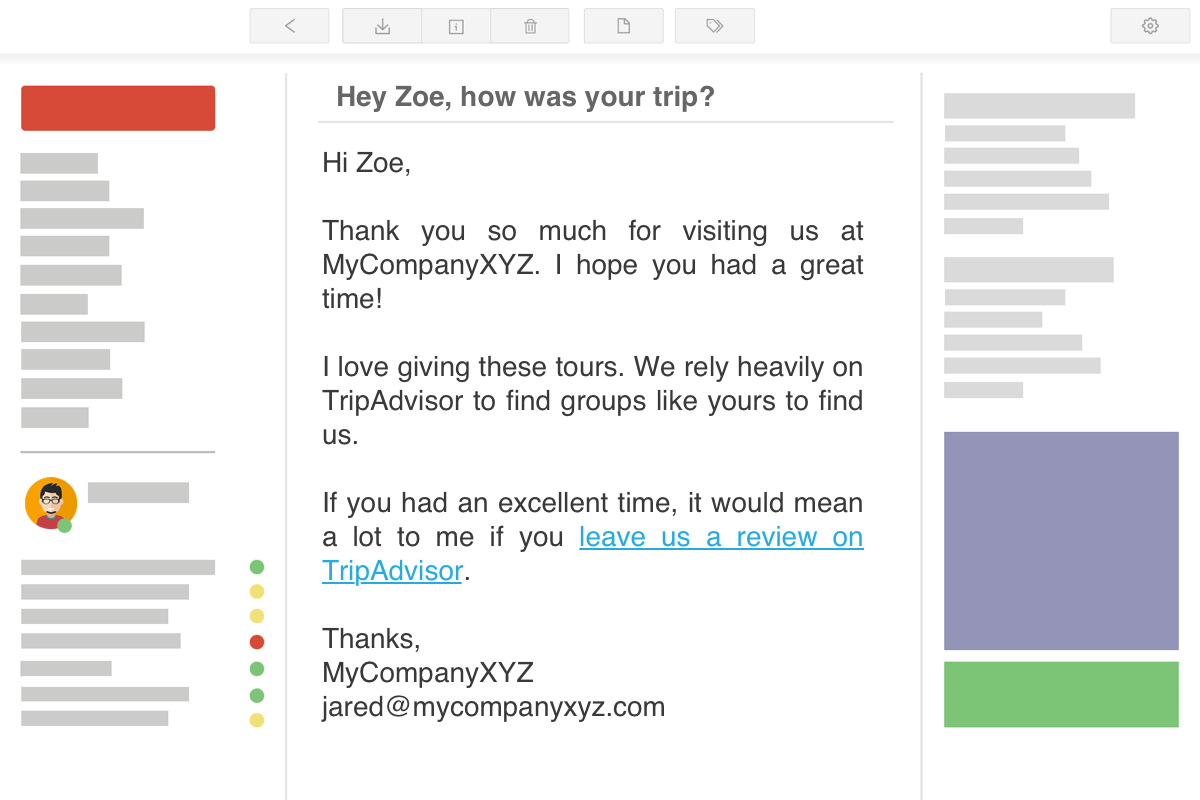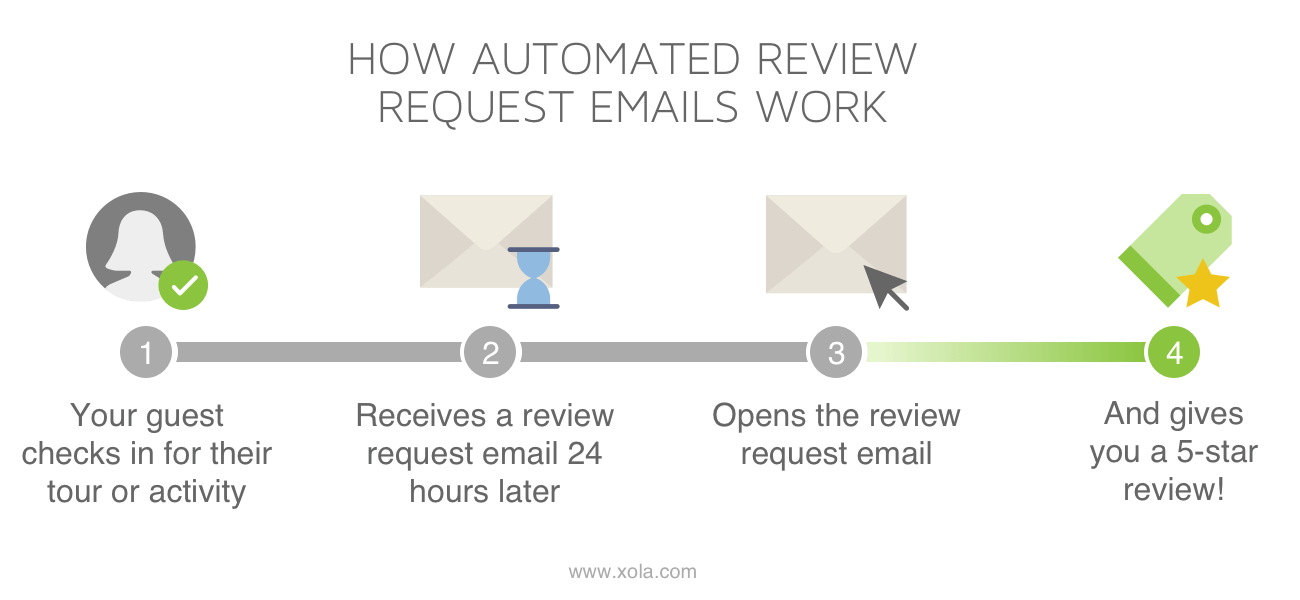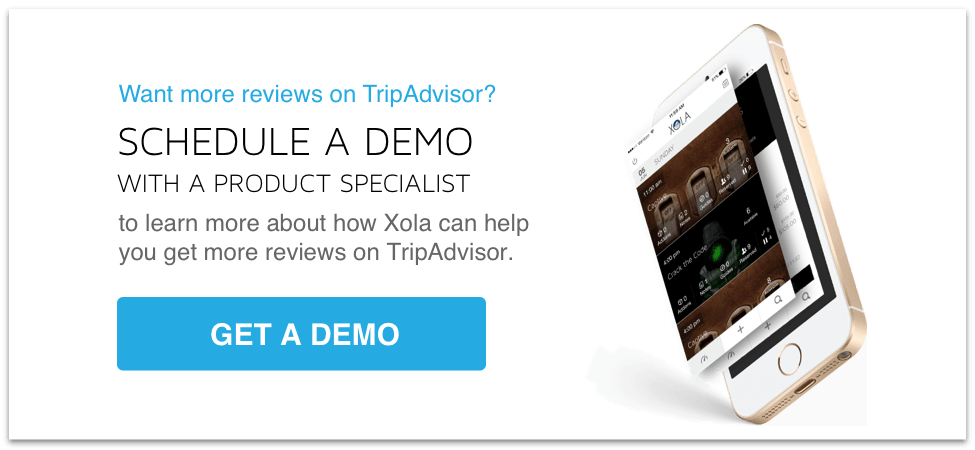High-quality customer reviews are essential for tour and activity operators who want to improve their ranking and get more bookings from TripAdvisor. With 93% of global travelers saying their booking decisions are impacted by online reviews, collecting more reviews is a critical part of any tour or activity marketing plan.
To better understand how reviews affect your ranking on TripAdvisor, it is important to understand how TripAdvisor’s Popularity Ranking algorithm works. There are nuances to how the algorithm works. But it can be distilled into three basic points:
- More reviews are better than fewer reviews;
- Good reviews are better than poor reviews; and
- Recent reviews are better than older reviews.
In this post, we’re sharing eight ways for tour and activity operators to improve their activity marketing efforts on TripAdvisor by generating more high-quality customer reviews.
1. Ask for Reviews
The fastest and simplest way to increase the number of reviews you receive on TripAdvisor is simply to ask for them.

It might sound obvious, but it often requires effort and a little bit of training. The best staff are usually trained to serve the customers needs over their own, which can make asking customers for reviews feel strange or uncomfortable.
Train your staff to ask for reviews from every group they work with. It can take some time and effort, but the results will speak for themselves.
2. Make It Personal
Happy guests don’t want to help your business. They want to help the people behind it.
They want to help the tour guide who kept them laughing throughout the tour. Or, the employee, who captured their imagination with colorful and exciting stories.
In short, when you ask for a review, make it about helping your people, not your business.
For example, instead of saying, “Our company relies heavily on TripAdvisor to get new business. If you enjoyed your time here today, please leave us a review on TripAdvisor,” try taking a more personal tone.
You could say: “I love giving these tours. Our guides rely heavily on TripAdvisor to find new groups like yours, and if you enjoyed your time here today, it would mean a lot to me if you left us a review on TripAdvisor.”
Have your staff practice their messaging to make the review request feel personal. Your guests are much more likely to leave a review if they feel rewarded. And there’s nothing more rewarding than that warm feeling of knowing that you’re not just helping someone’s business, you’re helping the person (or people) with whom you connected, and who made your experience so delightful.
3. Incentivize Your Staff
There are no rules preventing you from incentivizing your staff to get new reviews. You can even turn this into a healthy competition where you provide a cash bonus or some other reward to guides when their name is mentioned in a five-star review. This is a great way to make sure your staff pushes for new reviews after each tour.
When tour guides tell guests about the friendly competition, it can even increase the number of people who leave reviews. Happy guests want to help their guides. There’s a feeling of satisfaction in knowing that, by leaving a review and including the guide’s name, the guide is benefitting too.
However, it is important that you follow all of TripAdvisor’s guidelines. They are very strict about what is and isn’t allowed related to incentives. Their incentive policy prohibits any type of reward or special treatment towards guests that encourages them to leave a review. Violations will lead to the removal of reviews, bans from receiving TripAdvisor awards, and more.
For example, you can’t offer guests 25% off their next tour if they leave a great review.
These guidelines are in place to protect TripAdvisor’s reputation, which relies heavily on providing reviews that are accurate and trustworthy. Offering guests incentives can easily distort or change how people rate their experiences, which could diminish the trust consumers put in TripAdvisor’s reviews.
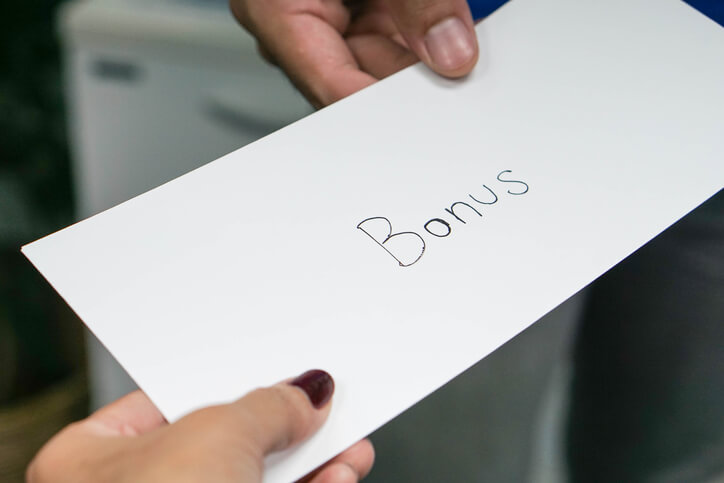
Remind guests to leave a review
There’s nothing more frustrating than hearing guests agree to leave a review, only for them to walk away and never follow through.
Most of this time, this isn’t because your guests are dishonest or unthoughtful. The truth is, most people forget. They have busy lives and often get caught up in them.
Luckily, TripAdvisor provides a few free tools that you can use to remind forgetful guests to leave a review. For example, TripAdvisor provides custom business card-sized reminder cards. They will even cover the printing costs for the first 100 copies.
Reminder cards are easy to handle and carry around. When a forgetful guest empties their pockets at the end of a busy day, they’ll be confronted with a friendly reminder to hop on their phone or computer and write you a glowing review.

Use TripAdvisor Review Express to get more reviews on autopilot
One of the most important and effective ways to consistently generate new reviews is with a review request email.
With TripAdvisor Review Express, it is a free way to automatically send review emails to all of your customers from the TripAdvisor domain, which delivers extra brand credibility. On average, TripAdvisor Review Express users see a 28% lift in the number of customer reviews.
Another advantage to automating review requests with TripAdvisor Review Express is that you can send multiple emails at the right time to improve response rates.
- Automated review request emails reach your guests at the right time. Review request emails can be sent out within 24 hours after the tour ends. This guarantees that you are asking for a review when the experience is still fresh in the guest’s mind while still giving them time to return from their trip and get settled. This improves the likelihood that the guest will be more willing to leave a review, and will respond in greater detail.
- Automation eliminates the manual process, saving your staff time at the end of a long workday. Uploading, importing, crafting, and sending new emails every day is a chore. And reducing the frequency of when you send the emails (once a week or once a month, for example) in an effort to reduce the workload can hurt your review count — sending even one week after the activity is often too late, meaningless respondents and lower quality reviews.
Use Digital Waivers to collect information from all guests
Experiences are meant to be shared. That’s why most of the bookings you receive are for more than one person.
But, the online booking process can only capture the email of the person who books, not the rest of the group. For a group of four people, for example, you are missing out on the possibility of sending a review request email to the other three people in the group who did not pay.
Tour and activity operators can require guests to sign digital waivers, using a feature such as Xola Waivers, when they check in. This allows them to capture information for all guests, including names and email addresses, not just the buyer.
In many cases, this means your business can generate three or four times as many reviews on TripAdvisor.
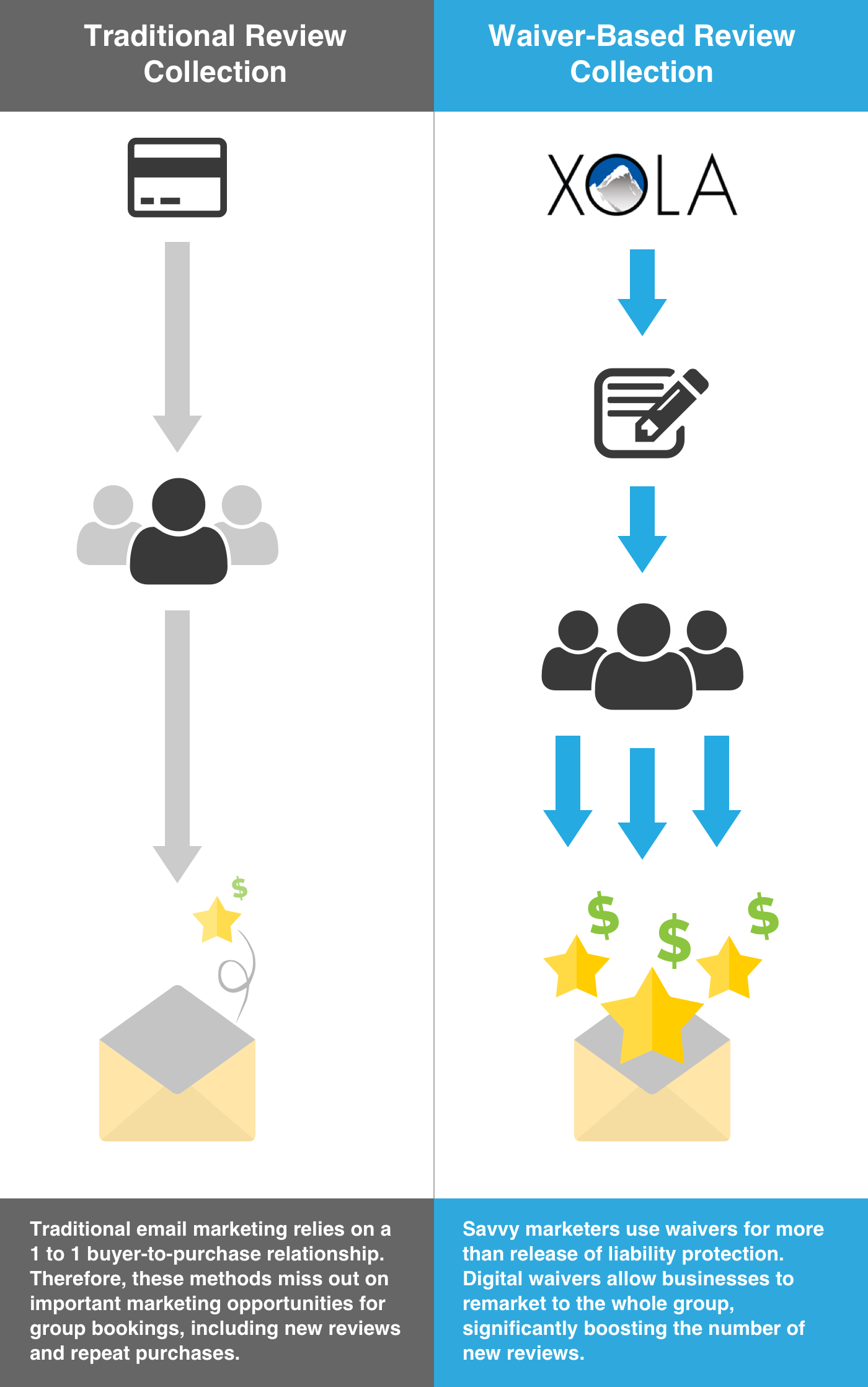
Get Ahead of Negative Reviews
No matter how hard you try, a few guests will have a bad experience. It might be the weather, an unusually harsh staff member, or a guest with unrealistic expectations.
Whatever the reason, a bad experience doesn’t have to mean a negative review on TripAdvisor.
One way that you can get ahead of negative feedback is to proactively reach out and address it head-on. You’ll likely find that a simple apology or a genuine offer to make it right for the customer will go a long way.
In addition, negative customer feedback is often one of the best ways to identify places where your business can improve. On top of that, ignoring negative feedback can make an unhappy guest feel even more neglected, which can quickly lead to a public review.
Respond to Bad Reviews
Every once in a while, a bad review will make it onto your TripAdvisor account. But it doesn’t have to be a bad thing. Negative reviews are an opportunity to make it right with a customer. The reality is the fact that they are leaving a review at all shows that they care and want to give you an opportunity to fix it. It is far easier to turn a customer who had a negative experience into a happy customer than it is turning someone who is indifferent into a superfan. This is a great opportunity to demonstrate your excellent customer service.
Here are some tips to respond to bad reviews:
- Don’t take it personally.
- Take responsibility for your mistakes. If you can demonstrate to prospective customers that you’re willing to own up to an issue (and to fix it), they will normally come away with an even better impression of your business.
- A little humility in your reply goes a long way.
- Don’t post your reply if you are angry, emotional, or in a bad mood. Instead, walk away for at least an hour and then read over your copy before you hit publish or have a coworker do a sanity check. This gives you a chance to cool off and avoid posting a reply that is harsh, defensive, or comes across as petty. None of which are a good look for your business.
Plus, a healthy balance of positive and negative reviews can actually increase consumer trust.
Conclusion
There are many different ways to get more high-quality customer reviews on TripAdvisor. But at the end of the day, it comes down to one thing: ask!
There are a few different ways to ask for a review. And sometimes it takes a few reminders before you get a new review. Combining in-person review requests with automated email reminders is often the most effective way of boosting your reviews and increasing your TripAdvisor ranking.
If you are interested in automating this process through TripAdvisor Review Express, just log into your Xola dashboard, go to the App Store where you can search and install the TripAdvisor Review Express app along with dozens of other Apps.
Not a customer but interested in checking it out? Click here to schedule a demo with one of our product specialists.
Last Updated – 9/25/19