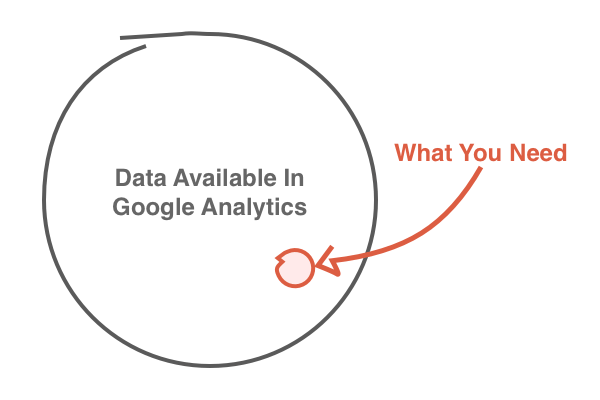Google analytics is a powerful analytics tool. It gives you free access to hundreds of thousands of data points that can help you improve your website, attract more visitors, and convert them into paying customers.
Used correctly, Google Analytics empowers business owners and fuels growth. But, used incorrectly, any data source can cause more harm than good.
With more data than ever before it’s easy to feel overwhelmed or base decisions on the wrong piece of data. At best, the tendency to track everything (which results in overwhelming volumes of data) can cause “analysis paralysis”. A state where many otherwise productive hours are wasted on over-analyzing data. At worse, paying attention to the wrong metrics can cost you money and convince you to do things that may be bad for business.
From Analysis Paralysis to Actionable Insight
In my early years I had many frustrating experiences with Google Analytics. I was working for a marketing agency that consulted ecommerce companies. As an analyst I spent hours digging through reports, slicing and dicing data. But all I got from it was a headache and an urge to throw my computer across the room.
I found myself focusing on metrics that didn’t matter, like total pageviews and clicks. I wasted time and money on acquiring new visitors to my client’s sites, but I couldn’t get anyone to buy.
Until one day, it clicked.
I was focusing on too many things. And the metrics I used were only loosely tied to growing my clients’ businesses.
Google Analytics provides so much data. But most of it doesn’t matter if it isn’t helping you grow your business.
So I changed the way I did things. I focused on a few key revenue-driven metrics to fuel business growth.
I stopped focusing on Pageviews and started focusing on Page Value. I stopped focusing on Clicks and started focusing on Revenue by Channel.
Over the next few weeks I saw revenue grow. I had more time to focus on helping my clients grow instead of bumbling around looking at reports. Better yet, I had confidence in the decisions I was making.
How to Use Google Analytics to Grow Your Bookings
There are 2 tricks to overcoming analysis paralysis and turning Google Analytics into a tool for growth:
1. Only monitor a few metrics
Only focus on 2 or 3 key performance metrics.! Business growth is fueled by acting on data, not by collecting as much as you can. The best analysts know to focus on the few things that matter, and to ignore the rest.
2. Choose performance metrics that are tied to revenue
Data is only useful if it helps you reach your business goals (like increase online bookings and boost revenue). Avoid “vanity metrics” like Pageviews or Clicks. You can always increase the number of pages viewed on your website, but does it matter if it doesn’t lead to a purchase?
Instead, focus on revenue-driven metrics like Page Value or Revenue by Channel. They are tied directly to your revenue goals. When these metrics increase, your business grows. Simple.
Conclusion
Every tour or activity business is unique. But they often share similar goals, and should focus on the same metrics. They key is to focus on a limited few key performance metrics that are directly tied to revenue. By focusing on revenue-driven metrics you cut through the clutter of all the data available and base your business decisions on metrics that matter.
At Xola, we have worked with many of our customers across multiple industries to take a more revenue-driven approach to using Google Analytics. We have even created a dashboard for Google Analytics that showcases our favorite revenue-driven metrics for tour and activity operators.
If you are a Xola customer and would like to get access to the Google Analytics dashboard we have created, reach out to support@xola.com. If you are not a customer and would like to learn more, contact us at join@xola.com.
Happy analyzing!