
With so many different capacity planning tools to choose from, you might be wondering which is the best for you.
Investing in new technology can help you streamline your business to make it more efficient and profitable. But investing in the wrong tools can have the opposite effect, leading to a lot of lost time and revenue.
In this guide, we’ll help you choose the best capacity planning software for your tour company or attraction.
What is capacity planning software?
What are the types of capacity planning?
6 popular capacity planning tools
What is capacity planning software?
Capacity planning software helps businesses ensure that their resources can keep up with fluctuations in demand.
Attractions would use a capacity planning tool to analyze whether its current staff and fleet of equipment can accommodate guest demand.
If you’ve ever tried to manage capacity and resource needs through spreadsheets or other manual workflows, you know it can take a lot of time and effort. There’s also much more room for error when someone is trying to keep track of several employee schedules, guest reservations, and equipment rentals all at once.
Capacity planning software gives attractions an accurate view of their current capacity based on real data. It can also use this data to forecast future resource needs and ensure that your company has the adequate capacity to meet them.
What are the types of capacity planning?
The capacity planning process can be applied to a few different areas of your business. Every company has its own capacity needs based on its particular resource needs. For example, an aquarium will have different resource needs (staff + venue) than a helicopter company (pilots + helicopters).
Overall, there are three types of capacity planning:
- Workforce capacity planning: This process focuses on your staffing needs. You’ll analyze your current workforce capacity to ensure you have the necessary staff to run your tour and activities, handle customer requests, and meet overall guest demand.
- Equipment capacity planning: The process through which you manage your equipment, such as bikes for a biking tour operator. You’ll use this type of capacity planning to ensure you always have the right amount of equipment to meet your current booking volume.
- Product capacity planning: This refers to the products needed to conduct your tours. For a cooking class, these would be the ingredients needed for the dish being made.
You can approach each of these areas of capacity planning in a different way. Most companies follow one of three capacity planning models depending on how much risk they want to take on.
On one end of the spectrum, there’s the lag model, which only increases capacity when there’s an actual demand for it.
Attractions who are banking on an influx of demand, however, will make an upfront investment in additional resources before the demand has materialized. This more aggressive approach is called the lead strategy.
You’ll then use a capacity planning tool to guide you through each of these processes.
6 popular capacity planning tools
Ready to learn about the pros and cons of the different capacity planning tools available? By the time you’re done reading through this list, you’ll have a much better idea of what kind of capacity planning software you want to invest in.
1. Xola
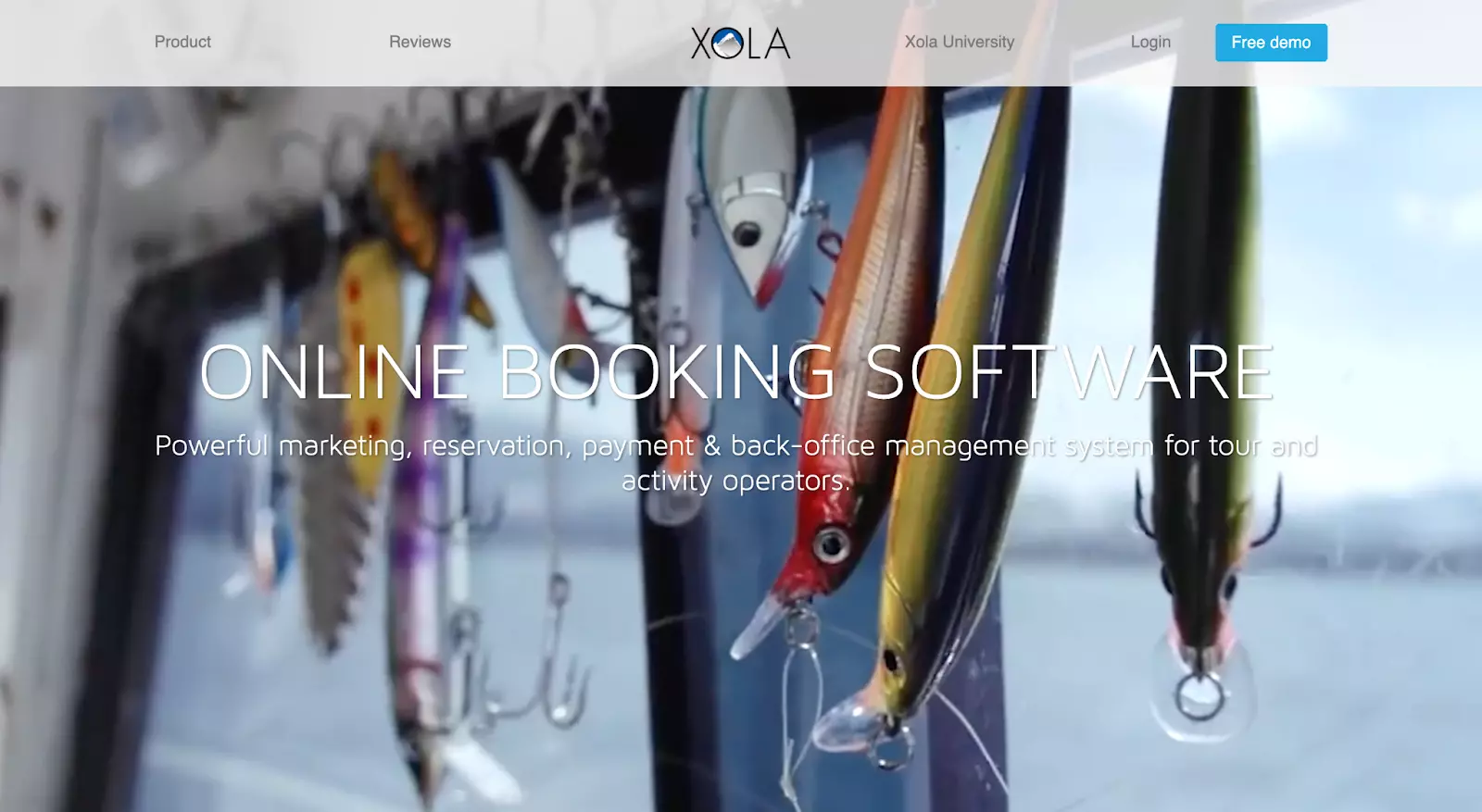
Xola is a multi-faceted booking solution for all your marketing and booking needs.
Best for: Tours and attractions
Pros:
- Gain access to real-time capacity utilization reports
- A detailed snapshot of your most popular tours and experiences at any time slot
- Compare total booking capacity with your guest count
- Easily manage tour guide schedules and equipment availability
- Create Lightning Deals to sell less desirable time slots
2. Clickup
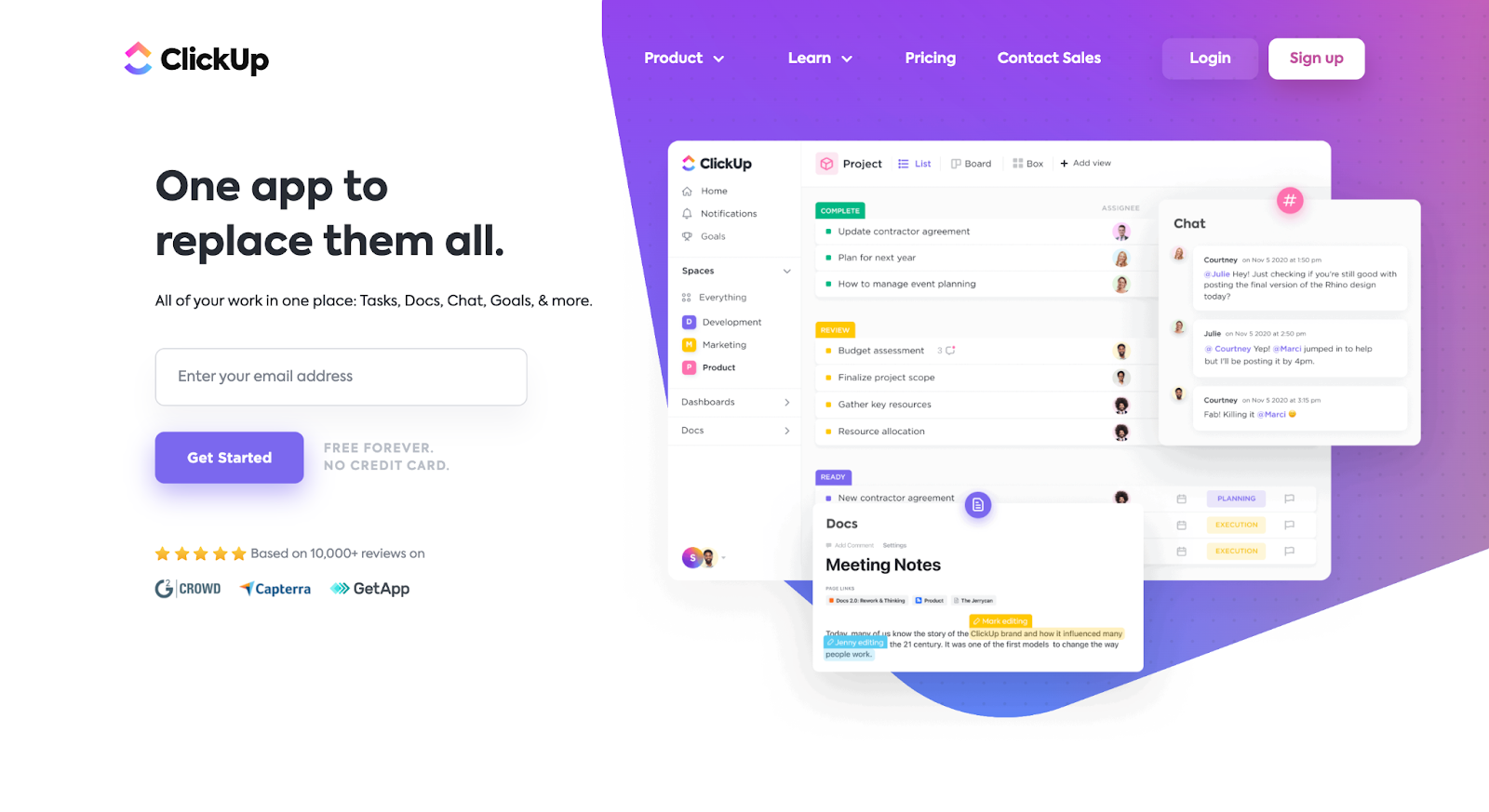
Clickup is a project management tool with capacity planning and resource utilization features.
Best for: Teams and solo users.
Pros:
- Detailed reports of your team’s activity levels
- Plan and monitor your team’s work capacity by hours or tasks
- Automate 50+ repetitive project management tasks
Cons:
- Dashboards can’t be exported
- Too many features can leave some users feeling overwhelmed
ClickUp has a free plan that comes with several project management features. For more features, the paid plans start at $5/user per month.
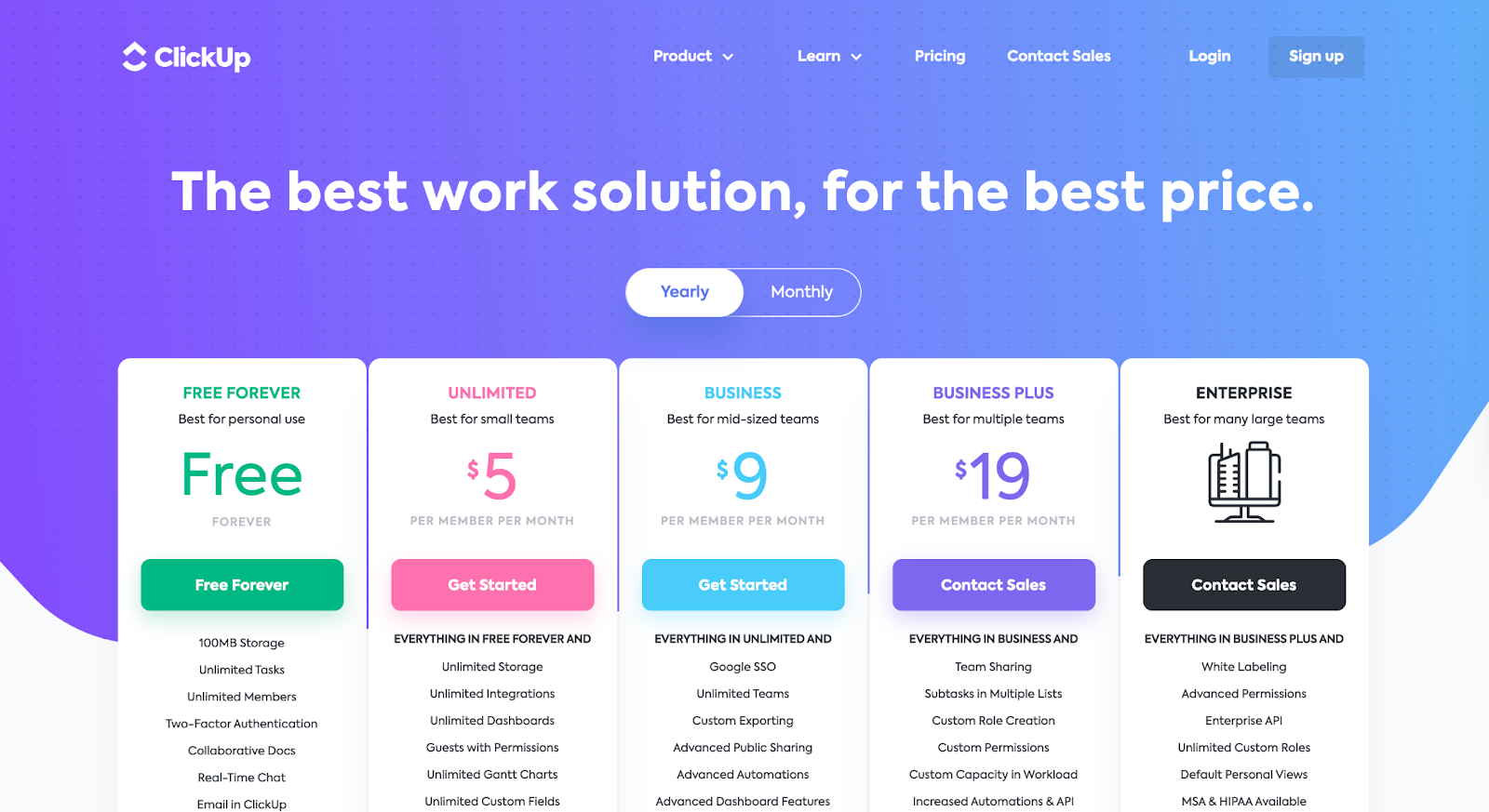
3. Asana
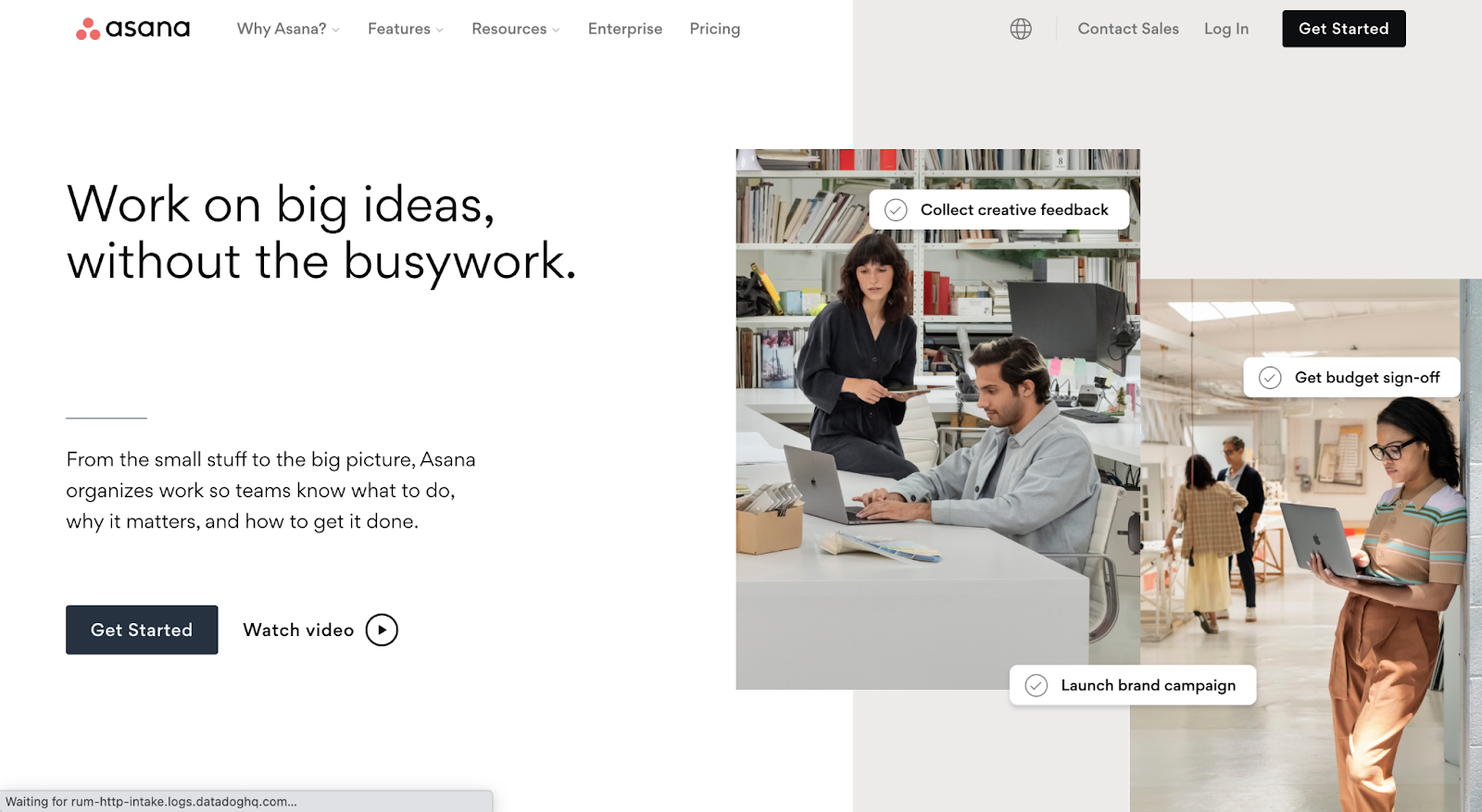
Asana is a work management tool for all types of businesses.
Best for: Businesses that need to break down big projects into smaller, manageable pieces.
Pros:
- New “workload” feature allows companies to manage team’s workload in real-time
- The drag-and-drop interface makes it easy to reassign and reschedule tasks
- Capacity details are broken down by employee
Cons:
- Limited mobile app
- Cannot assign tasks to multiple users
The basic plan is free, while the premium and business plans cost $10.99/user and $24.99/user› per month, respectively.
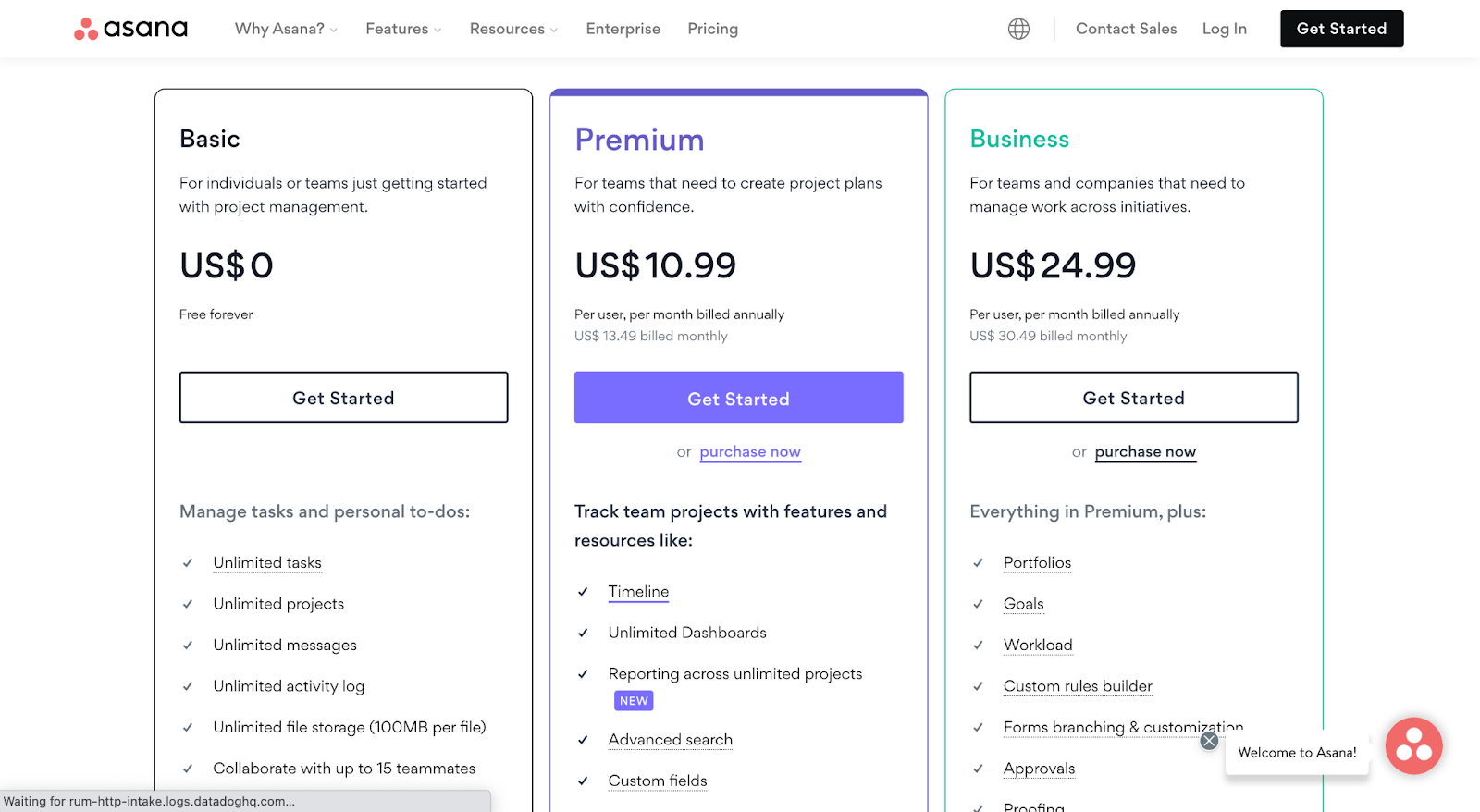
4. Teamwork
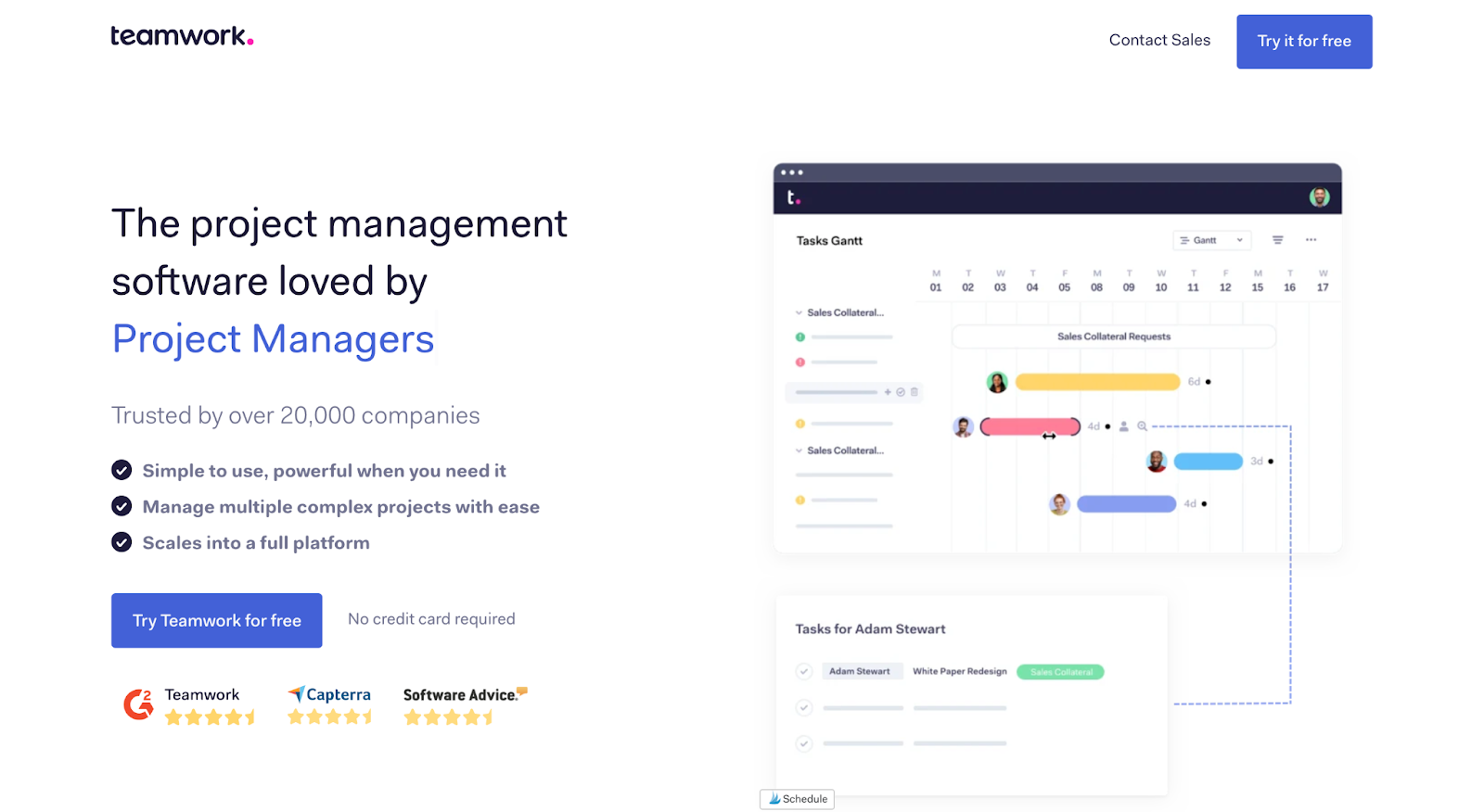
Teamwork is a project and team management software.
Best for: Teams that handle client work.
Pros:
- Track and manage resources with Teamwork’s Workload feature
- Keep track of team member capacity
- Easily re-assign work based on shifting deadlines and priorities
Cons:
- It’s a project collaboration tool, not a specific capacity planning tool
Teamwork offers four different plans, including a free one. The paid plans start at $10/user per month and offer free 30-day trials for new users.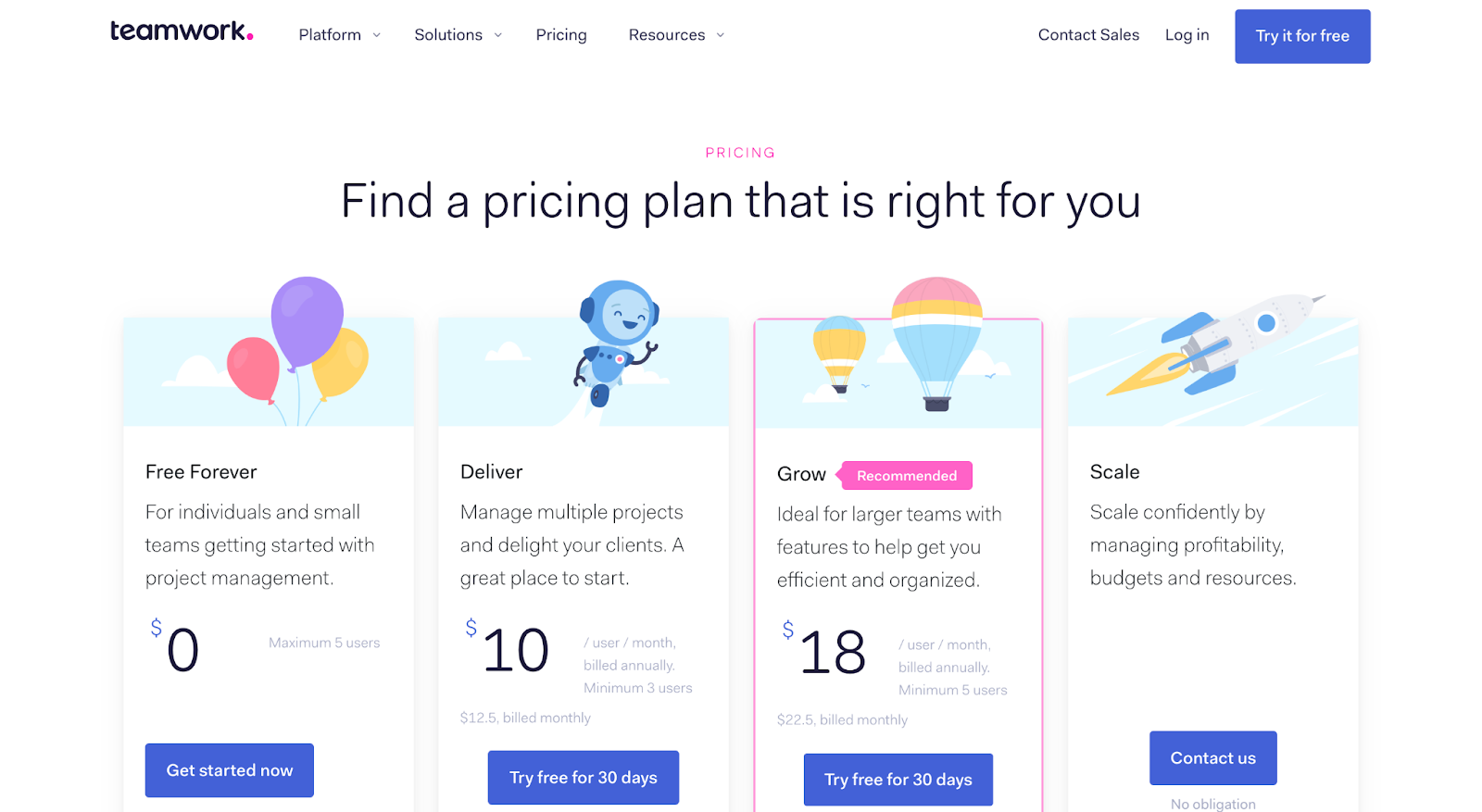
5. Monday.com
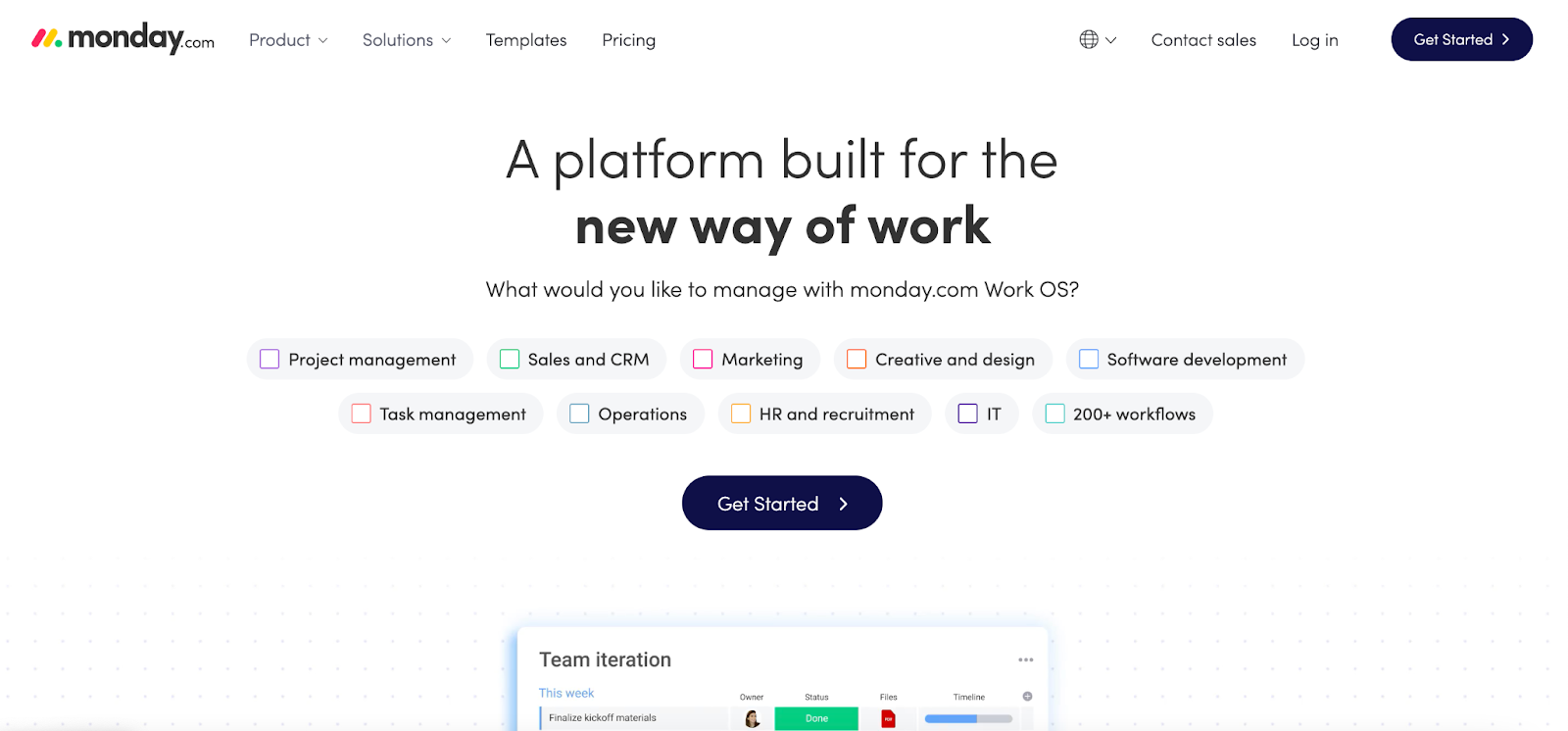
Monday allows teams to plan, run, and track processes, projects, and everyday work.
Best for: Teams of all sizes, including startups
Pros:
- Workload view gives users a clear overview of how your team’s work is divided
- Automations save time and make workflows more efficient
- Track how long tasks take to finish and estimate how long your current task will take
Cons:
- You’ll need to upgrade your plan to benefit from tools like time tracking and timeline views
Monday.com has a free “individual plan” for up to two users. The paid plans then start at $24 per month for 3 users and go up from there based on your chosen plan and team size. If you are over 40 users, you can request a quote to get an exact price.
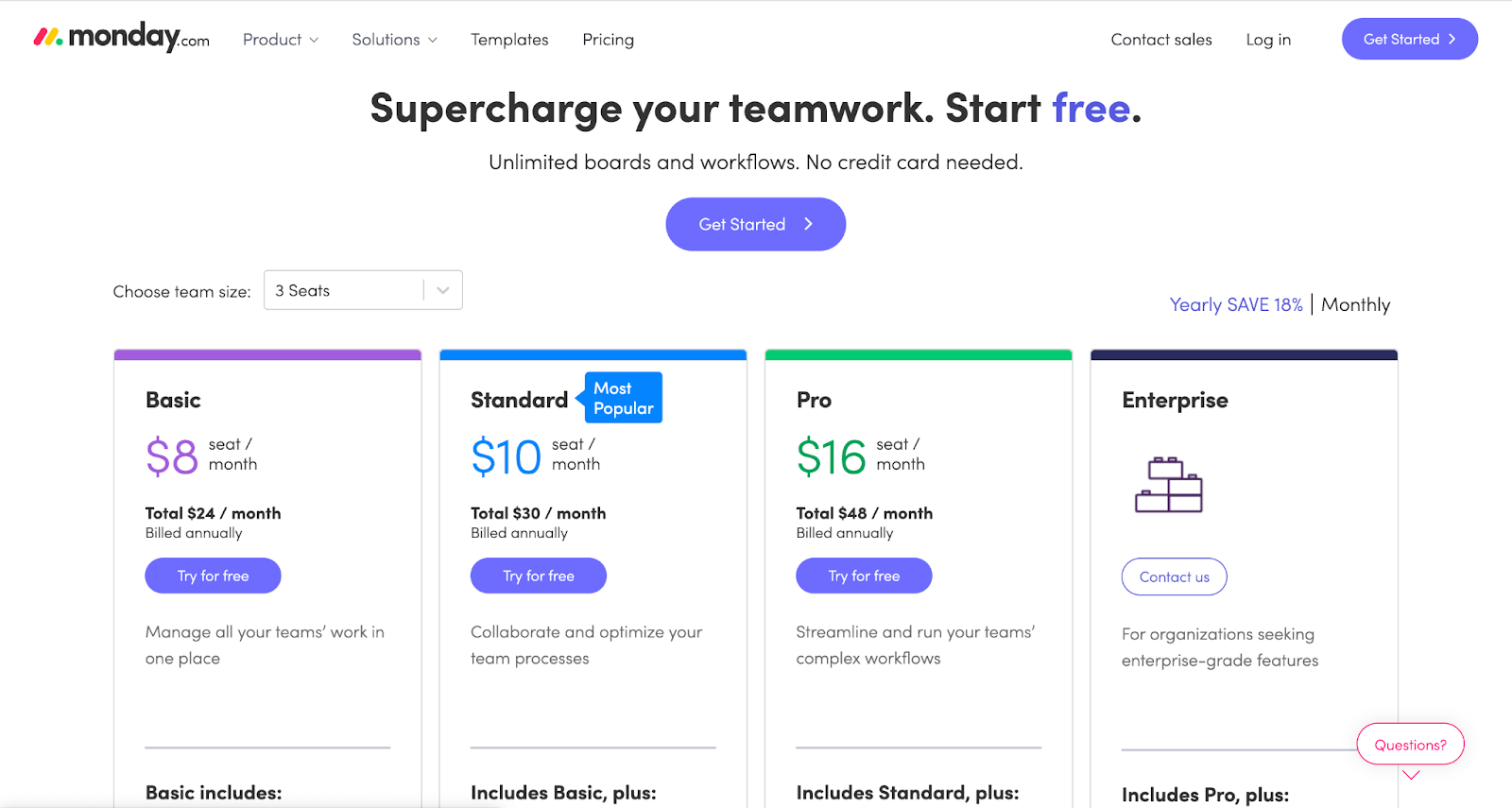
6. Jira
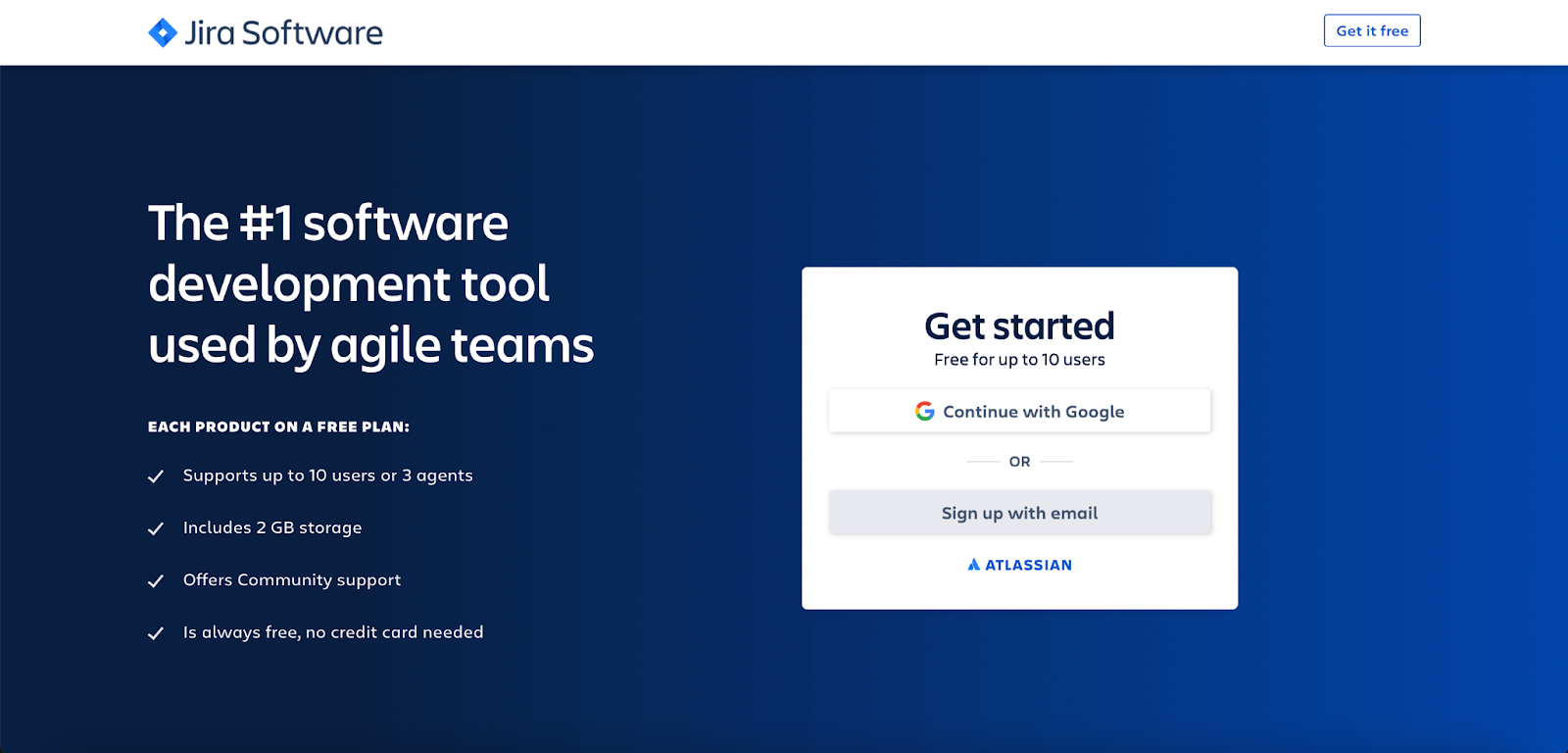
Jira was originally designed as a bug and issue tracker. Now the software has evolved to include several work management features.
Best for: Engineering and software development teams
Pros:
- Detailed user workload reports
- Integrates with many other tools
- Stores and consolidates information on past projects
Cons:
- Migration from another management software can be complex
- First-time users may be overwhelmed by a large number of features
- More of an enterprise solution built for businesses with large quantities of users, issues, custom fields, and workflows, such as a software company
Jira has a free plan for up to 10 users. Paid plans start at $7.50/user per month.
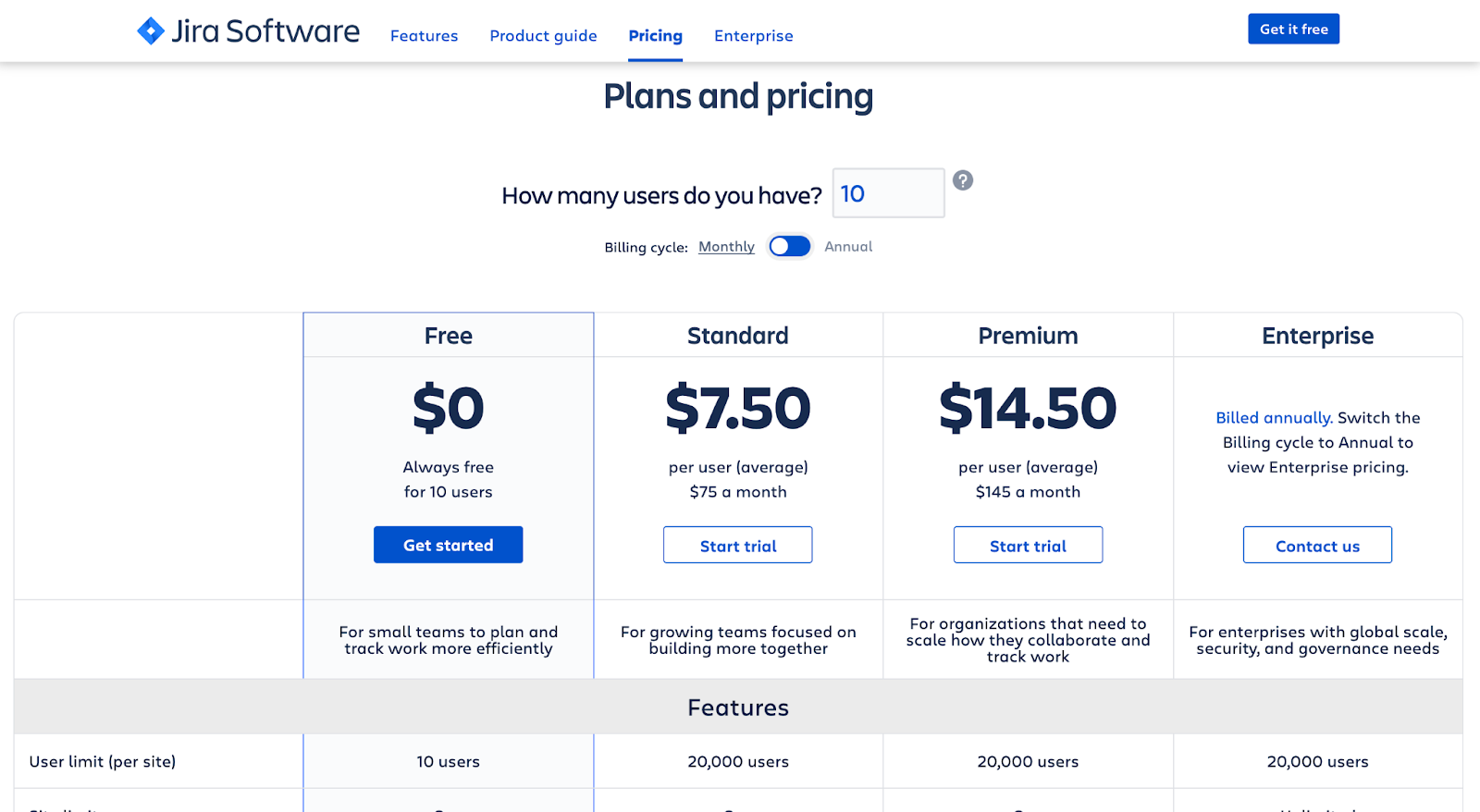
***
We hope this guide helps you choose the best capacity planning software for your business.
If you’re a tour operator or a mid-sized attraction looking to manage your bookings and capacity planning in a single place, Xola might be a great option. Start your free demo now.
If you are already a Xola customer, here is how you can access it.
Not a customer? Watch a demo here. Start studying your capacity utilization today to maximize your revenue in the future.





