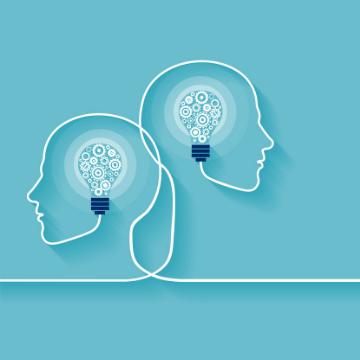
Customer satisfaction drives growth and revenue, and if you’re not keeping track of it, you’ll likely never find out what truly matters to your guests.
You know how powerful online reviews can be, but there are additional, more proactive ways to find out how your guests feel about your brand.
When it comes down to it, the most effective way to measure customer satisfaction is to ask for feedback. Surveys are a great vehicle for this.
Customer satisfaction surveys, specifically, can be deployed after any interaction with your company, from a phone call to a live chat conversation on your website. These surveys ask guests to rate their level of satisfaction with that specific interaction.
Similar surveys can be used to measure every aspect of your customer experience.
These surveys are often automated and sent frequently, meaning your company is left with a whole lot of customer data to sift through. Before creating a series of surveys, you need to make a game plan for analyzing the feedback.
The point of collecting guest feedback is to make informed decisions to boost customer satisfaction. A customer satisfaction survey report allows companies to do just that.
In this post, you’ll learn how to communicate your survey results in a detailed report that makes findings accessible to everyone and easier to apply to your findings.
What is a customer satisfaction survey report?
Why should you create a customer survey report?
7 tips for presenting your survey findings
- 1. Persuade your busy readers to actually read your report
- 2. Write a short survey summary
- 3. Highlight the main takeaways first
- 4. Include visuals
- 5. Create a presentation to go along with your report
- 6. Don’t overwhelm your key stakeholders
- 7. Highlight actions for each department
What is a customer satisfaction survey report?
A customer satisfaction report is a detailed collection of all the feedback you’ve received from surveys deployed. This report can then be presented to various company stakeholders and employees whose departments can benefit from the findings.
It all starts with a simple survey question: “How satisfied are you with your visit?” Guests are then prompted to answer on a scale of 1 to 5 that reflects “very unsatisfied” to “very satisfied.”
You can then use their responses to calculate what is called the Customer Satisfaction score, a metric that tells you how satisfied your customers are with your service.
To find your CSAT score you need to take the number of satisfied customers who responded with a 4 or 5 and divide by the total number of responses. Then, multiply by 100 to get the percentage.
For example, if 65 out of 100 respondents gave you a rating of 4 or 5, your CSAT score would be 65% (65 / 100 = 0.65 x 100 = 65%).
This metric is often used to measure customer satisfaction based on a recent interaction between a guest and your company. In other words, it’s a short-term reflection on guest sentiment.
Why should you create a customer survey report?
A customer survey report gives you a look at your customer experience. It’ll present all the data collected from your customer surveys in a single place, giving you a high-level view of how your company is performing under several key metrics.
One of the primary reasons for packaging this information in a report is the ease of sharing it with others. Once a report is created, you can easily present your findings to others.
A survey report can further be used to map out marketing initiatives and other goals for the following quarter. They can also be used as a benchmark for your company. You can refer back to a previous report to track changes in customer satisfaction and evaluate the initiatives that came about from those findings.
7 tips for presenting your survey findings
Once you’ve collected enough survey data, it’s time to present it in a detailed report. The report will make your findings accessible to the rest of your company, as well as provide recommendations on how to move forward.
1. Persuade your busy readers to actually read your report
The people reading your report are busy with their everyday tasks. They’re probably not very excited to take time out of their jam-packed schedules to read a report — especially a lengthy one. To persuade your readers to give your report some attention, consider keeping it short and concise. The quicker you can get the point across, the more likely they will read it and act on it.
Aside from keeping it concise, you should use the report as a platform to tell a story. What narrative can you craft from your guest feedback? Why does it matter to your readers? When you weave the data into a narrative that your readers can relate to, they’ll be more likely to read the full report.
2. Write a short survey summary
This is your chance to hook the reader. Write a short introduction for the report where you state its main purpose and a couple of key findings. This is meant to tell the reader what they’ll learn upon reading the full report. Keep it short and concise so that someone can quickly skim through the summary and understand what the report is about.
3. Highlight the main takeaways first
The most impactful takeaways are the ones that will impact business decisions moving forward. These should be clearly highlighted at the beginning of your report to give readers an idea of what to expect as they delve further into it.
Your results may have several takeaways, but you want to address the most eye-opening ones first. Consider your overall survey goal and rank the findings in relation to that. This will also keep readers engaged and make them want to investigate the data further.
For example, the feedback may show that guests are unhappy with the customer service at your venue. Much of the feedback includes complaints about unhelpful staff members. This is something you’d want to address in a timely manner. The report would then lead with this issue and stress the fact that further training is needed for the on-site staff.
4. Include visuals
Color-coded charts, graphs, and illustrations make a report more interesting and easier to read. You can also use visuals to draw eyes to key findings.
Graphs are great for comparing different metrics; they’ll do a much better job getting the message across than a large block of text.
Each visual can be accompanied by a short paragraph or two explaining the findings. Overall, visuals like charts, graphs, and even infographics make data-centric reports less intimidating.
5. Create a presentation to go along with your report
If you have a meeting scheduled to go over the findings of your report, it helps to make a presentation to go along with it. In this presentation, you’ll highlight the key findings and main points of the report. This way, those present at the meeting will get the gist of the report by watching your presentation. They’ll be able to skip to the parts in the report that matter most to them, while still hearing about the other key findings in your presentation.
- Start with a relevant headline
- Summarize the report on the first or second slide
- Highlight the key takeaways of the report
- Use visuals to demonstrate to your most important talking points
- Provide actionable next steps for each department
Provide several bullet points with tips on how to structure a report presentation.
6. Don’t overwhelm your key stakeholders
Big blocks of text, numbers, and statistics can quickly bore key stakeholders And you don’t want to bore them before you get to the main point. It’s best to keep your paragraphs short and concise. Instead, use bullet points to highlight the most important findings and break up long texts. Also, it helps to incorporate visuals like graphs and charts to better illustrate the points you’re making in the text.
7. Highlight actions for each department
You’ll likely have recommendations for different departments based on your survey findings. If there are findings in your report that are more relevant to your customer support team, for instance, make sure to highlight that in the results section. The findings may have shown that your customer support team is taking too long to pick up the phone — this doesn’t necessarily impact your marketing team. So in the results section, you’d include action items like “improve First Response Time” for that specific team.
***
Now that you’re equipped with tips to present your customer survey findings, it’s time to create your first report.
A customer survey report allows you to present your findings in a detailed and easy-to-digest format. This report can help your business make informed decisions about your marketing strategy, customer support, sales goals, and overall guest experience.




