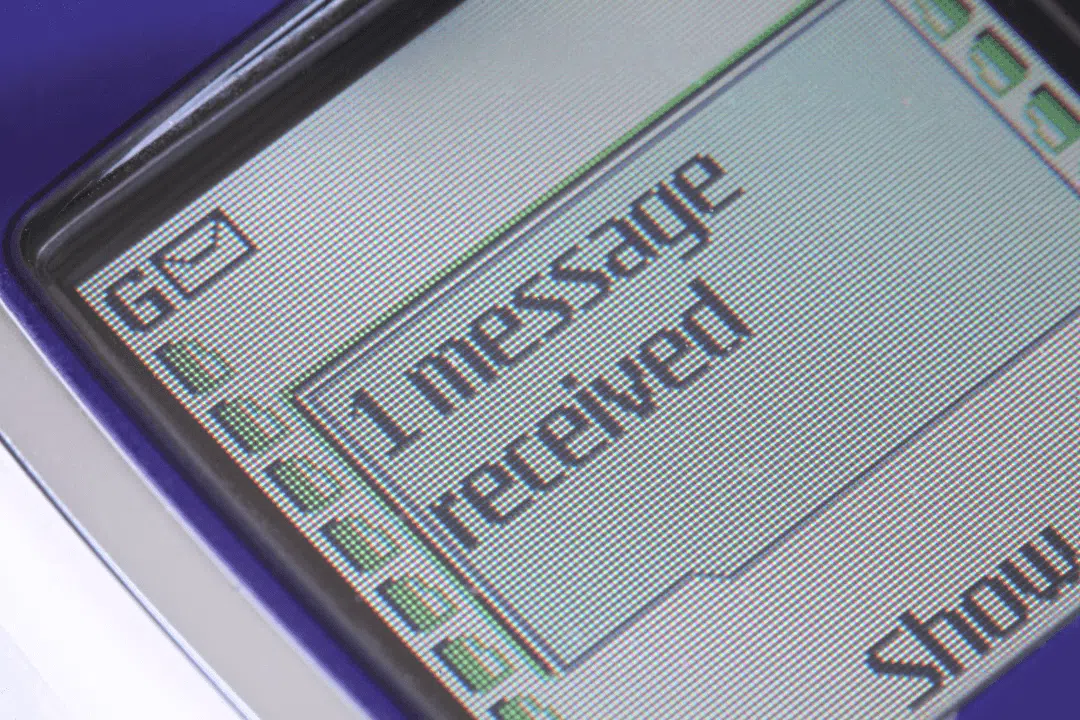
If you’ve ever had to turn away guests because they showed up for the wrong tour at the wrong time, you’re not alone. Or perhaps you’ve had guests never show up at all, only to find that they forgot about the reservation as a whole.
These mishaps can happen to anyone, especially when on vacation. This is one of many reasons why booking confirmation and reminder emails/texts are a good idea.
A booking confirmation text will ensure guests that their reservation was made successfully, while a reminder message will let them know that their experience is happening soon. Both keep guests aware of their reservation, as well as share important information that can help them plan their visit.
Considering that SMS text messages have a high open rate over 90%, compared to about 20% for emails, texting may be the better delivery method for these important messages.
In this post, you’ll learn how to write a booking confirmation text that helps guests feel prepared for your experience.
- What’s the difference between a booking reminder text and a booking confirmation text?
- Why should you send both?
- What to include in your booking reminder text
- What to include in your booking confirmation text
- 5 booking reminder and booking confirmation text examples
What’s the difference between a booking reminder text and a booking confirmation text?
A booking confirmation text will confirm a booking reservation, or ticket purchase. Meanwhile, a booking reminder text will remind guests about an upcoming event or activity.
Every time a new customer makes a booking or ticket purchase on your website, they’re expecting to receive some kind of confirmation message. This message may be delivered by email or text, and it’ll essentially confirm that the transaction was successful.
The booking confirmation text also includes important information about a guest’s reservation, including the date and time of their visit and payment details. If needed, a ticket or QR code may also be attached or embedded in this message.
The point of a booking confirmation message is to not only ensure that a guest’s booking was made but to also provide them with all the necessary booking information in a single place. Whether sent by email or text, guests can easily pull up their booking details by opening the message on their smartphones.
A booking reminder text is a similar message that reminds guests about an upcoming event or activity. These emails are typically sent one day prior to the experience and can contain helpful information that prepares guests for their visit.
Why should you send both?
Both the booking confirmation and reminder email are a part of the pre-arrival guest experience. They communicate important information to help guests make the most out of their experience.
Since these messages are sent before the actual visit, they help set guest expectations for the experience. If your communication before the event is clear, helpful, and professional, guests will likely feel more comfortable on the day of the tour or visit.
Yet if your company goes radio silent after a guest makes a booking, they may feel confused about how to approach the experience.
Booking confirmation and reminder emails help guests feel supported before their visit. While one confirms that their booking was successful, the other reminds them that the event is coming up soon. These emails can also relay a series of important details to the guest, such as parking instructions on the day of the visit and meet-up times and locations.
Let’s take a look at what to include in your booking reminder and confirmation texts.
What to include in your booking reminder text
- Name of the experience
- A reminder message: Your booking for [EXPERIENCE] is coming up on May 25, 2022, at 6 p.m.
- Date and time of the experience
- Customer details, including name, email, phone number, and reservation party
- Meeting location and map/directions
- Parking information
- Arrival time information, including your policy on being late/delayed arrivals
- Cancellation policy information
- Your company’s contact information
What to include in your booking confirmation text
- A confirmation message: Your booking for [EXPERIENCE] has been confirmed!
- A payment confirmation message: Your crest card has been charged $97. The charge will appear as “THE ROOM ESCAPE ROOM”
- Date and time of the experience
- Customer details, including name, email, phone number, and party size
- Payment summary, including sales tax
- Meeting location with a map and/or directions
- Your company’s contact information
- Cancellation policy
5 booking reminder and booking confirmation text examples
Let’s take a look at five real-life examples of booking confirmation and reminder texts used by escape rooms, tour companies, and hotels around the world.
1. Escape room booking confirmation text
When a booking is confirmed, you can text your guest the mos important details about their reservation. This makes it easy for them to quickly check the date and time of their experience, in this case, an escape game.
- Template: Your booking for [ESCAPE ROOM NAME] on [DATE] at [TIME] has been confirmed.
2. Booking change confirmation text
If your guest makes a reservation change request, you can send them a message to confirm that the change was made. This will ensure they have the most up-to-date information for their booking.
- Template: Your start time for [ESCAPE ROOM/TOUR/ACTIVITY] has been changed to [DATE] at [TIME]
3. Event reminder text
This is what a playful reminder text for an in-person event or virtual experience may look like.
- Template: Just a friendly reminder! The [EXPERIENCE] is coming up on [DATE] at [TIME]
4. Booking confirmation and reminder text
Source: MobileMonkey
When a customer books an experience at this spa, they receive a confirmation text on the same day. One day before their appointment, the customer receives another text. This time, the spa sends a reminder text with more information about the time and date of the booking.
The second text also asks the customer to confirm that they will show up for the booking. Once the customer confirms, a third message is sent with the spa’s contact information.
- Template [Confirmation text message]: You’re booked! [TIME] on [DATE] at [VENUE]
- Template [Reminder text message]: [GUEST NAME] has a booking at [VENUE] at [TIME] on [DATE]. Text “C” to confirm. Msg & data rates may apply. Reply “STOP” to unsubscribe.
- Template [Thank you text message]: Thank you for confirming, [NAME]! We’ll see you at [TIME] on [DATE]. Please call if you have any questions: [PHONE NUMBER].
5. Hotel booking confirmation text
Source: Guesty
A confirmation text for a hotel reservation will include the check-in date and time. Many times, hotels offer two-way SMS communication, meaning guests can reply back to speak with hotel management.
- Template: Hi [NAME], your booking has been confirmed for [DATE]. Your check-in time is at [TIME]. Your booking ref number is [BOOKING #]. Let us know if you need anything before your stay!
***
As these seven examples have shown above, your booking confirmation and reminder messages contain important information to help guests make the most out of their experience.
These text messages also set expectations for guests joining your tours or visiting your attraction. Whether you’re sharing a list of what they should bring or relevant weather information, you’re making sure your guests feel supported every step of the way.
With Xola, you can put this process on autopilot. You can automate booking confirmations, reminder messages, and more through Xola’s customer communication settings. This can ensure that your guests always receive their booking confirmations, even if they make a booking in the middle of the night.





