
Imagine having to manually send a confirmation text every time a guest books a tour or purchases a ticket on your website.
If you’re not just imagining this scenario but still manually handling your booking confirmations, then it may be time to automate the process.
Your booking confirmation message should confirm that the transaction went through successfully as well as make guests excited to visit. It should also give them the necessary information needed to best enjoy their experience, such as the time and date of the tour and a map with directions.
This is a lot of information to write over and over again, which is why Xola automates the process for you. Once you’ve written the confirmation message, your booking software should instantly send it to guests after they make a booking.
In this post, you’ll learn how to write a tour booking confirmation text that will delight your guests.
- What is a booking confirmation text?
- What to include in your text message
- 7 tour booking confirmation text templates
- How to automate the text booking confirmation process in Xola
What is a booking confirmation text?

Whenever a guest makes a purchase on your website, they’re expecting to receive some sort of confirmation that the transaction went through.
This confirmation can come through email or via text. If the confirmation is made via SMS messaging, it’ll typically be a short message that says something along the lines of, “Your booking for [DATE & TIME] has been confirmed.”
A booking confirmation email will have more information, such as hours of operation, a map with directions, and contact information.
This simple text message or email lets customers know that their booking was a success and that they can begin preparing for the tour or visit.
What to include in your text message
Smartphones are the one thing your guests will always have on them, which might explain why texts are opened more often than emails. Over 90% of text messages are opened within three minutes of being received, while email has an average opening rate of 22%.
This is also likely because text messages are much shorter and therefore easier to digest than emails. Guests can quickly glance over a confirmation text to ensure their booking details are correct. Whereas opening a longer, more in-depth email would require more time and effort.
Before you send your guests a booking confirmation via text, though, you’ll need to ask for their phone number at checkout.
Then, you can send them a booking confirmation text with the following information:
- Your business name or URL to remind guests who are sending the message.
- The date and time of the tour or experience.
- A confirmation message.
- Your contact information.
Pro Tip: If you’re using Xola, the booking confirmation text will be automatically sent on your behalf. As soon as the customer completes their transaction, they’ll instantly receive a text or email notifying them that the booking or purchase went through.
7 tour booking confirmation text templates
You can customize your booking confirmation texts to best fit your experience. Below we’re sharing seven different templates for both confirmation emails and SMS messages — categorized by the kind of experience you’re running.
- Short & sweet:
Your booking for [TOUR or ATTRACTION] on [DATE & TIME] has been confirmed.
- Learn more:
Hi [FIRST NAME], your [EXPERIENCE] has been booked for [DATE & TIME] at [ADDRESS]. Click here to learn more: [LINK]
- Personalized:
Hi [NAME]! Thank you for booking/purchasing a tour/ticket with [BUSINESS NAME]. We look forward to seeing you and your group of [NUMBER] at [TIME AND DATE]. If you need to change or cancel your reservation, please give us a call at [NUMBER].
- For an attraction:
Thank you for your recent ticket purchase, [NAME]! We can’t wait to see you at [ATTRACTION] on [DATE AND TIME]. Click the link [LINK] for your QR code ticket. See you soon! – [YOUR BUSINESS]
More information: QR code, or link to the QR code
- For a tour operator:
Hi [NAME]! Your booking for [NAME OF TOUR] on [DATE & TIME] is confirmed. Find your tickets here: [Link]. We look forward to seeing you soon! – [YOUR NAME & TITLE]
More information: website link to the tour itinerary, meeting point, what to bring, contact information, etc.
- For an escape room:
[NAME], are you ready to play? Your reservation with [NAME OF ESCAPE ROOM] for a party of [NUMBER] is confirmed. We look forward to seeing you on [DATE & TIME]. May the best player win. – [COMPANY NAME]
More information: Link to map and directions
- For a virtual experience:
Hooray! Thank you for booking [EXPERIENCE] for [DATE & TIME]. You have booked a virtual experience, so you’ll be joining us via Zoom: [ZOOM LINK]. Can’t wait to see you! – [YOUR NAME]
More information: Link to the virtual experience page, where they can find a list of things to bring, the duration of the event, contact information, and instructions on how to download and use Zoom
How to automate the text booking confirmation process in Xola
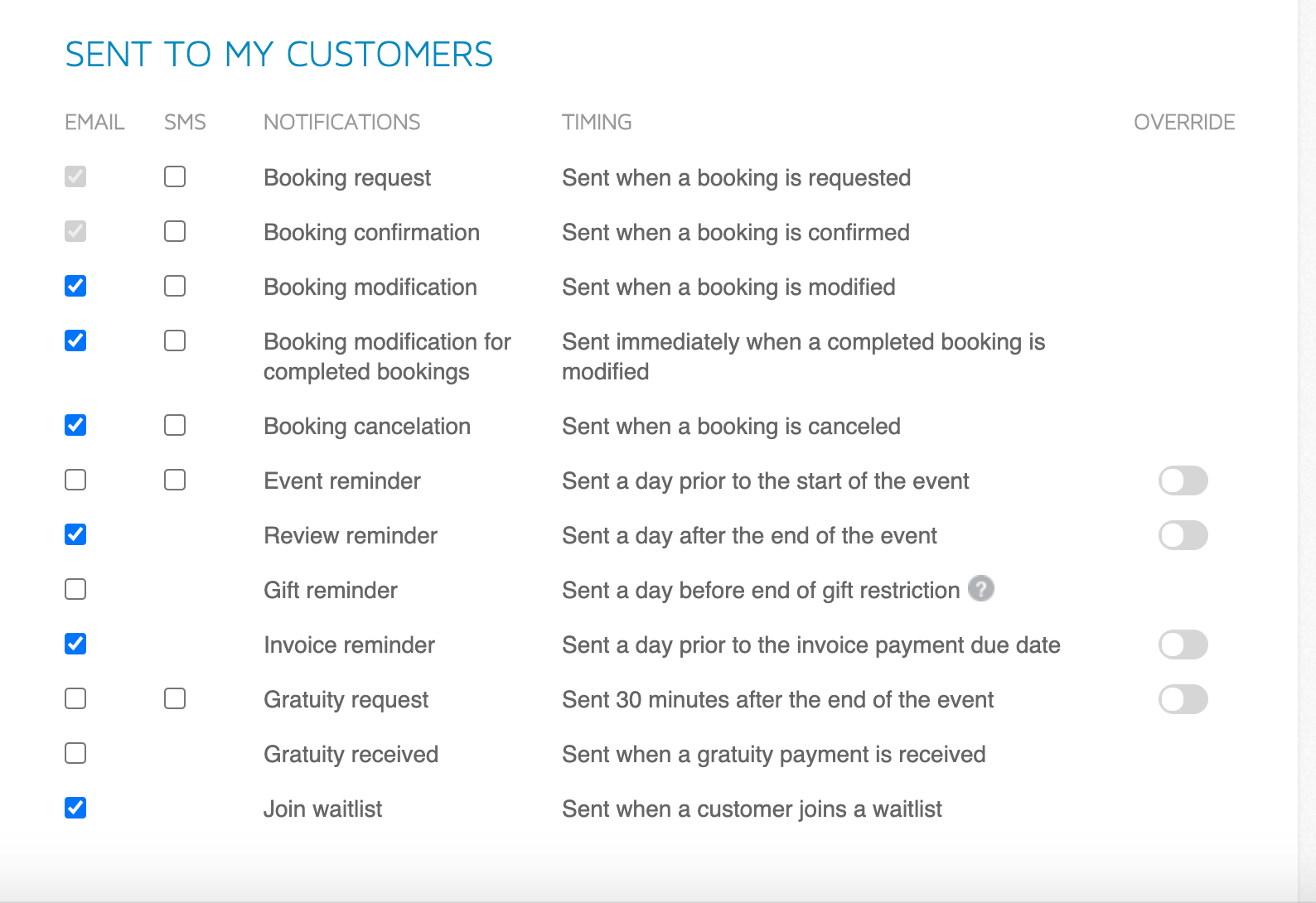
You can easily automate your booking confirmation emails and texts through Xola. Every time a guest makes a booking or purchase on your website, Xola automatically sends the confirmation message to their email or phone.
You’ll set up your preferred email communications at the time you create a listing. This is also when you’ll have the option to enable SMS communications.
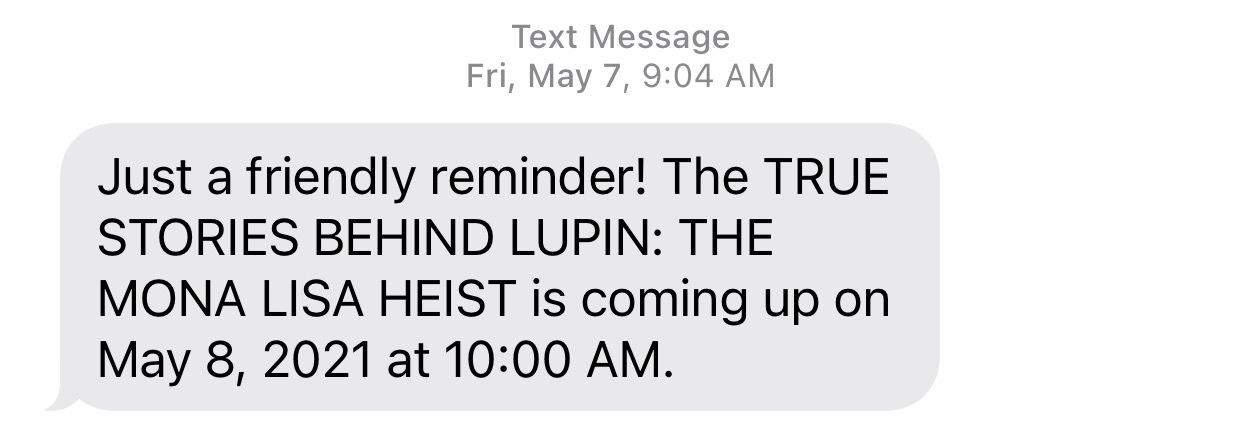
On the Xola platform, you can choose what kind of notifications to be sent via email or text. For example, you can also send an email for booking changes, event reminders, and review requests.
Xola can be configured to send out a reminder email or text the day before the tour. This is a great way to get guests excited before their visit as well as remind them to show up on time.
Your company will be in constant communication with your guest through Xola, without you having to schedule a single email. Our booking software automates the process for you so that you can focus on running your tour company or attraction.
***
Whether you’re communicating via email or SMS messaging, your guests will appreciate having the necessary information to make the most out of their visit.





