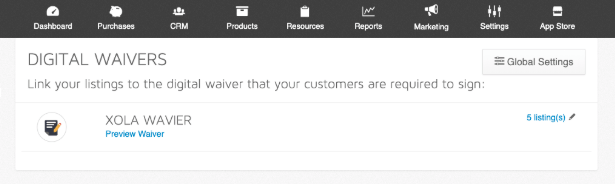
A detailed guide to liability waiver best practices alongside with how you can use them to create a better guest experience and improve your marketing efforts
In an earlier post, we wrote about the difference between paper and digital waivers, along with some key advantages.
Now, we’re going to dive deeper into how using digital waivers can help you grow your business, including:
- Offset legal risk and liability
- Create a better guest experience
- Improve your marketing efforts
- Save time, space, and money
Offset legal risk and liability
Did you know there are over 40 million lawsuits filed in the U.S. each year?
The average settlement can range from $3,000 to over $75,000.
While hopefully your tour business never finds itself in the middle of a lawsuit, having every guest sign a digital waiver can act as an insurance policy.
Depending on the activity and how strenuous it is, the odds of a guest getting injured – even if you follow all recommended safety guidelines – do increase.
A digital waiver can not only protect you when a guest gets injured, but also in the event, a guest gets injured, declines anything on the spot, and then decides to sue you four months later when they get a large medical bill.
Create a better guest experience
While the reason most tours and attractions adopt a digital waiver solution – like Xola Waivers – to protect themselves from any expensive legal battles, they quickly find that digital waivers create a much better guest experience.
Let’s take an example.
Say you run an adventure sports company that offers paragliding, jet skis, and open ocean kayak tours.
If you are still using paper waivers, a group arrives. Then, they wait in line until they receive a clipboard with a lengthy paper waiver.
They sign in.
Someone on your team has to check it to make sure it is properly filled out. Then, they file it away in a drawer.
If it is a busy day with a group tour, a school field trip, or tons of families looking to have some fun in the sun, guests could easily spend the first 30 minutes – or longer – waiting in line and filling out forms instead of having fun.
A better solution is to use a digital waiver instead.
So, if the guests book on your website, you can surface the digital waiver to them right after they buy on the checkout page.
In addition to the waiver, you can also attach a questionnaire that asks additional questions, such as their age, height, weight, and any additional information that you may need.
In the event they don’t fill out their waiver when they purchase, you can send them a reminder email or two in the days leading up to their experience/tour.
Since the majority of guests have filled out their waivers before they arrive, this means shorter check-in lines for everyone.
Not to mention, since their digital waiver is automatically archived with their booking information in your booking software, it makes it easy to store and find the information in the event you need it at a later date.
Improve your marketing efforts
When you use digital waivers, it makes it easier to expand your customer database, which in turn can lead to more revenue.
According to our own customer data, the average booking nets 3.3 signed waivers.
This means that in addition to the guest information from the person who made the booking, you are also collecting the names and email addresses of at least 2 additional guests.
For example, if you have 1,000 bookings and each booking nets an average of 3 signed waivers. Instead of just collecting 1,000 guests’ names and email addresses (from the person who made the booking), you are collecting guest information from 3,000 people (i.e. everyone who signed waivers).
You can add this guest information to your customer database as well as your email marketing platform, which allows you to run more sophisticated customer loyalty campaigns.
Let’s use an example to show how you can leverage a larger list in your email marketing efforts.
Before we dive in, the average purchase rate is about 3% of your total email list.
Let’s say you want to run a loyalty campaign where you are selling your $150 zipline tour for 10% off to repeat guests. That’s $135 per booking.
Going back to our original example, if you have 1,000 guests on your list and ran this promotion to generate repeat purchases, you can expect roughly 30 guests to buy. Or roughly $4,050 in new revenue.
Now, if you add in all 3,000 guests, that number goes up to 90 guests. That’s $12,150 in new revenue.
That’s an $8,100 increase in revenue.
And the only difference is that you ran the offer to all of the guests who signed waivers instead of just the people who made the bookings at checkout.
Save time, space, and money
A fourth benefit of using digital waivers is it can save you time, space, and money.
Let’s say you collect 1,000 signed waivers for your kayak tours business in a given month.
The average price of 500 sheets of paper is $4 USD.
And, your waiver is 5 pages.
That’s roughly 5,000 pieces of paper each month.
Or 60,000 pieces of paper each year.
This means that you are spending $480 a year just to buy enough paper to print these waivers.
Then, you have to store an extra 12,000 waivers or 60,000 pieces of paper. Since you need to keep these records for an average of 5 years for legal reasons, you need to have a lot of filing cabinets in your storage room or facility.
In the unlikely event, a guest falls, breaks an arm, has to have surgery a month later, and then later decides to sue you when they receive a large medical bill, someone on your team is going to have to dig through tens of thousands of pieces of paper to dig up that one waiver you need.
Not to mention, what happens if you can’t find the waiver, someone spills coffee on it, or there is an unfortunate flood in your venue? You are out of luck.
With digital waivers, you don’t need to spend tons of money on paper and storage costs. And instead of having to spend hours searching through paper files, you can search for the customers’ name in the CRM. (Plus, you can feel good knowing that you are doing your part to save some trees!)
***
Looking to get started with Xola Waivers? Just log into your account, go to the App Store, where you can search and install the Waivers app along with dozens of other Apps and functionality.
Pro Tip: Not a Xola customer but interested in checking out Xola Waivers? Click here to watch a demo from one of our product specialists.



