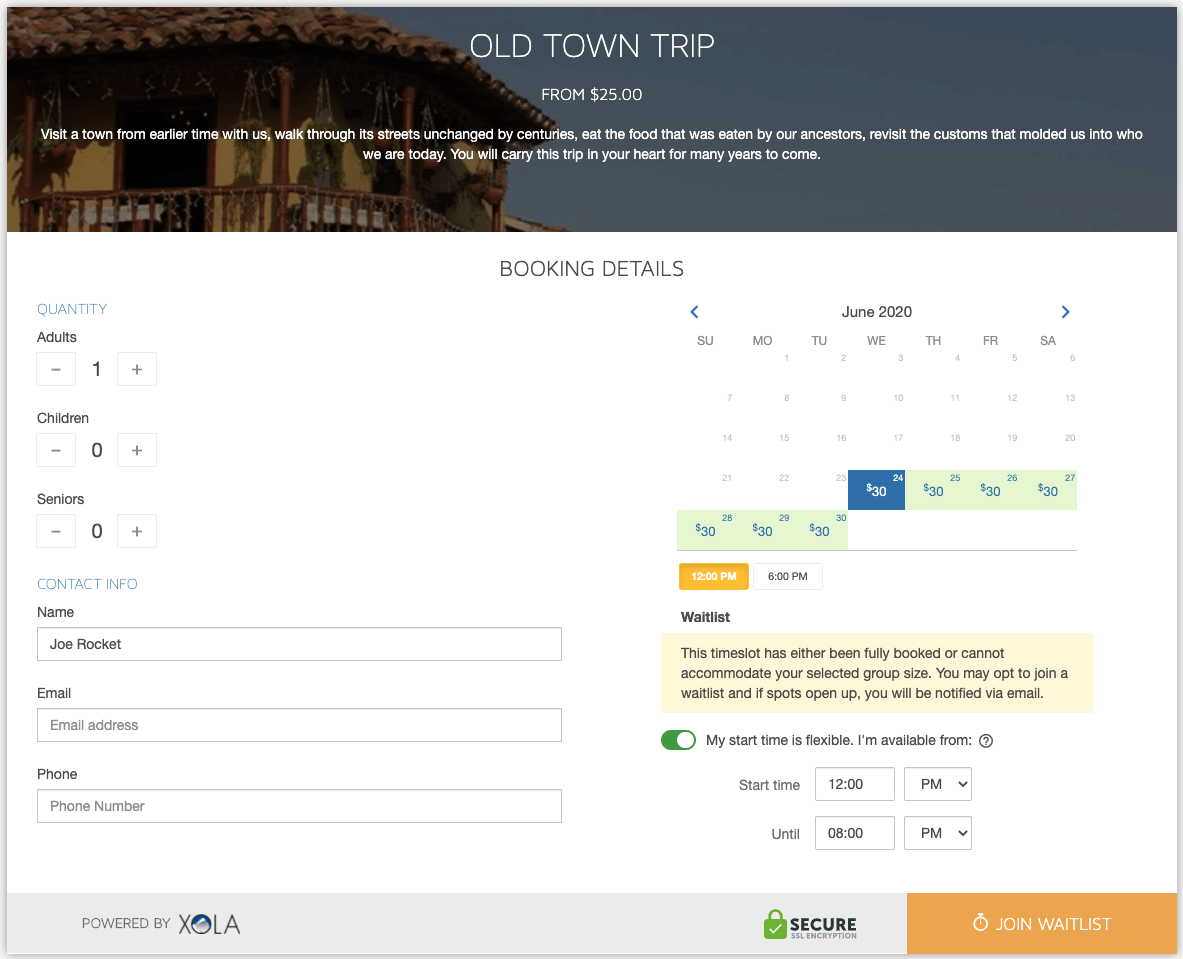
How to increase demand, generate more revenue and streamline operations with waitlists
Waitlists can add an element of control and certainty to your tour and activity business in uncertain times. There are very few features that can simultaneously help you:
- Get more bookings
- Streamline operations
- Keep guests safer during the COVID-19 pandemic
In this post, we share some waitlist strategies and tactics you can use, including:
- What’s a waitlist?
- Why is it important for tours and attractions?
- 5 best practices for managing waitlists
- How to create a waitlist in Xola
What’s a waitlist?
Any business that has predefined capacity limits may benefit from implementing a waitlist. This includes doctor’s offices, health and fitness classes, trendy restaurants, and tour and activity operators.
A waitlist allows you to capture demand from interested guests even when your listing is fully booked. This means that if you have a last-minute opening due to a cancellation, you can turn to whoever is next in line on your waitlist to fill the spot.
Not to mention, the simple fact of having a waitlist enabled signals that your business is popular and in demand. You can leverage this in your marketing strategy.
Why is it important for tours and attractions?
1. Retain more revenue
What happens when one of your tour listings is fully booked on your website? If you are like most tour businesses, you are turning away would-be customers.
Giving them the option to add their name to a waitlist is an easy way to collect the names and email addresses of people who have already expressed buying intent. That’s huge.
This means that if a spot does open up, the chances of them buying it are high.
In fact, according to our data, nearly 7% of once-waitlisted guests became a paying customer by filling capacity created by cancellations.
But, you don’t necessarily have to leave it up to a waitlist spot opening up at the last minute. Using Xola’s waitlist feature, you can allow guests with more flexible plans the option to join the waitlist across a block of time, and they will automatically be booked when space is available.
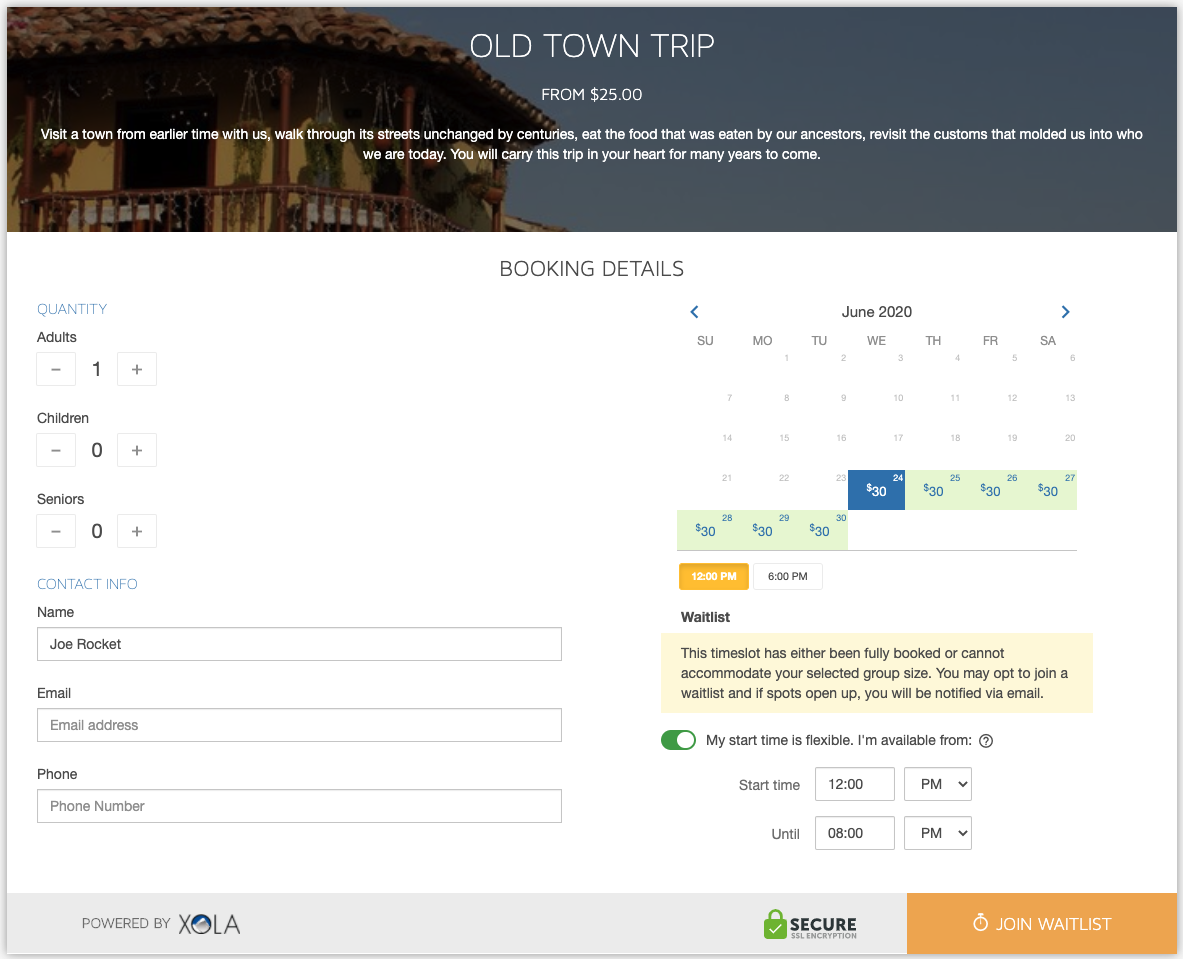
Pro Tip: Waitlists work well for phone and walk-up sales too. For example, your staff can add someone to a waitlist within a couple of clicks from the Xola Dashboard.
2. Leave no empty spaces unfilled
Every spot counts while operating at reduced capacity. Last-minute cancellations are a morale killer for any tour or attractions business, especially during a global recession and pandemic.
However, if you use waitlists, you can recoup a lot of that lost revenue.
After all, anyone on a waitlist has expressed clear buying intent. So, if you send an automated notification – be it through email or text message- to anyone on the waitlist, the chances of filling those last-minute spaces goes way up.
Pro Tip: Set up conditional logic in advance to trigger which waitlist groups receive booking invites when spots become available. For example, if a party of 6 cancels at the last minute, you may want to exclude parties of 1 or 2 from receiving the booking invite to reduce the risk of losing time and money on an underfilled tour slot.
3. Keep guests safe
No one likes waiting in lines or being turned away when there is no space left.
In a global pandemic, waiting in long lines in cramped spaces is dangerous, and how viruses spread easily.
You can eliminate this frustrating experience with digital waitlists.
From the comfort of their own home or car, guests can add themselves to a waitlist on their computer, tablet, or phone. Then, if a spot opens up, automatically send them a text message and email with a booking invite.
4. Make your experience appear more valuable
Let’s compare two Italian restaurants on the same block.
Bob’s Pizza Shop is open for business and has one customer eating on the patio.
Next door, Gino’s Pizza Shop patio is full. There is a 35-minute wait for a table.
Which pizza shop do you want to eat at?
If you are like most of us, you are naturally going to gravitate to Gino’s Pizza Shop.
A waitlist creates scarcity, signals demand, and instantly makes an experience appear more valuable.
Tours and attractions can use this same exact principle.
When a guest lands on your website and sees that your most popular experience is sold out, it confirms what they already suspected, which is that the experience is great and worth doing. So, they are going to add their name to the waitlist and hope they can try it out later.
You can even create additional interest and intrigue by directing them to a landing page or sending them an email after they sign up for the waitlist. This can be used to set expectations as well as share more details about the experience and your company.
5. Gain valuable insights to forecast future demand
An added benefit is being able to better understand what experiences and time slots are generating the most demand. This allows you to better forecast demand, especially in high season.
For example, if you run a whitewater rafting company and you notice that 90% of the time your 12pm – 5pm time slots have a waitlist (and you are turning would-be guests away), you might want to see if you can expand your capacity safely.
5 best practices for managing waitlists
As you can see, waitlists can be beneficial for your company’s bottom line. However, there are some common pitfalls and mistakes you can make when implementing them. Here are some strategies for how to communicate and manage waitlists.
1. Set up a waitlist policy
Spending the time upfront to create a waitlist policy ensures that everyone in the company is on the same page about waitlists.
The three biggest things to cover in your waitlist policy are:
- How to add guests to a waitlist from the back office
- How to communicate with guests who are currently on a waitlist
- When to open up spots for waitlisted guests
One of the biggest reasons that waitlists can cause issues is because there isn’t a consistent approach for managing and communicating the process internally and with guests. You want everyone to be completely aligned. You may find that drafting up canned responses – or template emails – for your reservationists can be useful for ensuring a consistent message.
2. Set proper expectations for guests upfront
No one likes to feel like they were misled or bait and switched. This can happen with waitlisted guests. Most times, it is not intentional.
It could be an overly enthusiastic reservationist who tells a guest that usually spots open up at the last minute for a particular tour. This can lead a guest to get their hopes up. So, if they don’t receive a message with openings, they can feel not only disappointed but misled. This is why it is important to clearly communicate with guests on your website and in any guest messaging – via email, text, phone, etc. – that they are on a waitlist and there isn’t a guarantee that spaces will be available on that particular day/time.
Another way waitlists can backfire is if you implement faux scarcity. Savvy marketers know that waitlists can increase demand. They might be tempted to set artificial limits and have waitlists automatically enabled. Then, a spot “automagically” opens up 4 days later for all guests on a waitlist. While this can work in the short term, guests will eventually see through this tactic. They won’t trust your brand and/or waitlists anymore. Not to mention, this practice can create a poor guest experience before they even set foot in your venue.
3. Message early and often
When it comes to messaging waitlisted guests, it is best to message early and often. At the bare minimum, you should send them a confirmation email once they are added to the waitlist. You can even use this email to offer an alternative time slot or experience that they can book instead.
Then if spots become available, you want to message any waitlisted guests via email and text message. Since these people have already opted in and expressed clear intent that they want to book, the chances of these spaces being filled increases dramatically.
In fact, you may want to set up automated rules within your booking software- such as Xola – to only send invites to book to guests on the waitlist who meet specific criteria.
For example, if a family of 6 cancels their booking, you can automatically send a booking invite to any group on the waitlist that fills out at least 75% of the open spots. This helps ensure that a party of 1 or 2 doesn’t take available spaces that a larger party on the waitlist could have used.
4. Use software to manage waitlists
The simplest way to manage waitlists is through your booking software. Trying to “DIY” it with spreadsheets or worse pen and paper is a recipe for problems.
When you integrate your waitlists directly with your booking software, you’ll be able to see waitlisted guests alongside everyone who has booked that time slot. This minimizes the chances of overbooking.
5. Gain valuable business intelligence
Waitlists can provide valuable business insights into your most popular listings and time slots that you can use to forecast growth. You can use this information to make all kinds of business decisions. Here is an example.
Let’s say you run a whitewater rafting company in Colorado. You notice that you have one rafting experience that almost always sells out on Saturday and Sunday afternoons. You usually have a waitlist of at least 10 people each time. You can use this information to hire additional guides and/or invest in additional equipment (i.e rafts, life jackets, helmets, etc) so that you can accommodate additional guests moving forward.
Because you had waitlists enabled, you not only know that this particular experience is popular and likely to sell out, but you also have a rough estimate of the additional number of guests who are interested.
How to create a waitlist in Xola
There are two ways to add people to a waitlist – checkout and back-office.
When you have a waitlist enabled for fully-booked experiences at checkout, this means that guests can add themselves. It allows you to capture excess demand from would-be buyers as well as save your team’s time via phone calls, emails, and walk-ups.
You’ll be able to see all guests on the waitlist right within your Xola Dashboard. You can set automatic messaging rules to who you send booking invites to if a spot(s) become available.
Want to add a Waitlist to your listings? Just log into your Xola dashboard, go to the App Store where you can search and install Waitlists along with dozens of other apps and functionality.
Not a customer but interested in checking out Xola? Click here to watch a demo from one of our product specialists.



