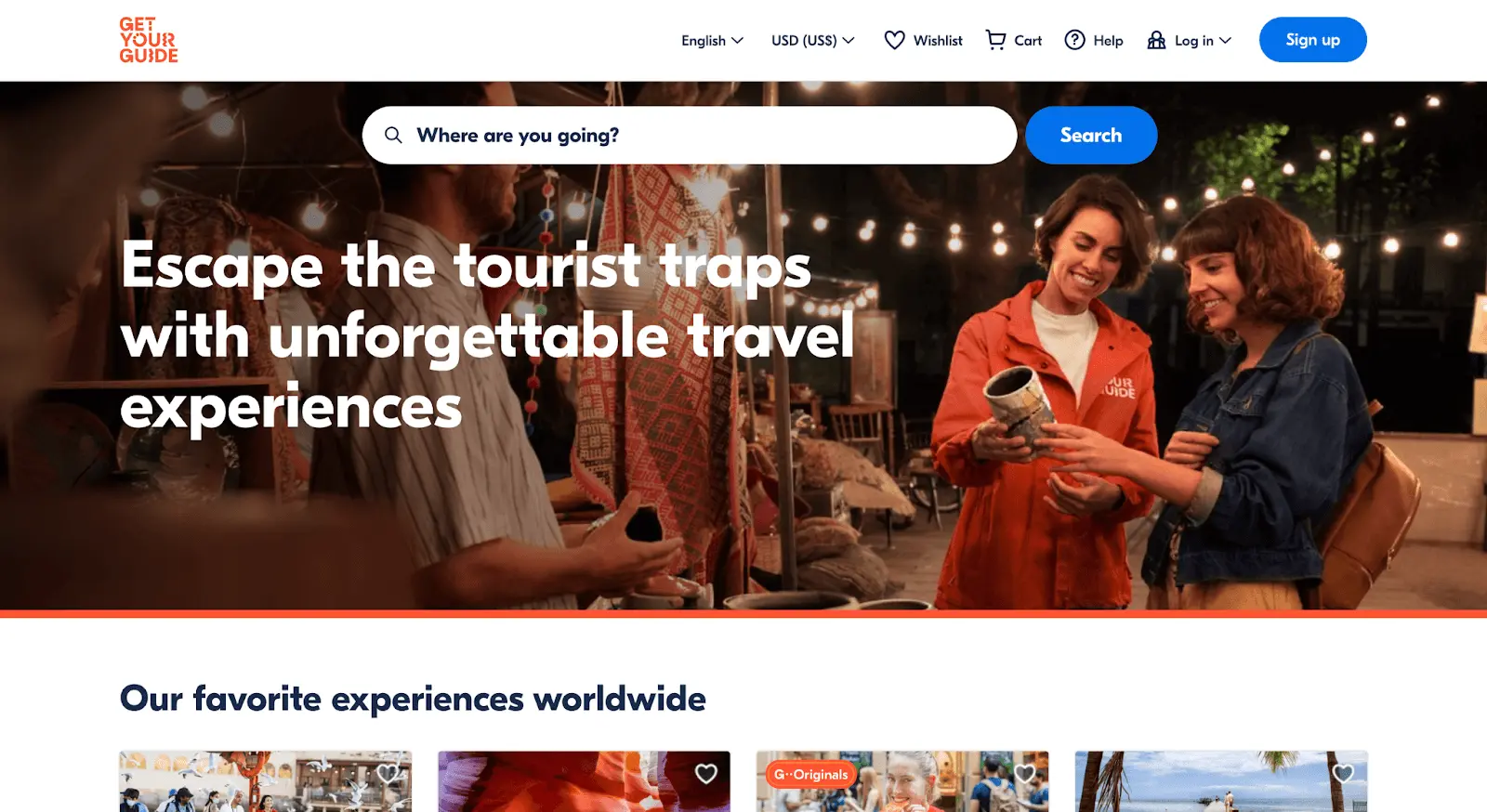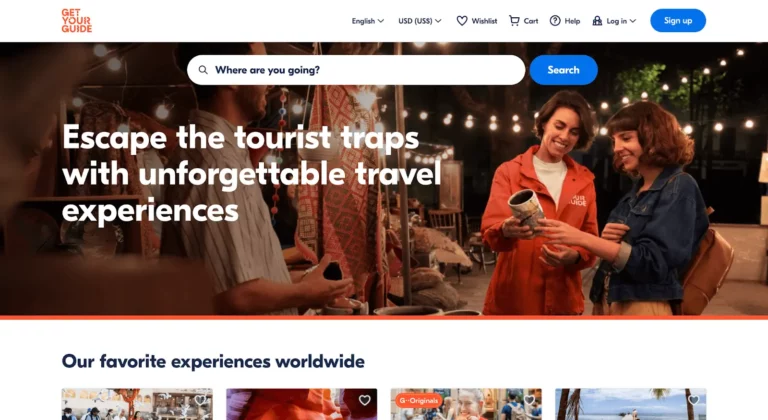If you’re a new tour operator you may be wondering about low-cost, do-it-yourself booking solutions.
Perhaps you’re not ready to invest in booking software just yet. First, you want to understand your customer base and get a feel for their booking needs.
In that case, an Excel or Google Sheets booking form template is precisely what you’re looking for.
In this post, you’ll learn how to create a DIY booking form through Google Sheets — and when it may be time to upgrade to booking software.
- What should be included in a booking form?
- When should you DIY your booking form using Google Sheets or Excel?
- How to create a DIY booking system in Google Sheets
- When to migrate off your DIY booking form to booking software
What should be included in a booking form?
A simple booking form should collect the guest’s name, email address, and phone number. It should also ask for the relevant dates of the tour or experience, as well as leave an open field for special requests.
This form should be present on your website so that guests can book their desired tour or experience directly through you.
When should you DIY your booking form using Google Sheets or Excel?
- A new tour company. When you’re just starting, you may not feel ready to invest in booking software. In that case, a free DIY booking form can help you keep track of bookings as you get the word out about your company.
- Just a handful of low-cost bookings. It takes time and effort to consistently attract new visitors. A new tour company may be processing just a handful of low-cost bookings at first. Until your online marketing kicks in, a DIY booking form using Google Sheets can help keep track of a low number of bookings.
- Before investing in booking software. You’ll want to shop around to find the booking software that best fits your needs. If you begin manually managing your bookings, you’ll get an idea of the type of features you’ll want in your booking software.
How to create a DIY booking system in Google Sheets
If your company falls into one of the categories above, you may be searching for a simple DIY booking form. Google Sheets is an option. Let’s take a look at how you can create a booking form in Google Sheets using Google Forms.
Step 1: Go to Tools and select “Create a form.”
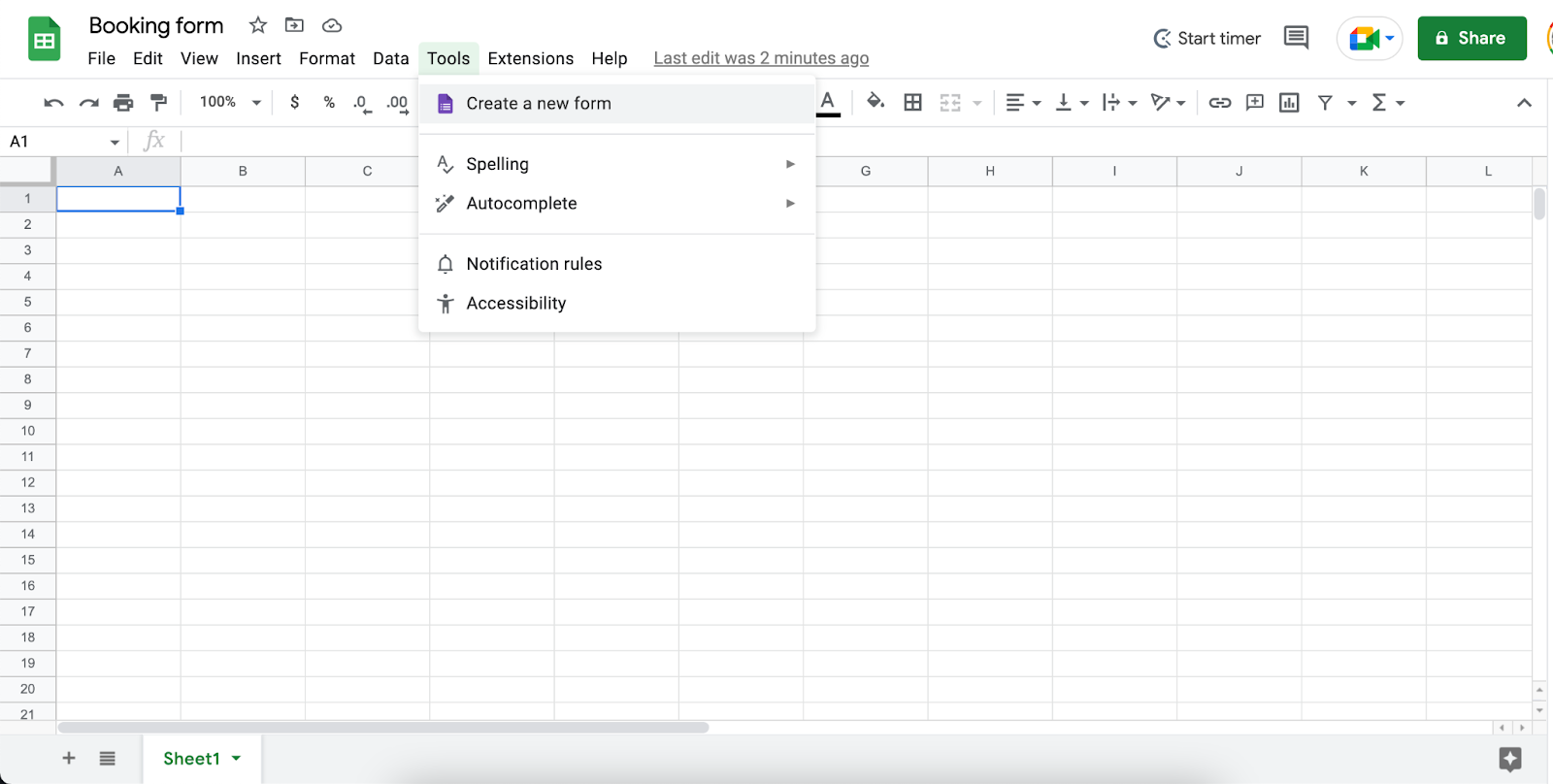
Step 2: You’ll be taken to Google Forms. Now, you’ll begin creating your booking form.
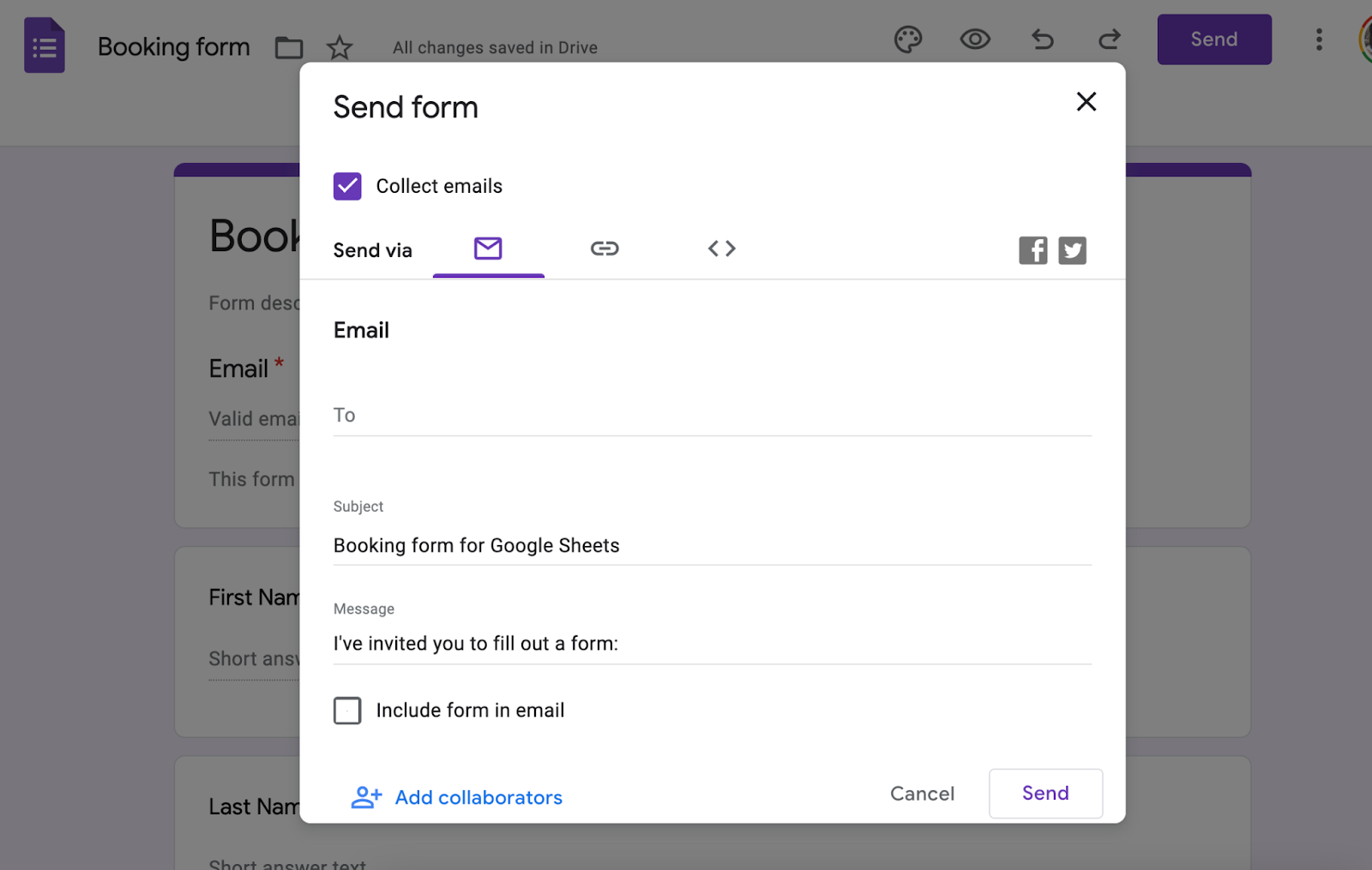
Step 3: Name your booking form. Add a description if you’d like. Click the Send button, and check off the box “Collect emails.” This will add an email field to the top of your form and ensure that your guest emails are stored.
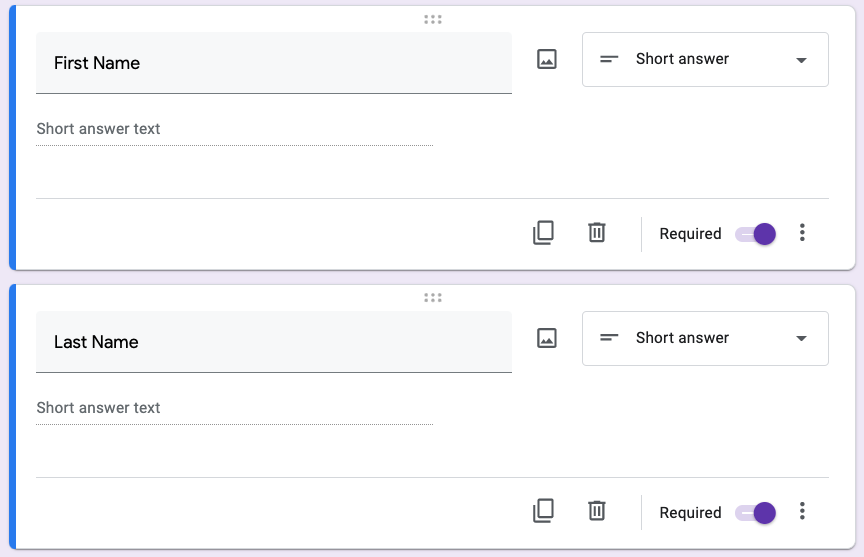
Step 4: Then, begin adding each line of information you need to request from your guest. Click the “+” on the right-hand side to add a question. From the pull-down menu on the right of the text box, choose “Short answer.”
You’ll want to include a field for:
- First Name
- Last Name
- Mobile Number
- Activity Date
- Activity Time
- Number of Tickets
- Comments/requests
Tip: Check off “Required” for the line items that guests shouldn’t skip over.
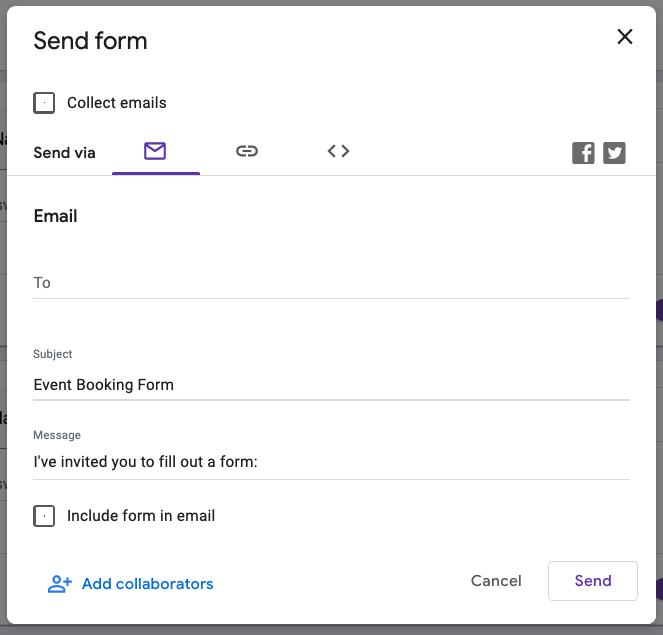
Step 5: When you’ve completed the form, click the “Send” button again. You can then choose to send the form through email or share it as a link. You can also copy the HTML code to embed the form into your website.
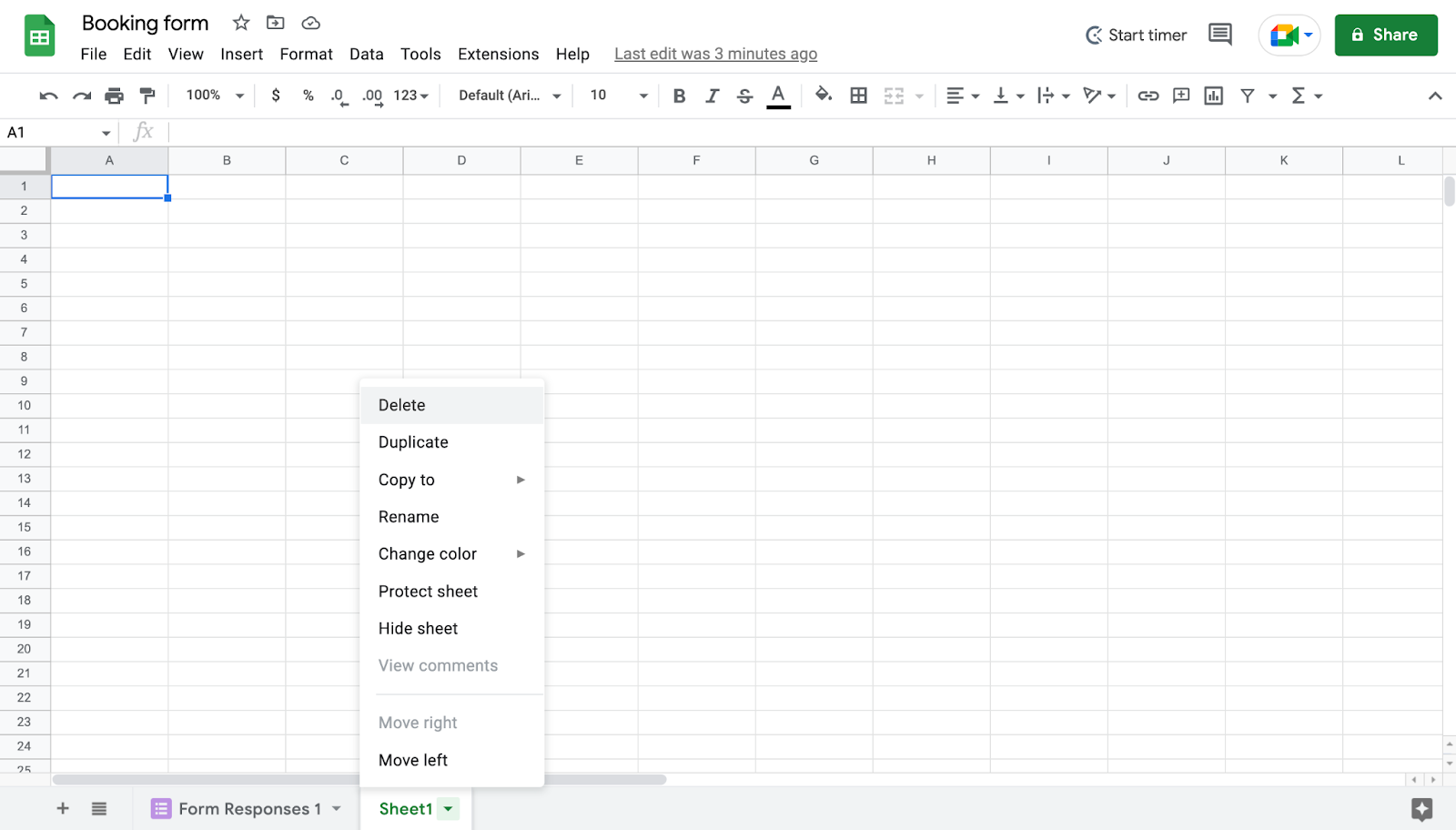
Step 6: Head back to your Google Sheets page and delete “Sheet 1.” Keep the tab with the booking form, and rename it.
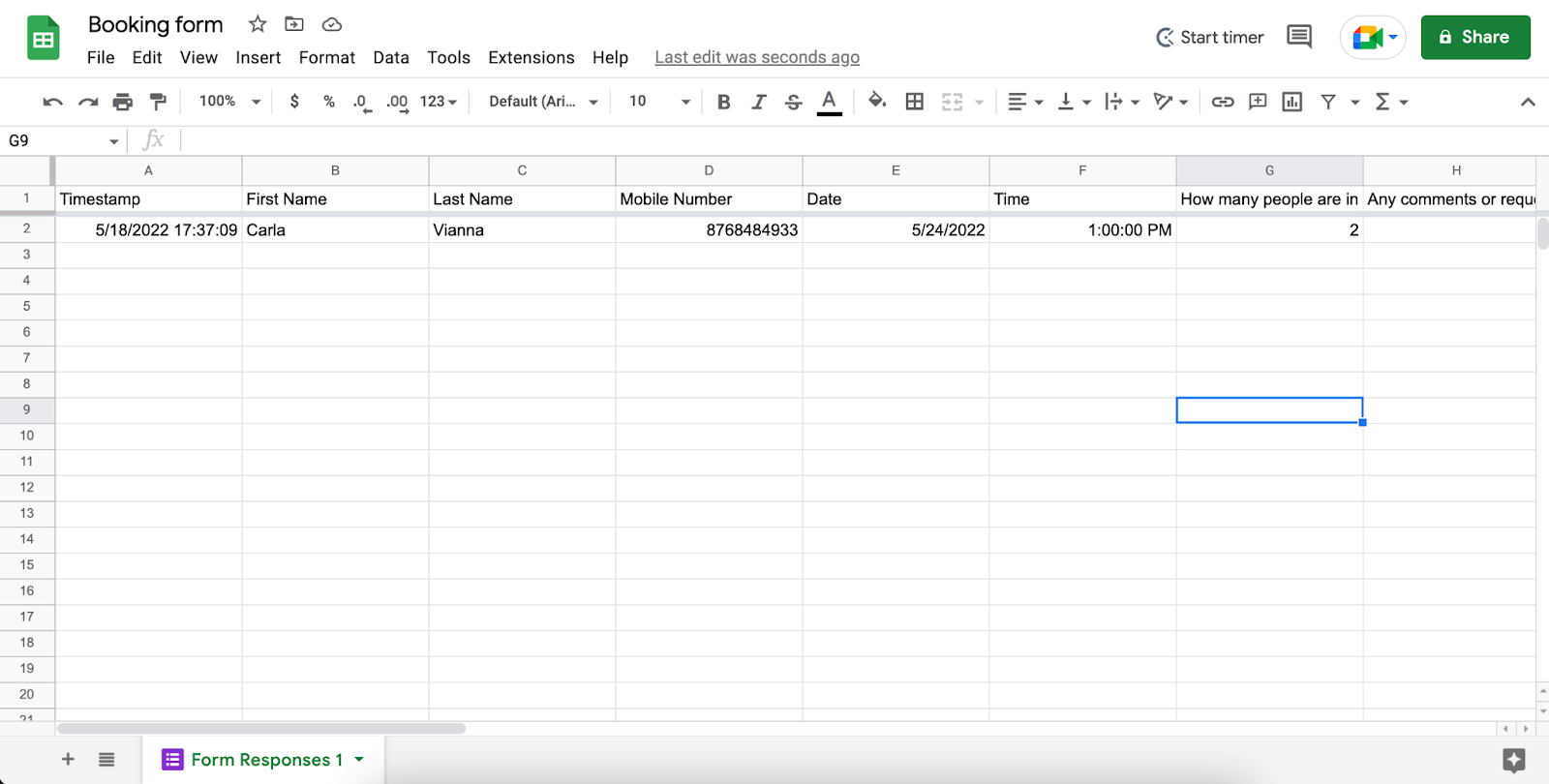
Step 7: Every time a customer fills out your booking form, the answers will be populated on the Google Sheets page automatically.
When to migrate off your DIY booking form to booking software
- Bookings begin to increase. As your online marketing kicks into gear, you’ll start to see more bookings coming through your website. When the volume of bookings becomes too much to handle on a DIY form, it’s time to invest in booking software. Without it, you’ll spend most of your time managing new bookings instead of improving your guest experience or growing your business.
- Scheduling becomes confusing. Scheduling a tour guide for one or two tours is simple. Multiply that by a dozen or so tours and things can get more complex. DIY booking software doesn’t help you with your guide scheduling, making overbookings a real possibility.
- You start to have overbooking issues. You don’t want to upset your guests with an accidental overbooking. These situations leave guests frustrated before they even have a chance to experience your tours and diminish the chances of them coming back.
- No automation. Automation is an important feature that most DIY forms lack. As soon as a guest books your tour, they’ll be expecting to receive a confirmation email. If you’re manually managing your bookings, you’ll need to write and send an email to each of your guests. With booking software, this process becomes automated: A confirmation email with relevant details about the tour instantly arrives in their inbox.
- To enforce no-show and cancellation policies. No-shows and last-minute cancellations can be very costly for small tour businesses. With booking software, you’ll have a secure payment portal on your website that can collect credit card information. You can then use this to enforce no-show or cancellation fees to offset those costs.
- No reporting features. DIY booking forms will collect customer information but won’t provide much insight beyond that. With booking software, you’ll have access to business intelligence reporting such as P&L statements, balance sheets, and other revenue reports.
***
It’s certainly possible to start managing your bookings through a Google Sheets form. If business picks up, though, you’ll quickly outgrow the DIY booking forms.
When you’re ready to invest in booking software, Xola is a smart choice for small tour businesses like yours. Xola provides your company with solid back-end support, ensuring that you’re never overscheduling your guides or overbooking your tours.
Start providing your guests with a great guest experience from start to finish.