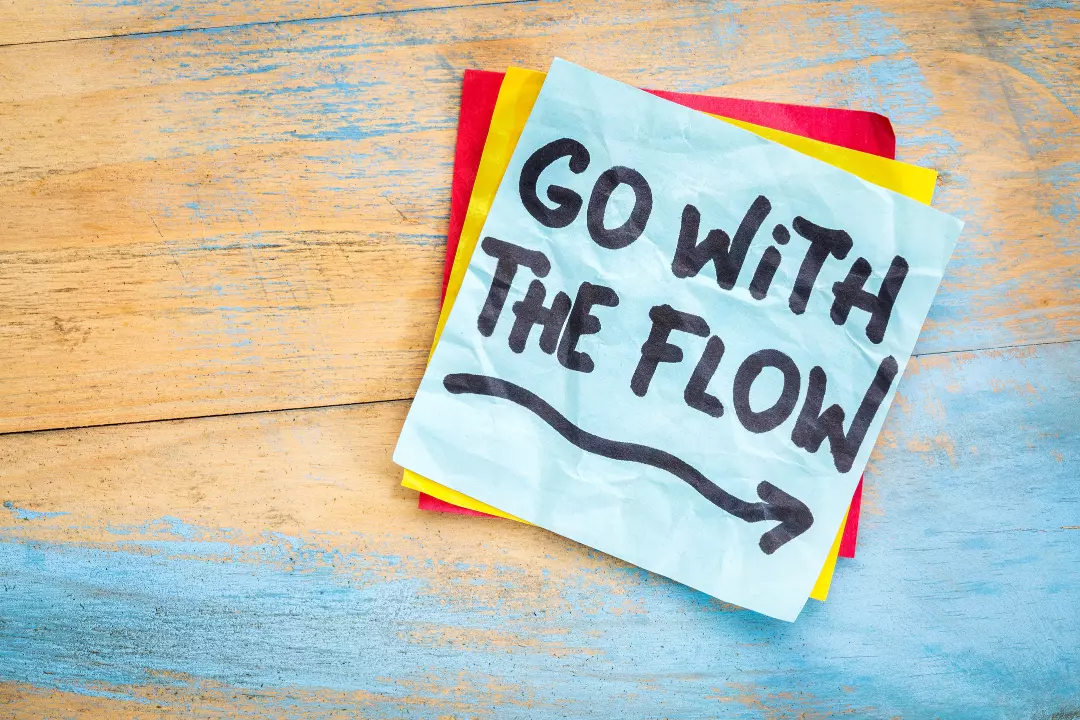
When a customer lands your website, your goal is to take them from your homepage to your checkout page.
The series of steps between the moment they enter your site and hit the checkout button is known as a booking flow. And this process can have a significant impact on your conversion rate.
Whether your customers are finding out about your company on social media, Google, or through a friend, they’ll eventually land on your website. From there, it’s up to you to persuade them to make a booking.
In this post, you’ll learn how to improve your booking flow for both group bookings and private tours.
What does the ideal booking flow look like for a tour business?
9 ways to improve the booking flow for direct bookings on your website
- Have a clean website design
- Create a separate browse page for each tour type
- Optimize your tour booking pages
- Keep form fields to a minimum
- Show them a summary of their booking
- Address their FAQs
- Offer special Lightning Deals
- Offer an upsell
- Allow customers to choose private bookings
3 ways to improve the booking flow for group bookings on your website
- Show availability based on guest quantity
- Offer split-payment options for groups
- Offer special rates & custom tours for groups
What is a booking flow?
Your website booking flow refers to the sequence of steps customers need to take before checking out. It can also refer to all of the actions they take when making a booking decision.
We know that a lot happens before a customer hits the “Book now” button. First, they become aware of your brand. Once they enter your website, they may browse through your tour listings, reviews, and “About” page.
If they like what they see, they’ll continue on to the next step. Hopefully, they’ll make it to your checkout page and finalize their booking.
What does the ideal booking flow look like for a tour business?
Consider where your customers are coming from and what they’re looking for when they land on your page. How can you keep them engaged?
While your booking flow may vary from customer to customer, most will involve a few crucial steps:
- A potential customer searches Google for the best tours in your city. Your website appears among the top 10 results.
- The potential customer enters your website. Your homepage has vibrant photos and relevant headlines that tell the browser what kind of experience you offer.
- Your website is well-organized and easy to navigate. The user quickly finds your tour pages and clicks the one they’re most interested in.
- They’re now learning more about the tour. This page should have a description of the tour, pricing, and a big “Book Now” button.
- Upon clicking “Book Now,” the tour’s availability will pop up. The guest will then choose the date and time that works best for them. If all slots are full, they’ll be able to add their name to a waitlist.
- Your checkout page should look clean and professional. The guest will type in their name, email, and phone number.
- The guest will be prompted to add their payment information and complete the purchase.
- A confirmation email and text will soon arrive in their inbox.
Group bookings
Consider your target audience when designing your website: Are you trying to attract solo travelers or big groups? The booking flow for group and corporate bookings will be different than for individual bookings or even private tours.
For example, an escape room is often a group activity. In that case, an escape room should show the spaces available in each room early in the checkout process, as United Escape Rooms of America does in the example above.
Customers are prompted to inform the number of guests in their group before they even fill in their personal information. This allows the availability to be updated according to the number of spaces available in each room.
In addition, split pay becomes more important for group bookings.
Private Tours
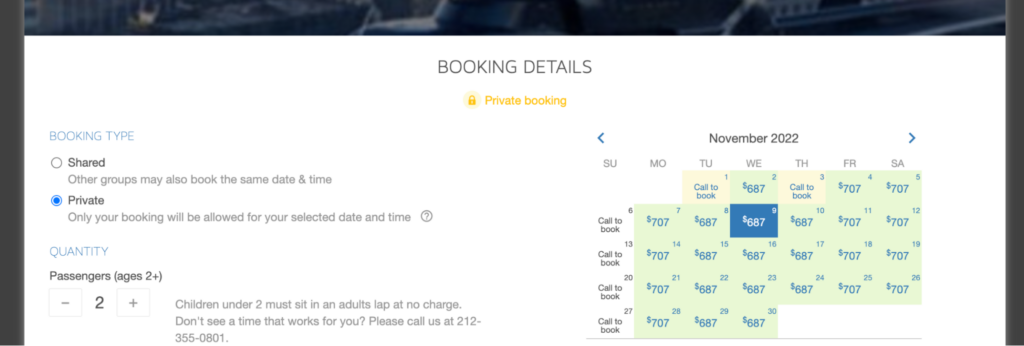
If you accept private tours, customers should be given the option to make their booking private at the start of the checkout process. It can be as simple as having them choose between a group booking or a private booking, as HeliNY does in the example above.
Oftentimes, you can charge a premium for private tours since they become more personalized experiences. A private helicopter ride will feel a lot more intimate than one shared with strangers, for example. You may also give your guests the option to customize private tours and price the experience accordingly.
9 ways to improve the booking flow for direct bookings on your website
Everything from the look and feel of your website to the number of form fields on your checkout page can have an impact on a customer’s buying decision. Here are eight tips to ensure they’re happy enough to go through with their booking.
1. Have a clean website design
Your homepage should clearly spell out what kind of experience you’re offering. That way, browsers instantly know if you have what they’re looking for.
You can do this with a great headline and high-quality images or videos. Your navigation menu should also have relevant keywords that hint at what you offer.
Don’t forget to make your “Book now” buttons stand out, too. Remember to add the button to your header so that users see it as soon as they land on your site.
2. Create a separate browse page for each tour type
There’s a good chance your company offers more than one kind of tour. If that’s the case, refrain from listing every single option on your homepage. Too much information can overwhelm new website visitors.
Instead, you can create a page for each tour type or separate them into categories. For example, HeliNY offers different tours based on where guests are departing from. Guests can click on Manhattan or New Jersey on the navigation menu, at which they’ll be taken to a page listing the tours for that departure location.
3. Optimize your tour booking pages
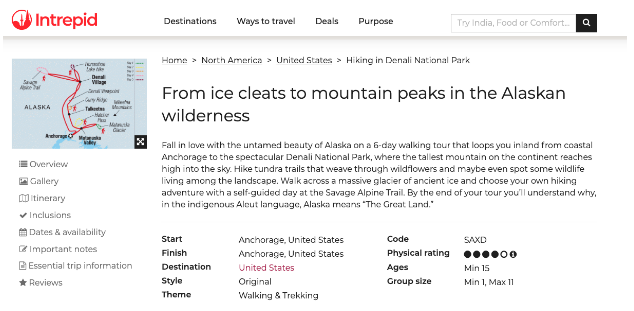
Give guests all the information they need about your tours ahead of time. This way, you answer their questions before they can even ask them. Your tour booking pages should include:
- Great tour descriptions
- Detailed itineraries
- A list of what’s included
- Social proof in the form of photos of your customers having a good time and/or positive guest reviews
Your tour descriptions are especially important. As you can see from the example above, Intrepid Travel uses descriptive imagery and engaging copy to hook your reader right from the start. Once you’ve made your reader excited about the experience, they’re much likelier to continue the booking process.
4. Keep form fields to a minimum
Too many form fields can overwhelm your guests. In fact, 13% of people will abandon a travel booking if the checkout process is too complicated.
It’s best to keep the checkout process as simple as possible. With just a few form fields you can collect the most important information from your guests, including name, email, and phone number, as TC Cycle Pub does above.
5. Show them a summary of their booking
Present guests with a summary of their booking, where they can quickly glance over the date and time they have chosen. This makes it easy for your guests to make necessary changes before checking out. TC Cycle Pub, for example, does this by adding a “Modify” button to its booking page.
If your guests can’t see their booking details before completing the payment, they may hit the back button to ensure the date and time is correct. This can easily distract them. They may need to re-enter their personal information when they return to the checkout page, and you risk losing them in the process.
6. Address their FAQs
Do customers often email you the same questions over and over again? Then it’s a good idea to create an FAQ page to address them. Add the page to your navigation menu so that guests know where to find more information.
Zipline tour operator Denver Adventures, for example, addresses the question “Will my child be able to ride on their own?” on its FAQ page.
This is probably a question the operator has received from many guests before booking. By addressing it beforehand, guests can now continue to checkout without the added step of reaching out to the operator.
7. Offer special Lightning Deals
Your booking process may change depending on your company’s highs and lows. During your slow season, for instance, you can use special deals and discounts to attract more customers to your checkout.
Xola’s Lightning Deals allow you to automatically offer last-minute promotions to your website visitors. You can use these deals to fill gaps on your tours or sell less desirable time slots.
When the deal pops up, the guest may be intrigued to learn more about it. If they feel like they’re getting a special discount that won’t be available later, they may be inclined to book with you right away.
8. Offer an upsell
Consider ways in which you can make your guest experience more enjoyable. Are there any special perks or services you can offer to make the tour feel more exclusive? Your guests might love to purchase an add-on like branded merchandise, food and drinks, or professional photo services at checkout.
Whatever the upsell, make sure it brings real value to the experience. Colorado’s Denver Adventures, for instance, offers an upgrade called “Adult Platinum,” which comes with photos, videos, a beer tasting, and a souvenir bottle. This is a well-rounded package that will make the guest’s experience feel a lot more memorable.
9. Allow customers to choose private bookings
Let customers choose between shared and private bookings on your booking page. A helicopter tour, for example, may offer both shared and private tours.
On the shared tour, other groups will be able to book the same date and time. On private tours, however, the selected date and time would be blocked off for your private flight. Both flight options will have different price tags, which should be clearly shown as the customer is making a booking. Above, you can see how HeliNY does this on its booking page.
3 ways to improve the booking flow for group bookings on your website
As we’ve now learned, your booking flow can vary depending on who you’re trying to attract. Here are five ways to improve the booking process for big groups and private bookings alike.
1. Show availability based on guest quantity
When a big group is making a booking, they’ll need to see what dates and times are available for a party of their size. Your booking calendar shouldn’t show them all available dates, only to tell them later on that there aren’t enough spots for the day they chose. Instead, make sure the availability is updated according to the number of people in the group.
An escape room, for instance, can show how many spots are available in each room for each date and time. That way, the group can only look at the options that make sense for them.
2. Offer split-payment options for groups
The payment section is one of the final steps of your booking flow. It’s also one of the most important. If customers don’t find their preferred payment method as an option at checkout, they may skip the booking altogether.
If there’s someone booking on behalf of a bigger group, for example, they may not want to pay for the full cost themselves. In this case, you can offer a split payment option at checkout. This allows customers to pay in installments or divide up a bill so that multiple people pay a portion of it.
3. Offer special rates & custom tours for groups
Special group rates are a great way to attract more group bookings. Alaska tour operator Sitka Sound Ocean Adventures has an option for “Group Tours Quote Request” on its main navigation menu. There, bigger groups can request a special quote for their excursion.
Within 24 hours, the group will get a response and begin building a custom experience. Now that the group is in touch with the tour operator directly, the booking experience will be more personalized than with a regular online booking. Consider offering 1:1 booking services for big groups or corporate events.
***
Your website’s booking flow can have a significant impact on your conversion rate. It’ll determine the way your customers interact with your company before they reach your checkout page. And your customers will decide whether or not to go through with the booking based on those interactions.
Whether you’re targeting groups of friends, corporate events, or private tours, use these actionable tips to improve the booking flow for all of your customers.





