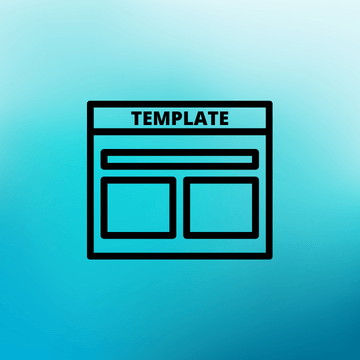
Not all tour companies are ready to invest in booking software right off the bat.
Booking software is a worthwhile and necessary investment as your company grows, but when you’re first starting out, you might be dealing with just a few bookings here and there. If that’s the case, you’re likely wondering how you can manage these bookings on your own.
There are many online booking forms that allow you to collect information from your customers and manually manage their bookings. Most of them are free to use, which is why some operators choose to start with this DIY method.
In this post, we’ll help you choose the booking form template that best suits your booking needs.
What is a booking form template?
In order for guests to make a booking on your website, they need to provide you with a few pieces of information. Namely, their personal details like name and contact information; group size; time and date of the experience; and payment details.
All of this information can be collected via a booking form. Booking forms can be used for a variety of industries and businesses:
- Photography order form
- Food order form
- Doctor appointment booking form
- Hotel booking form
- Tour booking request
There are several booking form templates available for operators looking for a free solution. A booking form template will list the relevant fields that your customers need to fill out, including name, email address, phone number, age, number of people in the group, etc. You can customize each field according to your services, and then add an action button (like “book now”) that customers use to submit the form when it’s completed.
While these forms may not be the final solution for your business, they could serve a purpose when you’re first starting out. Before we take a look at five different booking forms — where guests can share their contact details and make booking requests online — let’s consider the pros and cons of using them to manage your bookings.
Pros of DIY booking forms
- It’s a low-cost booking solution for new tour and attraction operators.
- It can serve as a great temporary option for operators that want to learn about their booking needs before investing in the right software.
- These booking request forms make it possible for guests to book directly with you through your website, rather than through an OTA.
Cons of DIY booking forms
- There’s no automation, meaning you have to manually manage the booking process from start to finish.
- Most of these free booking form solutions don’t offer payment processing.
- Without scheduling features, you’ll need to manage your tour guide schedules carefully to avoid overbookings.
- When your bookings start to increase, overbookings are more prone to happen.
5 examples of booking forms
Here are five viable booking form solutions for tour and attraction operators.
Google Forms
If you don’t have booking software, one option is to create a free booking form through Google Forms.
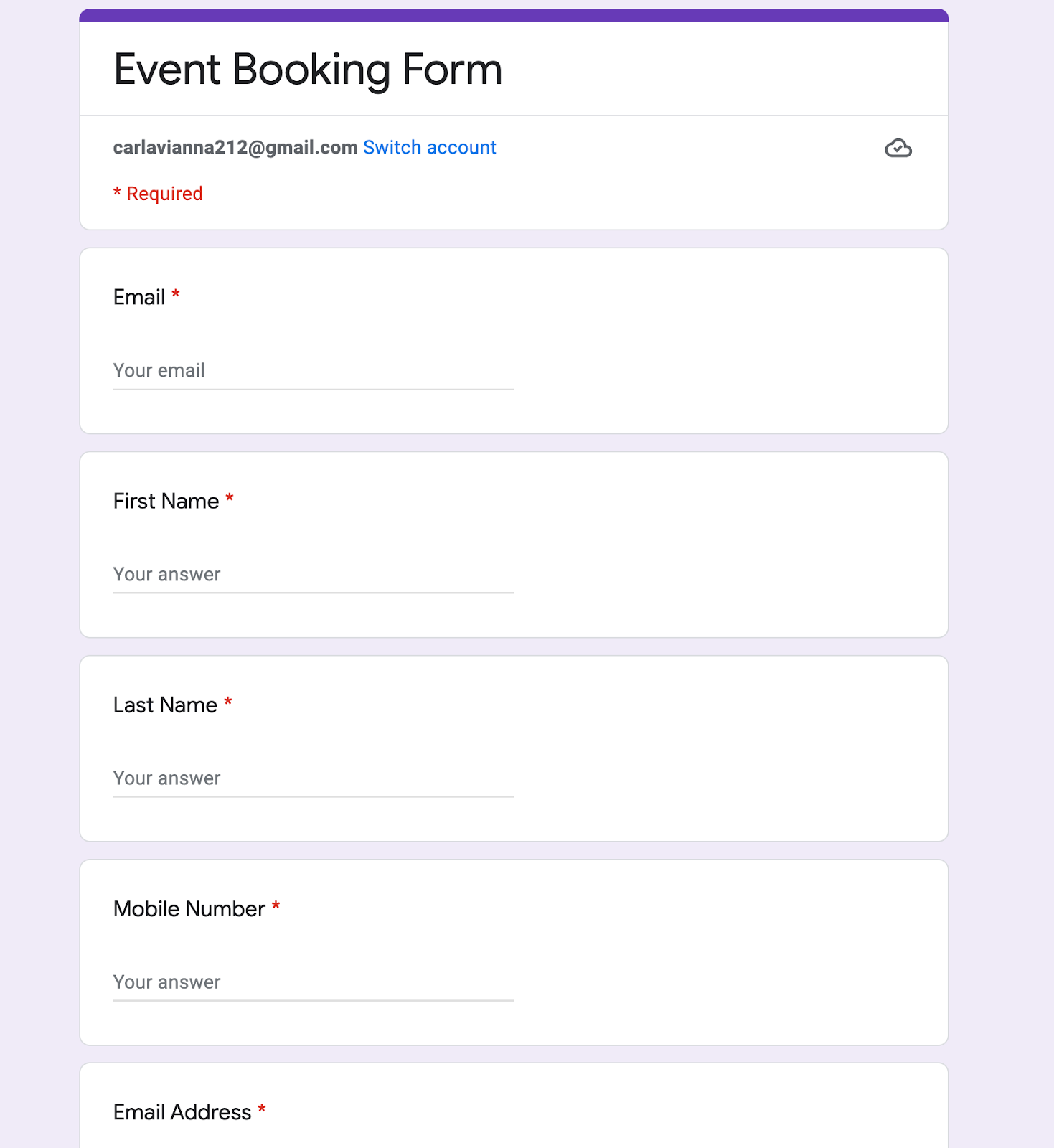
If you don’t have booking software, one option is to create a booking form through Google Forms, which is free.
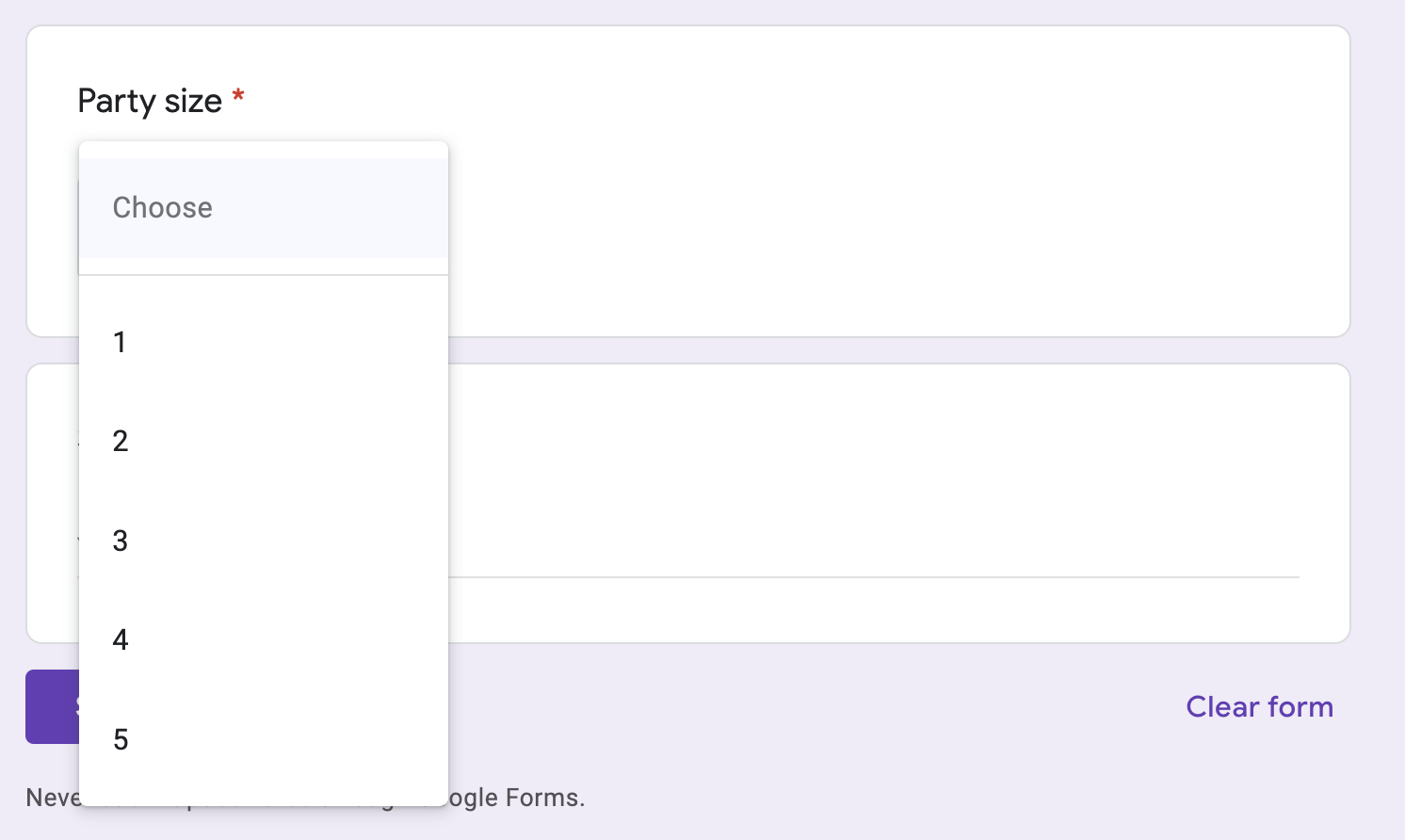
Google’s free form creator, known as Google Forms, is fairly easy to use. All you need is a Gmail account. The form allows businesses to create custom form fields that range from short-answer to drop-down to multiple-choice responses. Businesses can use this to create a form from scratch and accept dinner reservations, booking requests, appointments, and more.
There are three ways to share the form with your guests.
You can email them the form directly, or send them a link that opens to the form in a new web browser. These may be viable options for a new tour operator that’s only taking reservations from close friends and family.
Once your tour business starts gaining more traction, it would take a lot of time and effort to manually send every single interested guest an email or link to the booking form. As you invest in online marketing, more potential customers will begin landing on your website. Yet if there’s no booking form readily available on your tour listings page, you’ll likely lose business.
The third option offered by Google Forms is to embed the form in your website. You can copy and paste the HTML code onto your booking page, which will allow guests to book directly through your website.
Following a form submission, all responses are recorded in your Google account. You’ll then need to manually check your account for new bookings on a consistent basis.
This may be an affordable booking form option for a new tour company. When you start receiving more bookings, though, this method can quickly turn into a nightmare. You risk overbooking your tours, guides, and equipment if you’re not checking your new bookings 24/7.
Imagine a scenario in which five new bookings come in overnight. While you were sleeping, your only tour guide was overbooked. Now you’ll have to reach out to guests to let them know that you can’t accommodate them.
Another drawback to keep in mind is that Google Forms doesn’t offer payment capabilities. You’ll need to manually collect payments from your guests, which will make it more difficult to enforce a cancellation or no-show policy.
WordPress
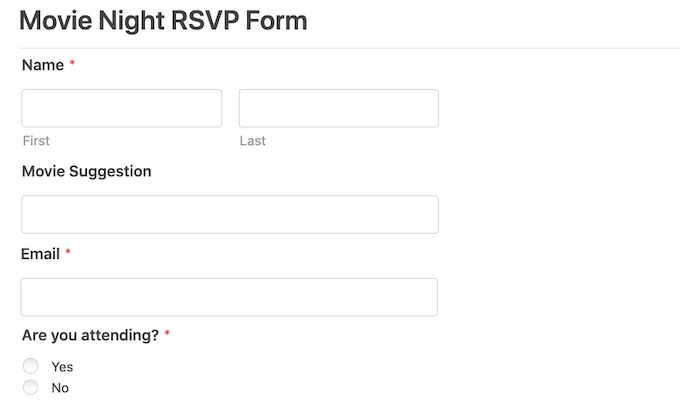
Source: WPBeginnger
Here’s a second option for tour operators running their business on a WordPress website. You can try out the WPForms plugin to embed a booking form directly on your site.
You’ll need to install and activate the booking plugin to create the form. The plugin comes with many different templates to choose from, such as an event registration form. You can search through the templates for the one that best fits your tours.
These forms are also highly customizable and can be embedded anywhere on your website.
However, WPForms cannot process payments on its own. If you want to accept payments through your website, you’ll need to install a separate plugin. The final step is to integrate the payment plugin with the form.
It’s important to note that you’ll need to carefully manage incoming reservations to avoid overbooking. While this may be possible when you’re a new tour company, as your bookings increase, you’ll need to invest in a separate resource management tool.
Instead of managing three separate tools, the better option might be to invest in booking software. With Xola, for instance, you can manage and automate every aspect of your online bookings through a single platform.
Typeform
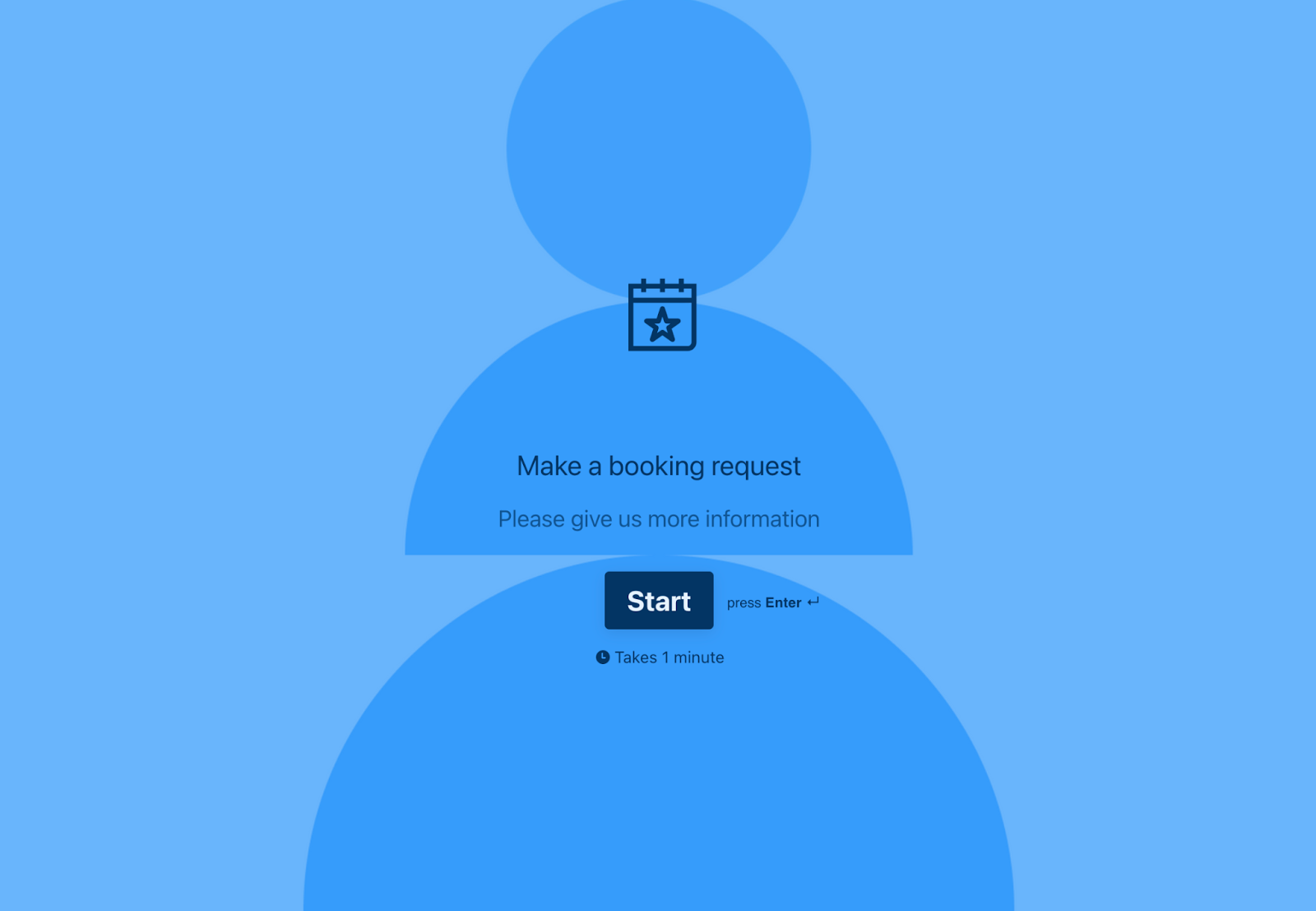
Typeform is another program through which you can create a booking form. There’s a free version that allows you to receive up to 10 responses, or bookings, per month. For more, you’ll need to upgrade to a paid plan.
The online form can be embedded on your site, and guests can make a booking or appointment request by filling out the custom fields.
You’ll then need to manually go through each request and get back to the guest with a confirmation. Before confirming each booking, you’ll need to ensure that the necessary guides and equipment are available to accommodate them.
You’ll then confirm the booking with your guest through a phone call or email, so make sure to ask them for their contact details. The final step would be to manually process the payment.
In other words, this would be a very manual booking process. It can become extremely time-consuming to go through this process over and over again when you start to receive a higher number of bookings.
Also keep in mind that without a payment processing feature on your website, you won’t be able to enforce a cancellation or no-show policy.
Jotform
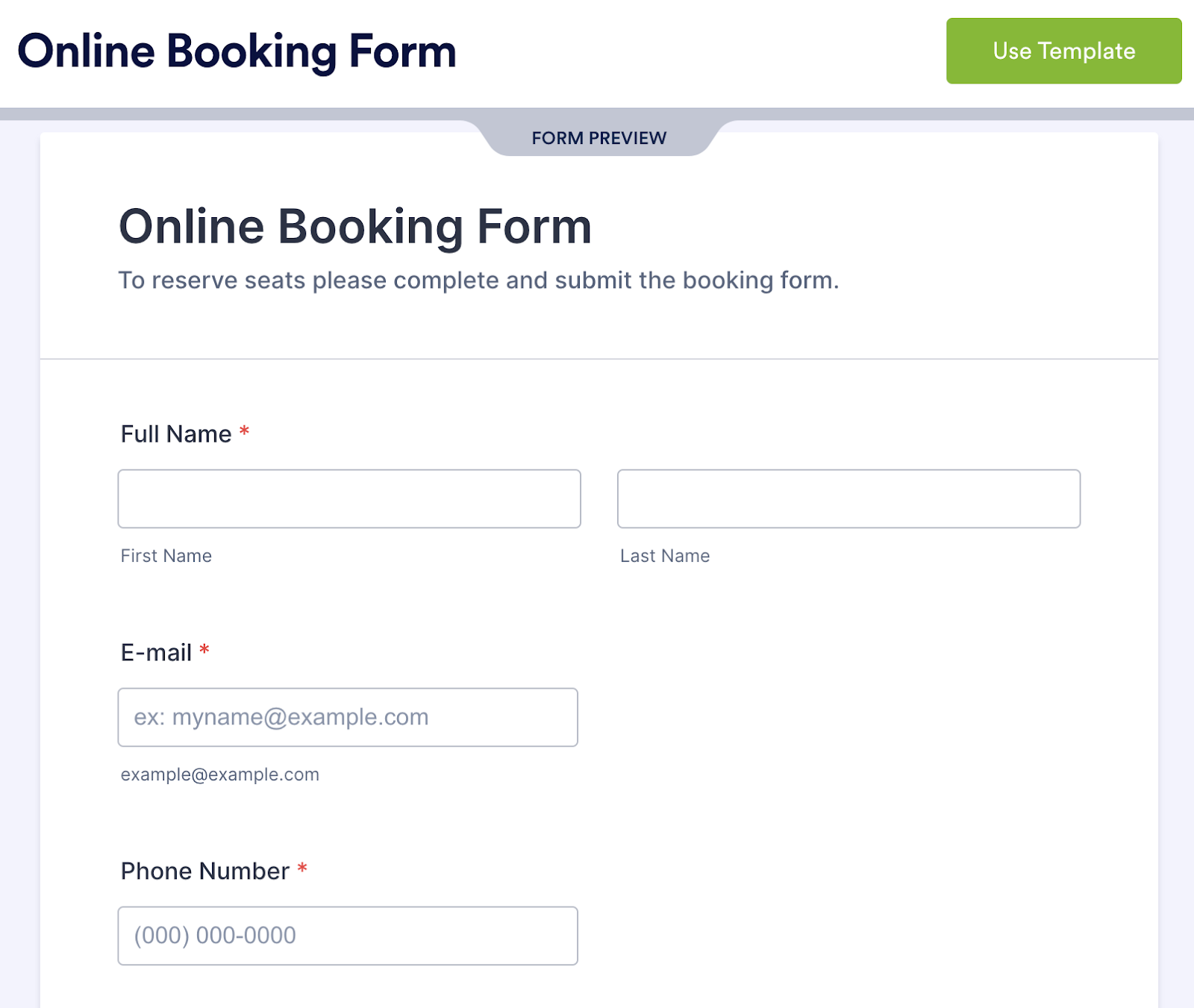
Jotform is an online form builder with dozens of templates to choose from. The online booking form template includes the most relevant fields of information, such as name, email, and phone number. You can also style the form with your logo, fonts, and colors.
The free version of the program allows you to create five forms and receive 100 submissions, or bookings, per month. If you have more than five tour offerings and need a separate booking form for each, you’d have to invest in a paid plan.
One of the pros is that Jotform integrates with several other programs, from project management boards to cloud storage apps.
Once your form is created, you can send a direct link to guests or embed the form on your website. Jotform makes it possible to accept payments through the form itself, so you’d be able to process booking transactions through your site.
However, resource management continues to be an important consideration. Without a resource planning tool, you’ll basically be guessing how many guides or how much equipment you’ll need for any given week. You’ll need to be extra careful when confirming bookings to avoid overbookings.
Xola
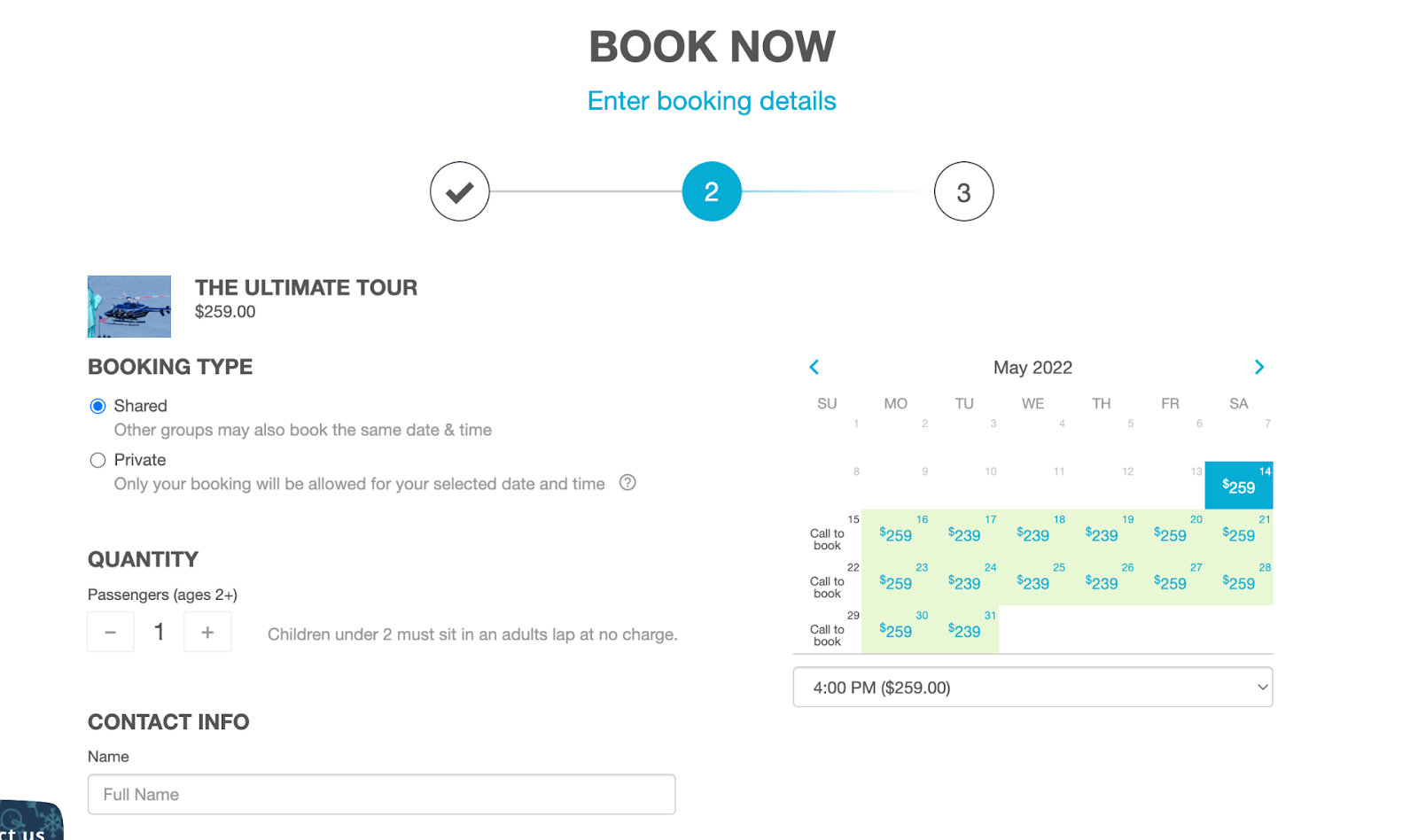
Xola is an online booking software made for tour operators like you. When you install Xola on your website, you’ll automatically have an online booking form optimized to drive more direct bookings.
The booking form will provide guests with a quick and easy checkout, as well as securely process payments. With the right booking software, you’ll never need to worry about overbooking.
Meanwhile, the software makes it easier for you to manage your tour and resource capacity such as available guides and equipment on the back-end. So, you can make sure you always have enough guides and equipment for available tour slots.
Overall, booking software simplifies the booking process for your operators through smart automation. When a customer submits a booking form, they’ll automatically receive a confirmation email with their booking information.
Xola also has a built-in digital waiver solution, Xola Waivers, that allows customers to electronically sign all liability paperwork before the day of their tour. The software will send reminder emails on your behalf, ensuring that the guest is ready to have a great time when they arrive.
With DIY booking forms, you won’t know where your customers are coming from or how they found your website. Booking software, on the other hand, collects valuable customer data that can help you better understand your customers.
***
While a DIY booking form may do the trick when you’re first starting your business, you’ll soon outgrow its capabilities.
When you find yourself drowning in booking spreadsheets and reaching out to multiple guests at a time to confirm bookings — then it may be time to level up your booking process.
Booking software like Xola will provide guests with a seamless online booking experience that they’re expecting from a great tour company like yours.





