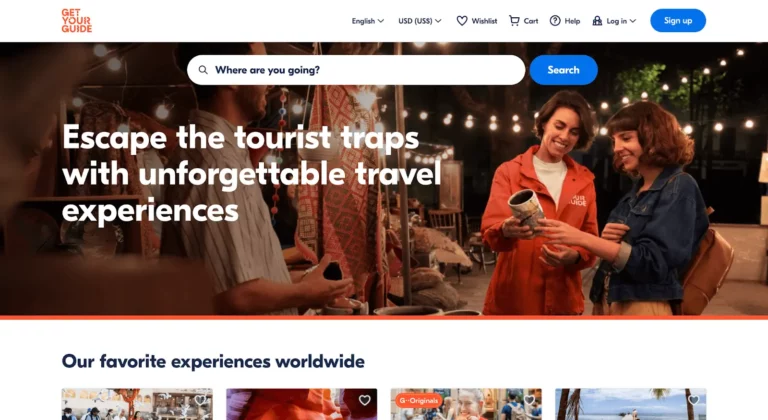Whether they’re looking at photos of beautiful destinations on Instagram or receiving an email about the “10 best beach escapes this winter,” your customers are finding travel inspiration on their phones. In fact, 76% of travelers use their mobile phones to research places to visit.
And many of them aren’t switching to a new device to make a booking. About 48% of U.S. travelers are comfortable planning and booking an entire trip on their mobile phones.
Now is a great time to ask yourself: “Is my tour company or attraction ready to capture mobile bookings?” You can have an impeccable travel website, but if it’s not mobile-friendly, you could be missing out on a lot of potential revenue.
In this post, we’ll share 12 tips to create the best mobile checkout experience for your customers.
What makes a great mobile checkout experience?
What’s a good mobile conversion rate?
Why do mobile visitors abandon their carts?
12 best practices to improve your mobile checkout experience
- Make the booking button stand out
- Provide a “guest checkout” option
- Eliminate distracting design elements on your checkout page
- Limit the number of form fields guests need to fill out
- Avoid pop-ups on the add-to-cart and checkout screens
- Use trust signals to instill confidence in your checkout system
- Never link outside of the mobile checkout process
- Display a booking summary
- Use relevant input fields
- Let guests know where they are in the checkout process
- Offer different payment options
- Upsell
What makes a great mobile checkout experience?
A great mobile checkout experience takes into account the limitations of mobile devices. Phone screens are small and tougher to navigate than computer screens, making simple tasks like booking a tour a bit more tedious.
That being said, the simpler your checkout process, the easier it’ll be to complete on a mobile device.
- Overall, the best kind of checkout experience is one with zero friction.
- Tour operators should minimize the number of steps and form fields for a quick and painless experience.
- The website should be easy to navigate, the checkout page clean and organized, and the payment processed quickly and safely.
What’s a good mobile conversion rate?
Littledata recently surveyed over 3,000 brands and found the average mobile conversion rate to be as low as 1%. Only the top 20% of online stores reached a conversion rate higher than 2.5%.
This might seem low, but it’s important to consider the nature of mobile bookings. It’s not as easy for customers to navigate between different pages or tabs on their phones as it is on a desktop. It’s possible that they’ll become aware of your brand while browsing on their phones, yet return to your website later to book on their desktops.
Conversion rates are pretty low in general. Despite the rise in online bookings, the average conversion rate across all industries is still around 1.6%. This is because even the slightest bit of friction — like not being able to locate the checkout button — has been proven to deter people from completing an online purchase.
Travel bookings are particularly complex. These bookings often require more planning and a bigger financial investment than other online purchases. Travelers are likely to shop around and visit several websites before making a final decision, which surely impacts the conversion rates for tour and activity providers.
Why do mobile visitors abandon their carts?
The travel industry has one of the lowest conversion rates among all other industries. About 80% of visitors will leave a website before completing their travel booking — this is why:
- Broken discount codes: Another 46% of shoppers will abandon their cart if a discount code doesn’t work.
- Re-entering information: Nearly a third of customers (30%) abandon an online purchase if they have to re-enter their credit card information, while 25% will leave if they have to re-enter their shipping info.
- Just looking: Nearly 40% of travelers abandon a booking because they want to do more research.
- Comparing prices: Another 37% of customers leave to compare prices on another website.
- Too complicated: 13% of people will abandon a travel booking if the checkout process is too long or too complicated.
- Slow website: Meanwhile, 11% of shoppers will leave a booking incomplete if there is no “guest checkout” option.
- Not enough payment options: About 7% leave because of a payment issue. For example, if they don’t find their preferred payment method at checkout.
12 best practices to improve your mobile checkout experience
When you improve your mobile checkout experience, you’re in a position to increase your mobile conversion rate. Here are 12 ways you can start doing that today.
1. Make the booking button stand out
It can be easy for users to miss the checkout button if it doesn’t jump out at them, especially on a small mobile screen. You can use different colors and fonts to make your call-to-action buttons stand out from the rest of the page. If your website theme is white, for example, you can make your checkout button a bright color like green. The color green, specifically, signifies “go!” — which makes it a great color to choose for your booking buttons.
2. Provide a “guest checkout” option
Guest checkout allows customers to make a booking without having to register for an account. Up to 14% of shoppers list “no guest checkout” as the top reason for abandoning their cart. You’ll still need to ask for your customer’s email address to send them a confirmation, but you can do so without requiring them to make an account.
3. Eliminate distracting design elements on your checkout page
As you’re designing your checkout page, try to keep the design as simple as possible. Avoid distracting elements, such as a busy sidebar, that could take the browser’s attention away from the task at hand. Most checkouts have only a few steps, starting with customer details and ending with the final payment.
4. Limit the number of form fields guests need to fill out
Too many form fields can prolong the checkout process and easily overwhelm your customers. Up to 13% of customers will actually abandon a travel booking if they find the checkout process too long or complicated. To avoid this, only ask guests to type in their most essential information like name, email, and payment details.
5. Avoid pop-ups on the add-to-cart and checkout screens
Your goal is to create a frictionless checkout experience for your guests. A pop-up will do just the opposite. To start, any kind of interruption will take the user’s attention away from their purchase, and an error message is the most frustrating type of interruption.
For example, a customer mistakenly enters their name into the date field, but they’re only notified of the error in a pop-up after they hit “Finalize my booking.” A pop-up can jam up the screen on a mobile phone and negatively impact the user experience.
As an alternative, your form fields can provide real-time data validation: The error message, in this case, would appear above the form field as the guest is typing.
6. Use trust signals to instill confidence in your checkout system
Your guests need to feel comfortable enough to share their personal information and payment details with your website. One of the best ways for tour operators to build trust with users is to display SSL certificates, secure payment badges, and other social proof signals before and at checkout.
The SSL certificate is one of the most common ways to do this. It authenticates a website’s identity and ensures an encrypted connection.
7. Never link outside of the mobile checkout process
When they land on your checkout page, you want to keep them there until they finalize their booking.
That being said, avoid providing guests with links that might take them outside of the checkout process.
For instance, if you allow them to purchase another experience for a discounted price at checkout, avoid linking to a page that describes that experience. This will take guests away from the checkout, and since it’s difficult to browse back and forth on a phone, they may never return.
8. Display a booking summary
By the time guests decide to book one of your tours, they’ve likely browsed through dozens of different offerings. In which case, they may not remember every single detail about the experience they’re about to book.
It’s always helpful for them to be able to glance over a short booking summary that includes the date, time, and other key details of the experience. Without a booking summary, guests may return to your tours page to double-check that they chose the right one. Then, they’ll have to restart the checkout process. Many will find this to be pretty frustrating — and it could deter them from finalizing the booking.
9. Use relevant input fields
Guests will need to share their names, contact information, and payment details at checkout. Since not all of your input fields will require text, you can customize them to the desired information. For example, when it comes to choosing a date, guests could be provided with a calendar, rather than needing to type out “December 5, 2023.”
Meanwhile, if there’s a field asking for “party size,” you can use a drop-down menu with numbers that go up to the maximum number of people allowed in each group. The same goes for credit card information. When guests hover over the credit card field, they should only be able to type in numbers. This greatly simplifies the process of having to fill out form fields on a mobile phone.
10. Let guests know where they are in the checkout process
People are busy, and they like to get things done fast online. If you incorporate a progress indicator in your checkout process, you’ll help alleviate the anxiety associated with the length of time it’ll take to complete the purchase. A progress bar will give your guests a feeling of ease and relief as they see that they’re just a few steps away from finalizing the booking.
11. Offer different payment options
When guests are making a purchase on their phone, they may not have their credit card information at hand. The time it takes them to find their wallet is the time it takes for the iPhone screen to lock. If the checkout page disappears from their phone, they may get distracted by another notification on the lock screen. This is why it’s important to provide different payment options, such as e-payment methods that don’t require guests to to reach for a card. And if you offer group bookings, it’s a good idea to offer split payments, too.
12. Upsell
Upsells are a wonderful way to make a customer experience more valuable. At the same time, upsells help boost your average order value. As guests are in the final stages of checking out, consider offering them special add-ons or services that can make their experience more memorable. This can range from food and beverage packages to photography services. Whatever the upsell, ensure that it’ll bring your customers true value.
***
There’s no doubt that mobile bookings will become more prevalent as the travel industry bounces back from the Covod-19 pandemic. With your website up to par, you’ll be ready to cash in on the rise of mobile bookings.