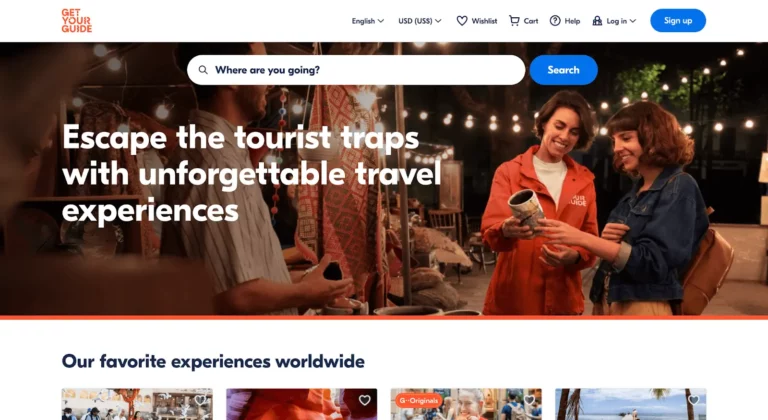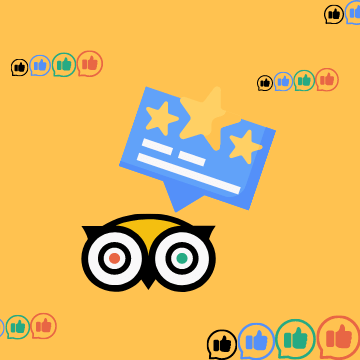
Did you know that your company may already be listed on Tripadvisor, even if you didn’t list it yourself?
If your company has an existing listing on Tripadvisor, then it’s a good idea to claim it. When you claim the company as your own, you’ll able to respond to your guest reviews.
Tripadvisor is the leading review platform for tours and attractions — meaning your customers are likely checking the website before deciding to book with you.
Online reviews can easily persuade guests to make their final bookings, so it’s important to grow your review base over time. Even bad reviews can sometimes benefit a company if you respond to them on time. In fact, Tripadvisor found that 87% of travelers feel that a thoughtful response to a bad review improves their impression of the property
It’s time to start tracking — and answering — your reviews on Tripadvisor. If you’ve ever wondered how to find your reviews on Tripadvisor, we’ll walk you through the process in this post.
- How much does a Tripadvisor business listing cost?
- How to find my reviews on Tripadvisor
- Why is it important that managers respond to Tripadvisor reviews?
- Why Tripadvisor reviews matter for tours and attractions?
- How to respond to a Tripadvisor review
- Best practices for responding to positive and negative reviews
- Responding to positive Tripadvisor reviews
- Responding to negative Tripadvisor reviews
- Best practices for getting more Tripadvisor reviews
How much does a Tripadvisor business listing cost?
There are no fees associated with listing your tours, attractions, and experiences on Tripadvisor. In fact, any business can create a listing free of charge. Your business page will include all of your company information, including hours of operation, location, contact numbers, and more.
Guests can leave you a review and you can respond to them free of charge, too.
You can also list your tours and experiences on Tripadvisor’s booking partner, Viator, though you’ll be charged a commission fee for every tour booked through the platform.
How to find my reviews on Tripadvisor
Even if you’ve never created a Tripadvisor page for your business, there’s a good chance that your company has one there.
This is because Tripadvisor automatically creates a listing for your business if one of your customers leaves you a review.
Let’s say Amanda had a wonderful time with Pedego, a wine tasting and biking tour in Northern California. She had such a great time that she wants to leave the company a 5-star review on Tripadvisor.
When she searches for Pedego on the platform, she doesn’t find it. So she leaves a review anyway, and Tripadvisor creates the listing with the information provided by the reviewer.
To find your existing reviews, search for your company name on this link: https://www.tripadvisor.com/Owners.
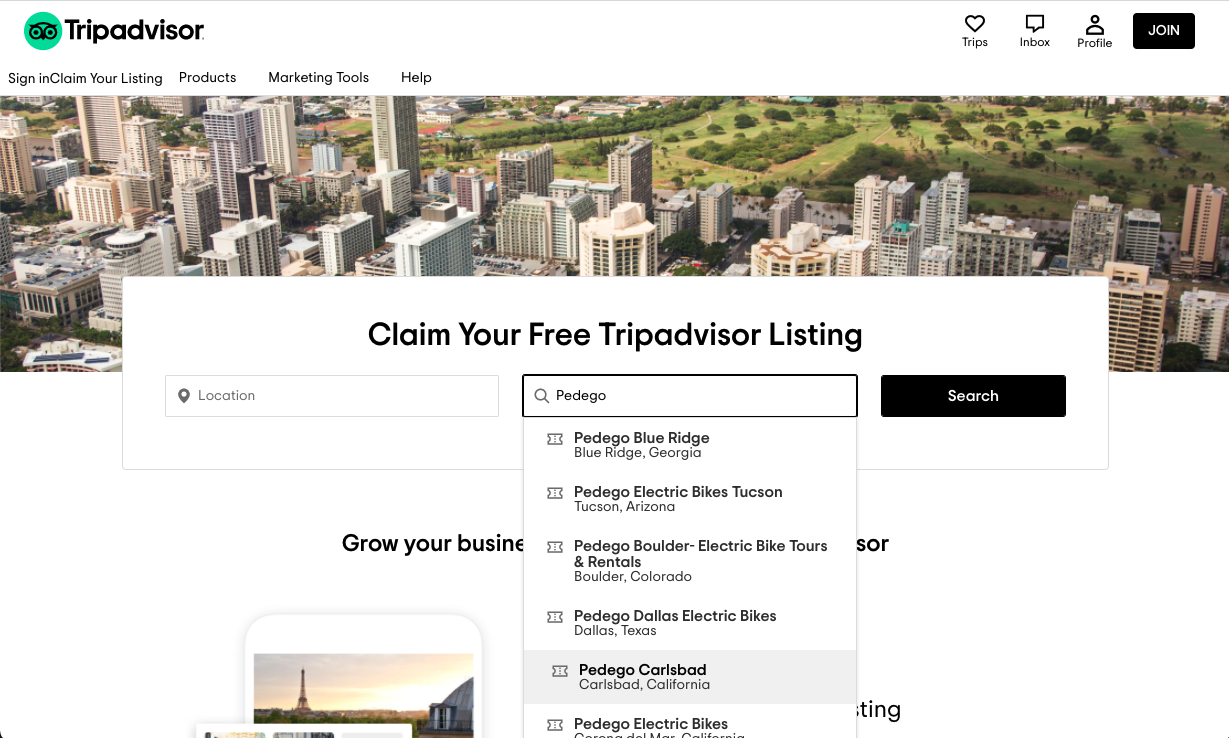
If your business name shows up, click on it. Then, you can start the process of claiming your free listing. Once you’ve been registered as the owner of your company, you’ll be able to manage all of the reviews that come in.
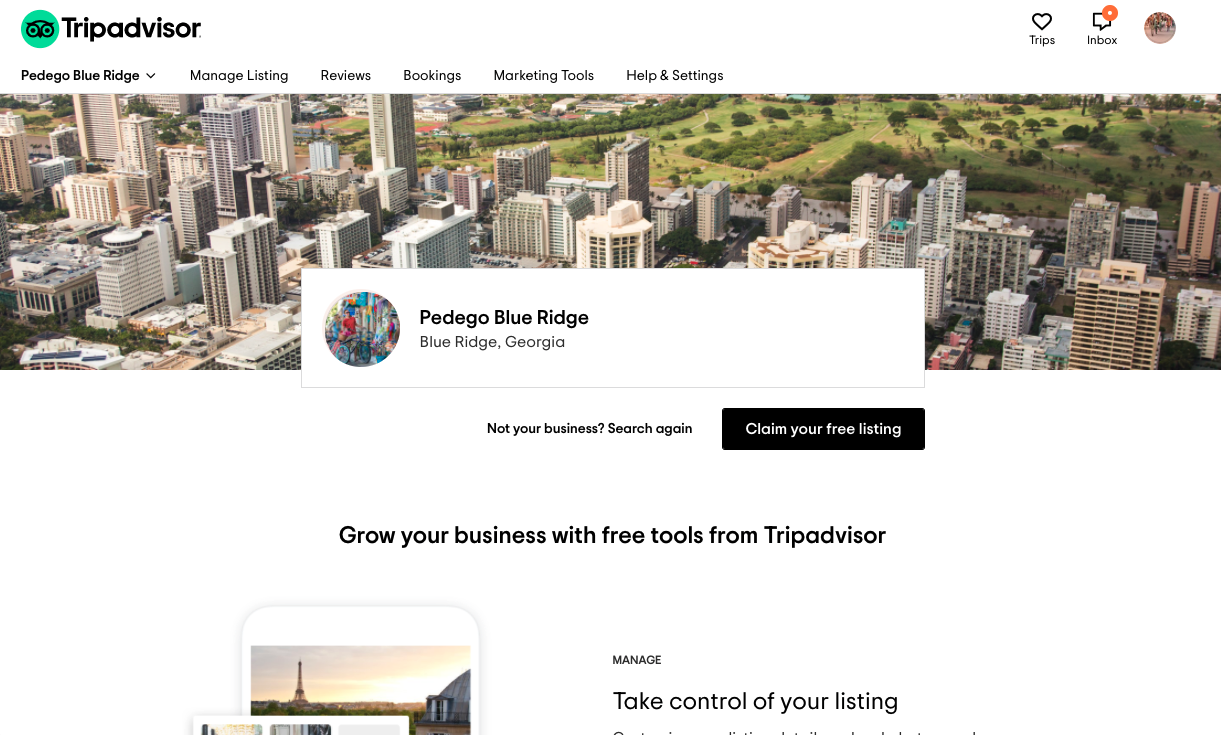
You can also quickly search for your reviews on the Tripadvisor website just as any traveler would.
Go to https://www.tripadvisor.com/ and type your business name into the search bar. If it pops up, click on your page. There, you’ll be able to see every review — including photos — that guests have left for your business.
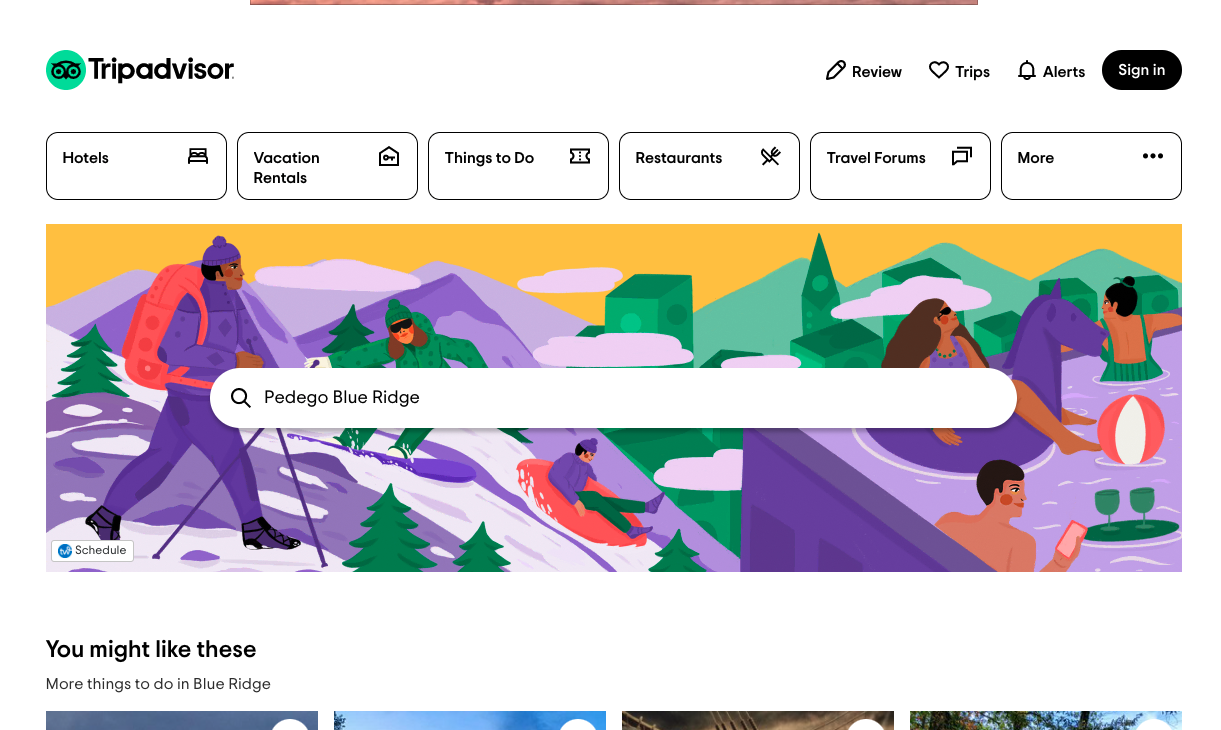
Why Tripadvisor reviews matter for tours and attractions?
Tripadvisor reviews matter for tours and attractions because they directly impact your business’s success and reputation. For many potential customers, Tripadvisor is one of the first places they check when planning their trips, making it a critical platform for influencing decisions. Positive reviews (and helpful votes) can be the deciding factor that tips the scale in your favor, convincing someone to book with you rather than a competitor.
Moreover, traveler reviews provide a glimpse into the experiences of past guests. A collection of strong reviews (and a high average review rating) signals to future guests that your tour or attraction consistently delivers a great experience. This not only builds trust but also encourages more bookings.
Beyond influencing individual decisions, Tripadvisor’s algorithm favors businesses with frequent, high-quality reviews, which can improve your ranking on the site. A higher ranking means more visibility, leading to more traffic and, ultimately, more bookings. In the crowded hospitality industry, this increased visibility is invaluable.
Finally, reviews on Tripadvisor offer actionable feedback. They allow you to identify what’s working well from nice reviews and where there’s room for improvement from poor reviews. This proactive approach can lead to better reviews in the future, creating a positive feedback loop that benefits your business long-term.
Why is it important that business owners or managers respond to Tripadvisor reviews?
Management responses to Tripadvisor reviews demonstrate that you value customer feedback, whether positive or negative. Engaging with each individual review on online review sites helps build trust and credibility with potential guests, showing them that you are committed to providing a great experience.
Additionally, responses to reviews can improve your overall rating on the platform, as Tripadvisor’s algorithm tends to favor businesses that actively engage with their customers. This not only boosts your visibility but also increases the likelihood of attracting new bookings.
Ultimately, responding to reviews can turn customer feedback into a powerful tool for enhancing your reputation and driving business growth.
How to respond to a Tripadvisor review
Whether it’s a positive or negative review, responding shows the customer that you value their opinion. If your customers see that you take the time to answer their feedback, they (and others who see it) will be more inclined to leave you future reviews.
Tripadvisor makes it easy to manage and respond to reviews once you’ve claimed your business. You’ll have access to a dashboard like the one shown below, where you’ll find an option to “Respond to Reviews.”
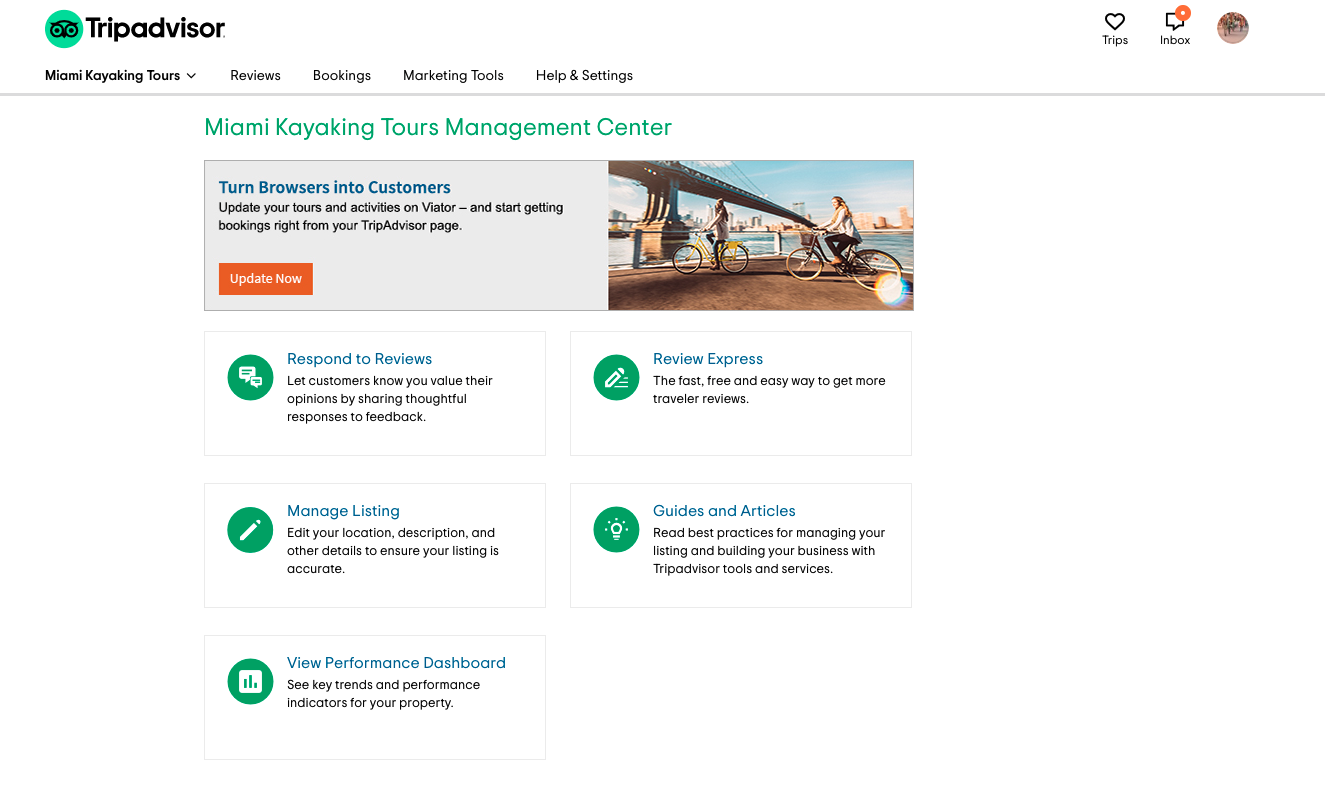
Here, you’ll be able to see all the reviews guests have left you. You can filter by dates, title, rating, language, and response status. Click the review you want to respond to and enter your response in the box provided. Your response will soon be published.
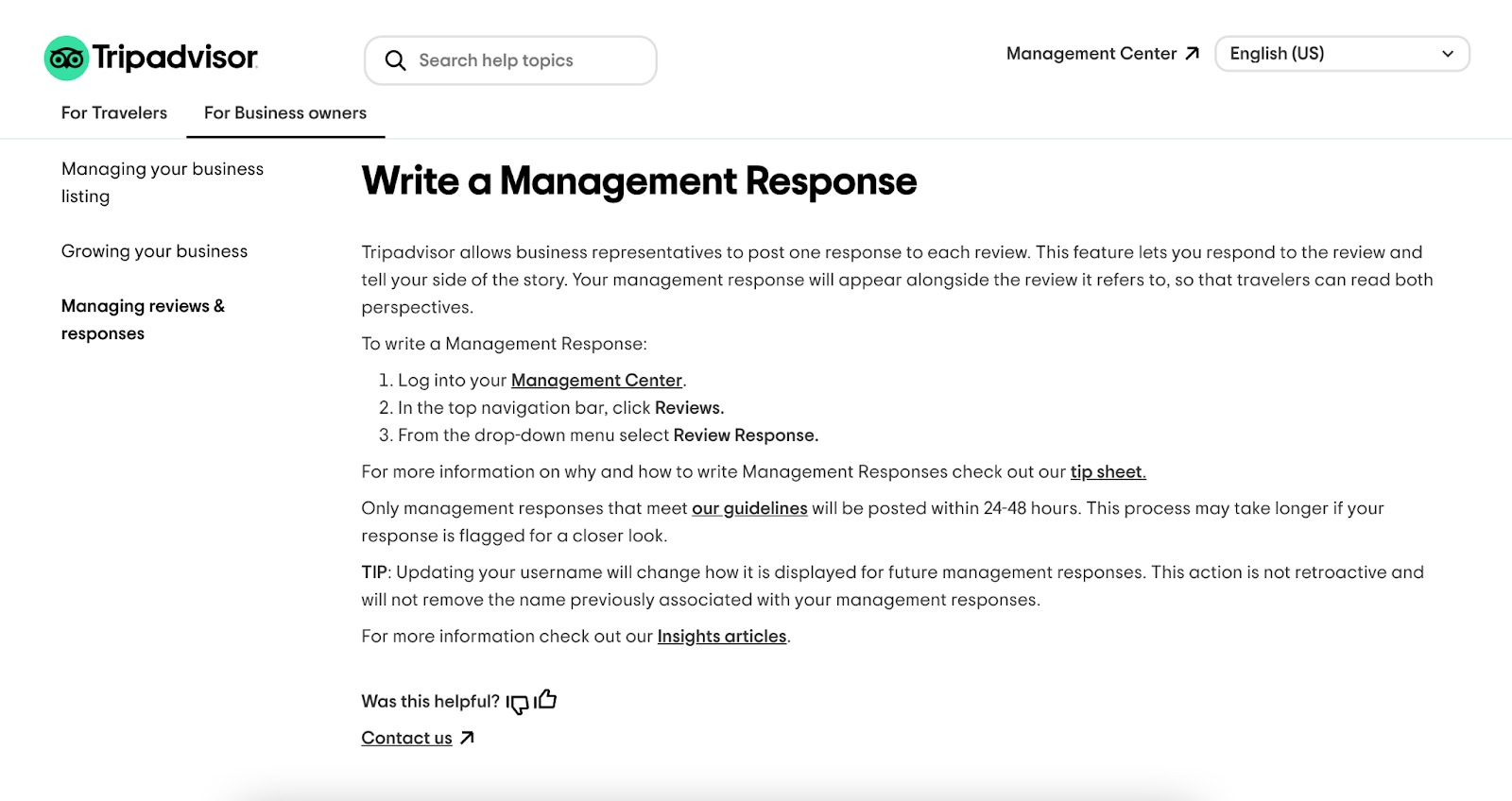
If you don’t have any reviews yet, then you’ll have to return to this page when you do. The best way to get high-quality reviews is to ask your guests to leave one before you say goodbye.
You can also sign up for review alerts to better track new reviews.
Best practices for responding to positive and negative reviews
Tripadvisor found that businesses that responded to their reviews had a higher overall rating and drove more bookings through the platform. Responding to both positive and negative reviews shows your customers that you care about what they have to say.
When customers feel that their opinions matter, they’ll want to continue sharing their feedback with you. They’ll also start building a stronger connection with your brand, especially if your reviews show them that there’s a face behind the brand.
Currently, it is not possible to edit your response to a review. The following tips will help you become an expert in responding to reviews so that you’ll never have to worry about editing them.
In addition to the following tips for responding to guest reviews, make sure to also follow Tripadvisor’s response guidelines.
Responding to positive Tripadvisor reviews
- Thank them for taking the time to leave you a glowing review: Most customers forget or don’t bother with leaving a company a review unless it was a terrible experience. The guests that make it a point to tell you and other Tripadvisor users about how great their experience was are the ones you want to keep around. Make sure to thank them for their review so that they feel noticed and appreciated.
- Personalize your response: Instead of sending an automated response to every positive review, leaving a personalized response comes off as a grander gesture. Mention the reviewer by name and reiterate the positive highlights they spoke about in their review.
- Be concise: Try not to overwhelm your reader with too much information. You can probably say everything you need to say in just 1-3 sentences.
- Mention company news relevant to their review: If the guest spoke about a specific feature of your tour or attraction, share any relevant news about that tour or experience, such as upcoming events or special discounts,
Responding to negative Tripadvisor reviews
- Respond as soon as possible: This will show your guest — and others that see the negative review — that you take your customer service seriously. A quick reply will show guests that you’re on your A-game and are putting in the effort to make your customers happy.
- Take responsibility for your mistakes and offer a viable solution: When the customer sees that you’re willing to own up to an issue, they’ll be more willing to hear what you have to say. When you approach them with a solution in mind, they’ll be even more impressed with your proactivity to solve the problem.
- Avoid answering defensively: Responding rudely or sarcastically will only irritate the customer even more. You’ll have a much smaller chance of recovering their business than if you reply in a cool and professional manner. It can help to walk away from the review for a couple of hours, take a deep breath before answering, and ask a coworker to read over your response before publishing.
- Finally, don’t take it personally: The customer isn’t trying to offend you personally. Don’t wave it off in a fit of disappointment. If something went wrong with their experience, it’s in your best interest to fully understand what happened.
Best practices for getting more Tripadvisor reviews
Getting more Tripadvisor reviews can boost your business’s visibility and reputation. Encouraging happy guests and customers to leave reviews doesn’t just improve your Tripadvisor ranking on the platform. It also helps potential guests feel confident in choosing your tour or attraction.
Here are some best practices to help you generate more reviews on Tripadvisor:
- Ask at the right time. Timing is everything. The best time to ask for a review is right after a positive experience when the guest’s satisfaction is at its peak.
- Make it easy. Simplify the process by providing clear instructions on how to leave a review, like a follow-up email with a direct link to your Tripadvisor page or a QR code on a receipt.
- Personalize your request. Address your guests by name, reference specific moments from their visit, and express how much their feedback means to you.
- Offer a friendly review reminder. Consider sending a follow-up email a few days after their visit, thanking them and inviting them again to share their thoughts on review sites. Most booking software makes it easy to automate this, so you can set it up once and then let it run in the background bringing you more reviews.
- Engage with existing reviews. Respond to current reviews—both ones with positive feedback and negative feedback. This encourages more guests to share their experiences and lets prospective guests know that you value guest feedback
- Create a memorable guest experience. Focus on delivering exceptional service and creating moments that guests will want to talk about online is key to boosting your online reputation and getting more bookings.