
Booking confirmations, newsletter sign-ups, welcome emails … the list goes on. The number of emails tour operators need to send to guests can be overwhelming without the right automation tools.
Luckily with booking software, all your confirmation emails can be sent on your behalf, ensuring your customers always have the information they need at their fingertips.
Communicating with your guests throughout the customer journey makes them familiar with your brand before they even arrive for your tour. By the time they arrive, they’ll already have a sense of what to expect — and they’ll be even more excited to jump right in.
In this post, you’ll learn about the different emails tour operators should send their guests and find inspiration in several confirmation email samples that can help you create your own.
6 types of confirmation emails
Every time a customer completes an action on your website, a confirmation email provides them with the next steps they should take. It’s easy to get overwhelmed with the number of emails to send, but with booking software, most of this process is automated for you. Let’s take a look at the most common types of confirmation emails that tour operators might send.
1. Order Confirmation
An order confirmation email lets customers know that the product or service they purchased was successfully processed. When a customer purchases a new pair of sneakers, for example, they’ll receive an email with details about the product, payment, and shipping.
2. Booking Confirmation
A booking confirmation email is typically sent after a customer books a flight, hotel, restaurant, tour, or activity. The email will contain details about the reservation, including the start time and where to meet.
3. Email List Confirmation
Every time a guest joins your email list or signs up for your newsletter, they should receive a welcome email. This email should contain a “thank you” message, where you show subscribers how much you appreciate them for signing up. It should also remind guests who you are, what you can do for them, and what kind of emails they should expect to receive from you in the future.
4. Account Creation Confirmation
An account creation confirmation email assures guests that their account was successfully created. It should contain a welcome message that explains how the guest can best use their account, i.e. to manage their booking.
5. Application Confirmation
If you have customers fill out an application or form, they’ll receive an email confirming its completion. This way, customers are assured that you have received the application or form. The email should tell customers when they should expect to hear from you, if applicable.
6. Survey Completion Confirmation
Every customer that fills out a customer satisfaction survey would appreciate a thank you email. A survey completion email should not only tell them that the survey was completed, but should also thank them for taking the time to share their feedback.
How to write a great confirmation email subject line
The subject line is an incredibly important component of your confirmation emails. It’s the very first thing users see when an email lands in their inbox. Based on the subject line, they’ll decide whether to open the email or not.
Here are some tips to write a subject line that makes readers want to click open the email:
- Be clear about the purpose of the email. For example, a subject line like “Your booking at <XX company> is confirmed” quickly gets the message across.
- Make it playful or match the excitement your customer is feeling at that moment. A newsletter email for a tour company, for example, could look like this: “Welcome! We’re so excited to have you on board.”
- When possible, personalize it by using the guest’s first name or specific details about their reservation.
5 great examples of booking confirmation emails that you can steal
Let’s take a look at five brands that are nailing their booking confirmation emails.
1. Airbnb
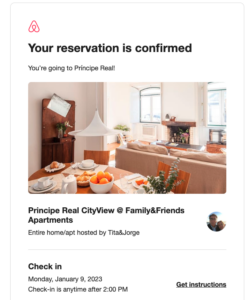
Airbnb sends guests a mobile-friendly, neatly organized booking confirmation email that guests can refer back to before their stay. The email includes all of the relevant information about a guest’s stay, including the date, check-in and check-out times, location, cancellation policy, and a photo of the stay.
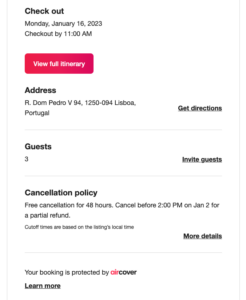
If a guest has a question about their stay, they can quickly pull this email up on their phones. The email provides guests with the peace of mind of having all of their booking details in one place.
2. The Room Escape Room booking confirmation
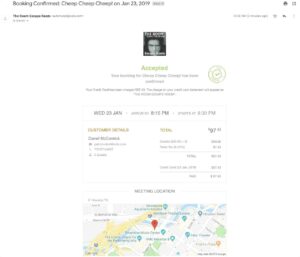
This booking confirmation email is created in a way to ensure guests arrive for their experience on time. The date and time are front-and-center, and the operator even includes a suggested “arrive by” time 15 minutes before the start of the game. This is paired with a map that helps customers find the exact location of the escape room. The guest now has everything they need to prepare in advance for their arrival.
3. Voyagin booking reminder
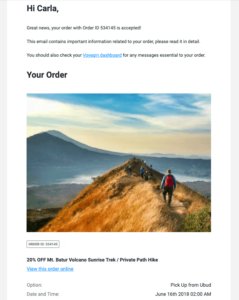
Voyagin, an online booking platform, sends a very detailed booking confirmation email that includes the name of the tour, date and time of the experience, pick-up information, meeting point, and cancellation policy. The email does a great job preparing the guest for the upcoming hike by including a “What to bring” section.
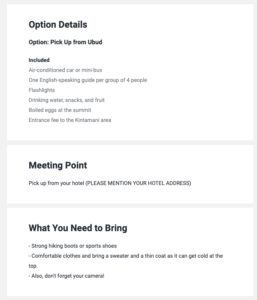
4. Riad Baladin hotel booking confirmation

Here’s an example of a hotel booking confirmation email. Similar to the previous confirmation emails, Riad Baladin lists the most important details of the reservation first, including check-in and check-out dates, location, contact, and payment information. The email is easy to digest on both a desktop screen and a mobile phone, making it easy for guests to refer back to when they have a question about their reservation.
5. Alice in Wonderland booking reminder
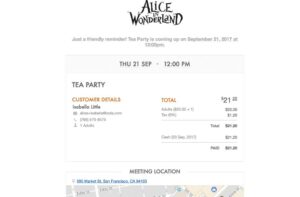
Some operators like to send a booking reminder email a day before the experience. This email is a follow-up to the confirmation email and should include much of the same information. However, since this email will replace the initial confirmation email, you can include more information relevant to the guest’s arrival the following day. In the example above, the escape room operator includes a section called “Other Considerations” to explain parking information and minimum age requirements.

3 great examples of email list/newsletter confirmation emails that you can steal
Email list/newsletter confirmation emails are slightly different than the booking emails seen above. These emails thank users for joining your email list and set the expectations for ongoing email communication. Let’s take a look at three excellent examples below.
1. Expedia
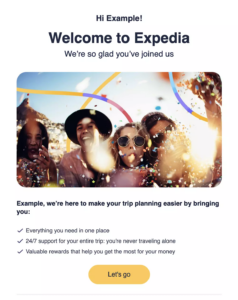
When a user signs up for Expedia’s email list, they’ll receive a welcome email that’s in line with the brand’s enthusiasm for travel. The welcome email uses bright and fun visuals to create a sense of excitement among its subscribers. The OTA goes on to list the benefits of using the platform and suggests relevant content like member-only travel deals and reward information. Expedia does a good job providing strategic links that will bring people back to its website or app, and hopefully lead to more bookings.
2. Intrepid Travel
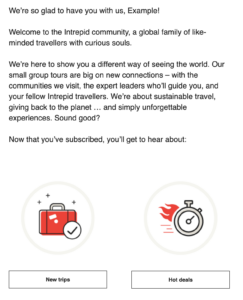
Intrepid Travel knows that its customers are big fans of adventure travel, which is why they lead its welcome email with a vibrant photo depicting a one-of-a-kind travel experience. Understanding your audience is key to writing a good welcome email. This is why Intrepid uses language like “global family of like-minded travelers with curious souls,” a greeting that makes its customers feel like they joined something much greater than an email list. The tour operator has successfully written a welcome email that makes subscribers feel like they’re now part of a community.
3. TourRadar
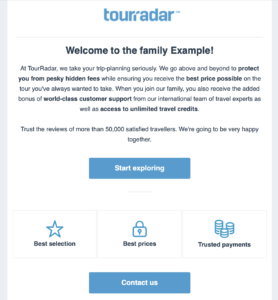
TourRadar’s thank you for subscribing email makes it a point to welcome its new members to the “family,” which makes them feel like they’re now part of a community. The OTA uses this email to describe its mission and values, highlighting the main points — “world-class customer support” — that will appeal most to its audience in bold. There’s a call-to-action encouraging users to “start exploring,” making it easy for the subscriber to start using the platform right away.
3 great examples of feedback emails that you can steal
There’s a right way to ask for customer feedback. Let’s take a look at three examples that work.
1. The NPS survey
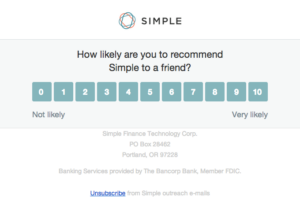
An NPS survey is one of the easiest feedback emails. These surveys ask guests how likely they are to recommend the tour or attraction to a friend or colleague. Their answers will help you understand how satisfied they are with the overall experience.
As you can see from the example above, this survey doesn’t require much effort from your customers: They can quickly click on a number from 0 to 10 from the email body itself. To find out more about their experience, you could follow up with a more in-depth survey asking for guests to elaborate on their answers.
This feedback survey provides you with valuable insight into what’s making guests loyal to your brand and what’s driving others away.
2. Customer experience survey
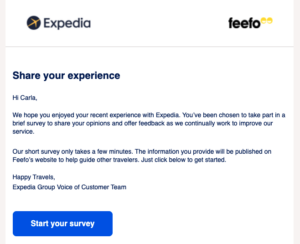
Here’s an email you can send to gauge customer satisfaction with a particular experience or interaction. Expedia starts by explaining why the customer is receiving the email, making it clear that it’s directly related to a recent interaction with the company.
Then, Expedia explains the importance of providing feedback — to continually improve its customer service and to help guide other travelers. The company is also transparent about how the survey answers will be used. In this case, they’ll be published on a review website. Finally, the call-to-action button is easy to locate on the screen.
3. Customer satisfaction survey
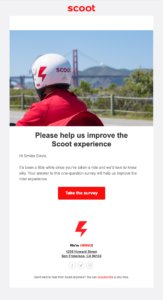
A customer satisfaction survey gauges how guests feel about your overall brand or experience. These surveys typically ask guests to rank their satisfaction level on a numbered scale. The email example above explains that by filling out a quick, one-question survey, customers can help improve the experience for others. This gives guest two incentives to hit the survey button: 1) it’s only one question, and 2) their feedback can impact future customers.
How to set up a booking confirmation in Xola
Xola knows that communication with your guests is key to providing them with a great experience, which is why the software can help send emails on your behalf throughout the guest experience. Let’s take a look at how easy it is to create an automated booking email in Xola.
Step 1: In your Xola dashboard, navigate to “Settings.” Then click “Notifications.”
Step 2: Under “Sent to My Customers,” check the boxes for confirmations and notifications that you would like to send to your customers via email and/or SMS.
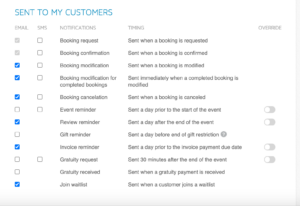
Step 3: Go to CRM > Message Templates > +Create Template to start creating your message templates. You can create all types of messages, ranging from booking confirmations to weather updates. Here you can define the following:
- Name: Give your template a name, such as “Booking confirmation email.”
- Subject: This is the subject of the email that customers will see when they receive it.
- Content: Here you can write a nice confirmation message for your customers.
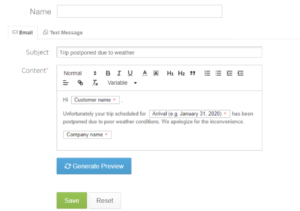
Step 4: Choose from several variables to customize your email, including things like arrival date and company details. These variables will dynamically populate content in the email based on the customer it is being sent to, as you can see in the example above.
- Arrival: Xola will automatically include the start date entered by the customer.
- Company: Your company’s name.
- Company website: Your company’s website.
- Customer name: Auto-populate what the customer entered in the name field.
- Listing name: The name of the listing that was booked.
Step 5: Hit “Save.” The template will now show on a list on the main page under the CRM, where you can edit and delete your email templates.
Every time a booking is made, customers will automatically receive an email created by Xola.
***
In conclusion, brands like Expedia and Airbnb nail their confirmation emails because they have a deep understanding of their audience. They know what drives their customers to make a booking, what excites them, and what information they need in the palm of their hands.
Similarly, your operators can create beautiful emails that engage their guests and help them prepare for their upcoming experience. They can share tips and recommendations that go beyond the bare minimum, as Voyagin does in its email when it shares a “what to bring” list.
With the right booking software, you can focus on creating emails that delight your customers and let us hit the send button.





